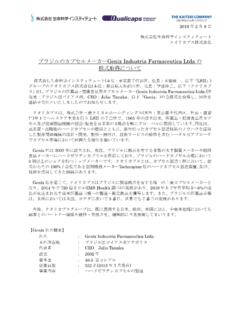Transcription of VISTA SERIES VISTA-32FB - AGM BUSINESS LTDA
1 VISTA SERIES . VISTA - 32fb . Commercial Fire and Burglary Partitioned Security System With Scheduling Installation and Setup Guide K3521V4 10/09 Rev A. ii . Table of Contents . General Information .. ix Programming Field Settings for UL864 Compliance .. ix SECTION 1: General Description .. 1-1. About the VISTA - 32fb ..1-1. Features ..1-1. Guidelines for Wiring a System ..1-3. SECTION 2: 2-1. Theory of Setting-Up a Partitioned Common Lobby Logic ..2-2. Master Keypad Setup and Operation ..2-4. SECTION 3: Installing the 3-1.
2 Mounting the Control in the StandardCabinet for Commercial Fire only Applications ..3-1. Mounting the Control in the Attack-Proof Cabinet (Suitable for Commercial Fire/Commercial Burglary Applications) ..3-3. Installing the Installing External Sounders ..3-7. Auxiliary Relay Connections ..3-10. Telephone Line Connections ..3-11. Installing V-Plex Devices ..3-16. Wireless Zone Expansion ..3-19. Installing Output Devices ..3-21. Installing a Remote Installing a Remote Keypad Sounder (For Commercial Burglary use only).
3 3-24. Communications Device Connected to the ECP Event Log Connecting the Transformer ..3-26. Earth Ground Connections ..3-27. Determining the Control's Power Supply Determining the Size of the Standby SECTION 4: Programming .. 4-1. Program Modes ..4-1. Entering and Exiting Programming Mode ..4-1. Data Field Programming #93 Menu Mode Programming ..4-2. Zone Number Designations ..4-4. Zone Response Type Zone Input Type Definitions ..4-7. Programming for ECP Communications Programming for the Event SECTION 5: Data Field Descriptions.
4 5-1. About Data Field Programming ..5-1. Programming Data Fields ..5-1. iii Table of Contents SECTION 6: Scheduling 6-1. Time Window Definitions ..6-2. Open/Close Schedules Definitions ..6-3. Scheduling Menu Mode ..6-4. Time Windows ..6-6. Daily Open/Close Schedules ..6-6. Holiday Schedules ..6-7. Time-Driven Events ..6-8. Limitation of Access Schedules ..6-11. Temporary User Scheduling Menu Mode ..6-13. SECTION 7: Downloading Primer .. 7-1. General Information ..7-1. Getting On-Line with a Control Panel ..7-2. Direct-Wire Downloading.
5 7-3. Telco SECTION 8: Setting the Real-Time Clock .. 8-1. General Information ..8-1. Setting the Time and Date ..8-1. SECTION 9: User Access 9-1. General Information ..9-1. User Codes and Levels of Authority ..9-1. Multiple Partition Adding a Master, Manager, or Operator Code ..9-3. Changing a Master, Manager, or Operator Code ..9-4. Adding an RF Key to an Existing User ..9-4. Deleting a Master, Manager, or Operator Code ..9-4. Exiting the User Edit Mode ..9-4. SECTION 10: Testing the 10-1. Battery Dialer Fire Drill Test (Code + [#] + 69).
6 10-1. One-Man Fire Walk-Test (Code + [#] + 68) ..10-1. Burglary Walk-Test ..10-2. Armed Burglary System Testing Wireless Transmitters ..10-3. Trouble To the Installer ..10-5. SECTION 11: Using the VISTA - 32fb as a Slave 11-5. Programming ..11-5. Sending VISTA - 32fb System Troubles to the Fire Alarm APPENDIX A: Regulatory Agency Statements ..A-1. UL Installation A-1. Commercial Burglary A-1. UL864/NFPA Local Fire .. A-1. UL864/NFPA Central Station and Remote Station A-1. UL609 Local Mercantile Premises/Local Mercantile Safe & Vault.
7 A-2. iv UL365 Police Station Connected Burglar A-2. UL1610 Central Station Burglary A-2. APPENDIX B : Summary of System Commands ..B-1. APPENDIX C: Specifications ..C-1. APPENDIX D: Contact ID Event D-1. TABLE OF CONTACT ID EVENT CODES .. D-1. THE LIMITATIONS OF THIS ALARM SYSTEM. HONEYWELL LIMITED WARRANTY. v List of Figures . FIGURE 1-1: ISOLATING FIRE DEVICES FROM BURGLARY FIGURE 3-1: INSTALLING THE LOCK ..3-1. FIGURE 3-2: SEPARATION OF CIRCUITS ..3-2. FIGURE 3-3: MOUNTING THE PC FIGURE 3-4: CABINET ATTACK RESISTENT FIGURE 3-5: SEPARATION OF CIRCUITS.
8 3-4. FIGURE 3-6: MOUNTING THE PC BOARD IN ATTACK-PROOF CABINET ..3-5. FIGURE 3-7: KEYPAD CONNECTIONS TO CONTROL FIGURE 3-8: ECP ISOLATOR WIRING ..3-6. FIGURE 3-9: THIS FIGURE INTENTIONALLY LEFT FIGURE 3-10: WIRING AUXILIARY RELAY FOR ALARM ACTIVATION ..3-11. FIGURE 3-11: WIRING AUXILIARY RELAY FOR SMOKE DETECTOR FIGURE 3-12: 2-WIRE SMOKE DETECTOR ON ZONE 1 (FOR ZONE 2 USE TERMINALS 17 & 18)..3-14. FIGURE 3-13: 4-WIRE SMOKE FIGURE 3-14: WIRING LATCHING GLASSBREAKS TO ZONE 8 ..3-16. FIGURE 3-15: POLLING LOOP CONNECTIONS TO THE CONTROL PANEL.
9 3-17. FIGURE 3-16: POLLING LOOP CONNECTIONS USING ONE 4297 EXTENDER MODULE ..3-18. FIGURE 3-17: POLLING LOOP CONNECTIONS USING MULTIPLE EXTENDER MODULES ..3-18. FIGURE 3-18: INSTALLING THE 5881 ENHC WITH TAMPER FIGURE 3-19: 5881/5883 RF RECEIVER (COVER REMOVED)..3-20. FIGURE 3-20: 4204 RELAY MODULE ..3-22. FIGURE 3-21: 4204CF RELAY MODULE ..3-22. FIGURE 3-22: REMOTE KEYSWITCH WIRING ..3-24. FIGURE 3-23: REMOTE KEYPAD SOUNDER FIGURE 3-24: WIRING COMMUNICATIONS DEVICE TO KEYPAD TERMINALS ..3-25. FIGURE 3-25: CONNECTING THE BACKUP BATTERIES.
10 3-32. FIGURE 7-1: DIRECT-WIRE DOWNLOADING CONNECTIONS ..7-3. FIGURE 11-1: SLAVE COMMUNICATOR WIRING DIAGRAM ..11-1. vi Conventions Used in This Manual . Before you begin using this manual, it is important that you understand the meaning of the following symbols (icons). These notes include specific information that must be followed if you are installing this system for UL a UL Listed application. These notes include information that you should be aware of before continuing with the installation, and that, if not observed, could result in operational difficulties.