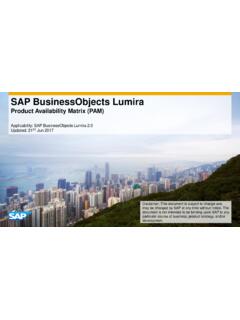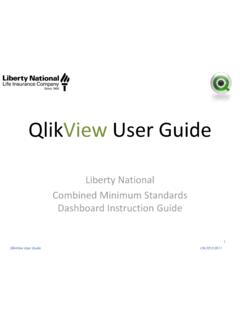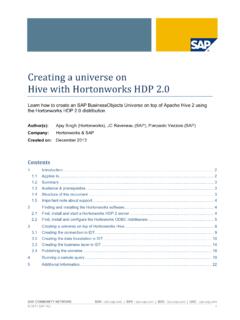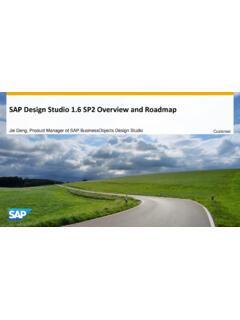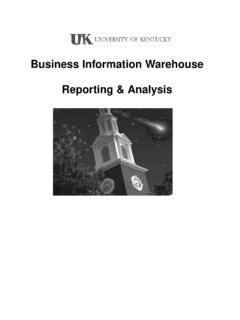Transcription of Visual BI Extensions for SAP Lumira (LMX) - User Guide
1 Visual BI Extensions for SAP Lumira (LMX) - user Guide - Visual BI Extensions (LMX) user Guide P a g e | 2 of 63 1 Copyright 4 Trademark Information 4 Patent Information 4 SAP Trademarks 4 2 Introduction 5 Document History 5 Who Should Read This Guide ? 5 What is the Visual BI Extensions for SAP Lumira (LMX) Suite? 5 Supported Platforms 5 3 Getting Started 6 Overview of the Visual BI Extensions for SAP Lumira (LMX) Suite 6 LMX-Choropleth 6 LMX-Geographical Layers 6 4 Visual BI Extensions for SAP Lumira LMX-Choropleth 7 Overview of LMX Choropleth extension 7 Common Features of the LMX Choropleth extension 7 Data Source Requirements for the LMX Choropleth Extensions 9 How to use the LMX Choropleth extension for a Choropleth Map 10 How to use the LMX Choropleth Extensions for a Bubble Map 21 Additional Properties for Choropleth Map Component 28 Category Home 28 Category Data Series 28 Category Data Label 29 Category Title 29 Category Subtitle 30 Category Legend 31 Category Tooltip 32 Category Zoom 33 Category Style 33 5 Visual BI Extensions for
2 SAP Lumira LMX-Geographic Layers 34 LMX-Geographic Layers 34 Features of LMX Geographic Layers extension 34 Visual BI Extensions (LMX) user Guide P a g e | 3 of 63 Bubble Layer 34 Marker Layer 35 Marker Cluster Layer 35 Heat Map Layer 36 Data Source Requirements for LMX-Geographic Layers 37 How to use the LMX-Geographic Layer Bubble Layer 38 How to use the LMX-Geographic Layer Marker Layer 45 How to use the LMX-Geographic Layer Marker Cluster Layer 48 How to use the LMX-Geographic Layer Heatmap Layer 52 How to use the LMX-Geographic Layer Map Settings 55 Additional Properties for Geographical Layers Component 58 Category Bubble 58 Category Marker 58 Category Marker Cluster 59 Category Heatmap 60 Category Map Settings 60 6 Further Information 62 Visual
3 BI Extensions (LMX) user Guide P a g e | 4 of 63 1 Copyright Visual BI Solutions, Inc. ( Visual BI ). All rights reserved. No part of this document may be reproduced or transmitted in any form or by any means, electronic or mechanical, for any purpose, without the express written permission of Visual BI. Under the law, reproducing includes translating into another language or format. As between the parties, Visual BI retains title to, and ownership of, all proprietary rights with respect to the software contained within its products. The software is protected by United States copyright laws and international treaty provision. Therefore, you must treat the software like any other copyrighted material ( a book or sound recording).
4 Every effort has been made to ensure that the information in this manual is accurate. Visual BI Solutions is not responsible for printing or clerical errors. Information in this document is subject to change without notice. Trademark Information Visual BI and the Visual BI logo design are trademarks of Visual BI. in the United States and various other countries. All other trademarks are the property of their respective owners. Patent Information The accompanying product is protected by one or more and foreign patents and/or pending patent applications held by Visual BI. SAP Trademarks SAP and other SAP products and services mentioned herein as well as their respective logos are trademarks or registered trademarks of SAP SE (or an SAP affiliate company) in Germany and other countries.
5 All other product and service names mentioned are the trademarks of their respective companies. Please see #trademark for additional trademark information and notices. Phone: +1 888-227-2794 Fax: +1 888-227-7192 Plano, TX Dallas, TX Chennai, India Visual BI Extensions (LMX) user Guide P a g e | 5 of 63 2 Introduction Document History This document is valid for the releases shown in the table below (see Table ): Major Release Minor Release Patch Date 1 0 0 April 2016 Table : Document History Who Should Read This Guide ? The user Guide for the Visual BI Extensions for SAP Lumira (LMX) is meant for users that are going to create SAP Lumira documents.
6 What is the Visual BI Extensions for SAP Lumira (LMX) Suite? The Visual BI Extensions (LMX) suite is a custom component package released by Visual BI Solutions for SAP Lumira consisting of two Extensions namely LMX-Choropleth and LMX-Geographic Layers. The LMX suite uses 400 maps out-of-the-box integrated with SAP Lumira to add Location Analytics to your SAP Lumira visualizations. The Extensions offer options such as Geographic Layer options including Heat, Marker, Cluster, Choropleth, and Bubble Layer. Supported Platforms Visual BI Extensions (LMX) user Guide P a g e | 6 of 63 3 Getting Started Overview of the Visual BI Extensions for SAP Lumira (LMX) Suite The Visual BI Extensions for SAP Lumira (LMX) suite is an Extensions package released by Visual BI Solutions consisting of two Extensions - LMX-Choropleth and LMX-Geographic Layers.
7 The LMX suite provides over 400 maps out-of-the-box integrated with SAP Lumira to add Location Analytics capabilities to your visualizations. In addition, the Extensions offer geographic layer options such as Choropleth, Marker, Cluster, and Bubble Layer. LMX-Choropleth The Choropleth Map is one of the most frequently used maps in data visualization. It uses a coloring scheme (different colors or a graduated color scale) inside defined areas on a map in order to show value levels and indicate the average values of a measure in those areas. Some of the key features of Choropleth Map are listed below: It can effectively be used to report area values at virtually any scale, from global to local and the data can be thought about in many different ways at many different levels of analysis, from general overall patterns to the detection of details.
8 It is helpful for finding intriguing hot spots, detecting relationships between the encoded variable and geographic location (and the many variables entangled with location), or letting people know how their area compares with others. LMX-Geographical Layers This LMX-Geographic Layers extension allows you to leverage longitude and latitude based maps and visualize the information in different forms of map layers, such as Bubble Layer, Marker Layer, Marker Cluster Layer and Heat Layer. Some of the key features of Geographical Layers are listed below: It displays the measures on any geographical level. It represents the metrics with proportional bubbles. It visualizes your coverage and performance with true Heat maps.
9 Visual BI Extensions (LMX) user Guide P a g e | 7 of 63 4 Visual BI Extensions for SAP Lumira LMX-Choropleth Overview of LMX Choropleth extension The LMX-Choropleth extension allows you to visualize your information in form of choropleth maps as well as bubble maps. In the next section we will outline the general features of the component and then walk you through a step by step workflow of the component itself. Common Features of the LMX Choropleth extension After you installed the Extensions and started SAP Lumira , the Extensions are available as part of the panel providing you access to all the visualization options in SAP Lumira (see Figure ). Figure : Extensions Custom Extensions are grouped together and appear as the last icon in the list of the available visualization options (see Figure ).
10 Visual BI Extensions (LMX) user Guide P a g e | 8 of 63 After you selected the extension for example the LMX Choropleth Desktop extension you also have the option to open the Additional Properties of the map, so that you can configure the details right in the Visualize area of SAP Lumira (see Figure ). Figure : Additional Properties After opening the Additional Properties, you are presented with several categories (see Figure ) which you can use to configure the details for your map. Figure : Additional Properties details Visual BI Extensions (LMX) user Guide P a g e | 9 of 63 Data Source Requirements for the LMX Choropleth Extensions The LMX Choropleth component is able to provide you with a large set of out-of-the-box maps based on common regional definitions, such as Continents, Countries, Regions, and districts.