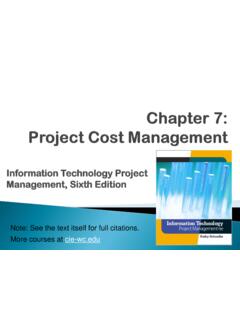Transcription of Visual C# Programming - Electronics
1 Visual C# Programming Multiple Forms Often, when creating a C# application, you will want or need multiple pages or forms for your application. This is an easy task to accomplish in C# and allows you to design a program that looks better, is easier to use and is better organized. Step One Your first step is to create the initial form of the application It is best to make this the control page Create buttons that will cause the other pages to open up Main Page Step 2 Create new forms The next step is to add the window forms you will need for the project This is found under project add windows form Directory Content Step 3 Each button on the main form requires code Part of the code shows the new form Part of the code hides the main form Private void btn1_Click(object sender, EventArgs e) { form2 myNewForm = new form2(); (); ().}
2 } Step 4 You need to build each of the other forms Build them as you would, having whatever functions are required for the form to carry out its task Each form requires a button coded to take you back to the main form This should be a reverse of the code that took you to the new form Private void btn2_Click(object sender, EventArgs e) { Form1 myNewForm = new Form1(); (); (); } How to implement check boxes Your forms may utilize tools such as check boxes You can test whether check boxes have been checked If( == true) You can also test if a check box has not been checked If( == false) Simplifying Some Confusion If you require a conditional statement based on the state of multiple check boxes, the possible combinations become staggering.
3 You can shortcut the problem by only checking for one state by using variables for storage of string values and some concatenation for an output statement How to implement Radio Buttons Radio buttons work similar to check boxes The main difference is that you can only select one radio button in a group. We use group boxes to group related radio buttons My Form2 Layout The code behind the form The Final Output