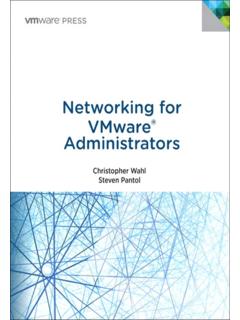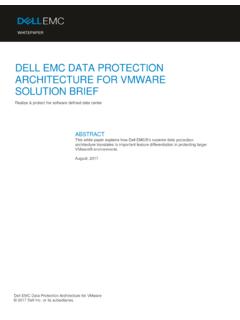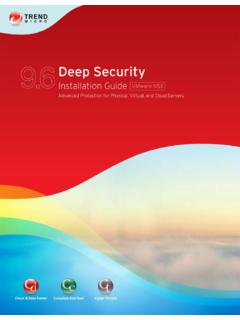Transcription of VMWARE COURSE OUTLINE - VLC Sdn Bhd
1 VMWARE COURSE OUTLINE Revision Prepared by: See CY Private and Confidential Page 2 of 5 VMWARE Infrastructure Install, Configure & Manage v4 COURSE Part Number: VMWARE SKU: EDU-VS4 ICM-OE Objective: To learn how to install, configure and maintain VMWARE Infrastructure 4 Overview: This is a hands-on training COURSE where you will explore installation, configuration, and management of VMWARE Infrastructure 4 or vSphere 4, which consists of VMWARE ESXi/ESX Server and VMWARE vCenter Server. Upon completion of the COURSE , you can take the examination to become a VMWARE Certified Professional.
2 The COURSE has been updated to reflect ESXi , ESX and vCenter COURSE Format & Duration: Instructor Led Classroom Learning 4 days hands-on training 50% lecture and 50% hands-on lab Things you will learn: At the end of the COURSE , you should gain an understanding of the functionality in VMWARE infrastructure 4 or vSphere 4 and be able to: Install and configure ESX Server Install and configure vCenter Server Configure and manage ESX networking and storage using vCenter Server Deploy and manage virtual machines Manager user access to the VMWARE infrastructure Increase scalability using vCenter Server Monitor resources usage using vCenter Server Apply patches using VMWARE vCenter Update Manager Manage higher availability and data protection using vCenter Server Best practises and lab exercises are interspersed throughout the COURSE .
3 Target Audience: System administrators, systems engineers, and operators responsible for ESXi/ESX Server and/or vCenter Server Students Prerequisites: System administration experience on Microsoft Windows or Linux operating systems Private and Confidential Page 3 of 5 Install, Configure & Manage COURSE OUTLINE (vSphere) Module 1: COURSE Introduction Module 2: Introduction to VMWARE virtualization Discussion of virtualization and vSphere components Module 3: Configuring ESXi/ESX Configuring ESXi and ESX Module 4: Installing and using VMWARE vCenter Server Install and configure vCenter Server, and use the VMWARE vSphere client to manage vCenter Server inventory hierarchies Module 5: Networking Configuration of vNetwork standard and distributed switches, network connections and port groups Module 6:Storage Storage management technologies Module 7: Virtual Machines Deploying virtual machines using templates, VMWARE vCenter Converter, Guided consolidation Modifying, managing and migrating virtual machines Module 8.
4 Access Control Controlling user access through roles and permissions Module 9: Resource Monitoring Workload assessment, monitoring using vCenter Server Module 10: Scalability VMWARE VMotion migrations Setup of resource pools and VMWARE distributed resource scheduler cluster Module 11: High Availability and Data Protection Setup of a VMWARE High Availability cluster Backup and recovery of virtual machines using VMWARE Data Recovery Module 12: Configuration Management Patching using vCenter update manager Module 13: Installing ESX Installation of ESX Labs Lab exercises are interspersed throughout the COURSE .
5 Private and Confidential Page 4 of 5 VMWARE vSphere Fast Track v4 COURSE Part Number: VMWARE SKU: EDU-VS4FT-OE Objective: To learn how to install, configure and maintain VMWARE vSphere v4 Overview: Fast Track provides the quickest way to help you gain a superior set of skills, abilities, and knowledge to build and run a highly available and scalable VMWARE vSphere environment. The intensive, extended hours instructor-led class includes the content of three full vSphere classes (Install, Configure, Manage; Manage Availability; and Manage Scalability), plus other advanced topics such as command-line administration.
6 Fast Track also includes over seven hours of self-paced training to jump-start your VMWARE knowledge and use as a review tool after class. Upon completing Fast Track, you can take the examination to qualify as a VMWARE Certified Professional. COURSE Format & Duration: Instructor Led Classroom Learning 5 days instructor led classroom training with hands-on Things you will learn: At the end of the COURSE , you should be able to: Install and configure VMWARE ESX /ESXi, vCenter Server, vCenter Converter, vCenter Server Heartbeat, Data Recovery, and vCenter Update Manager Configure and manage vSphere networking and storage from both graphical and command-line interfaces Create, configure, migrate, convert, monitor, patch, and back up virtual machines and virtual appliances Use VMWARE Distributed Resource Scheduler (DRS) to automate resource management Implement high availability and fault-tolerance solutions Target Audience.
7 Experienced system administrators and system integrators who want to achieve superior vSphere skills with minimal time away from the office Students Prerequisites: Willingness to participate in a demanding, high-intensity training experience Comfort with system administration using command-line interfaces Private and Confidential Page 5 of 5 vSphere Fast Track v4 COURSE OUTLINE Module 1: COURSE Introduction Module 2: Introduction to VMWARE virtualization Discuss virtualization & vSphere components Module 3: Configuring VMWARE ESX/ESXi Configure ESX/ESXi settings and view system logs Module 4: Installing and Using VMWARE vCenter Server Install & Configure vCenter Server Crete and manage inventory objects Install VMWARE vSphere Management Assistant for command-line administration Module 5: Networking Configure vNetwork components, including security, traffic-shaping, and load-balancing policies Module 6: Storage Survey storage technologies and setup storage based on cost, performance, and manageability requirements.
8 Module 7: Virtual Machines Deploy virtual machines using templates and vCenter Converter Modify and manage virtual machines Module 8: Access Control Control user access through roles and permissions Module 9: Resource Monitoring Assess workloads, monitor resources, and configure alarms Module 10: Scalability Crete thin-provisioning virtual machines Manage multiple vCenter Server inventories Use VMWARE VMotion to migrate virtual machines Automate resource management by configuring clusters with DRS and VMWARE Distributed Power Management Module 11: High Availability and Data Protection Setup and troubleshoot VMWARE High Availability clusters Configure and monitor fault-tolerant virtual machines Install and Configure vCenter Server heartbeat Use data recovery to backup virtual machines Module 12: Configuration Management Use hot profile to manage ESX/ESXi configuration compliance Install and configure Update Manager to patch and upgrade ESX/ESXi hosts and virtual machines Module 13.
9 Installing ESX Perform manual (ESX/ESXi) and scripted (ESX) installations Labs Lab exercises are interspersed throughout the COURSE .