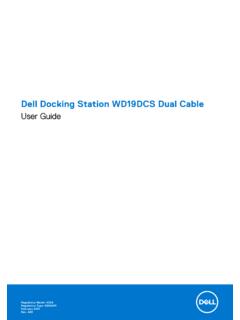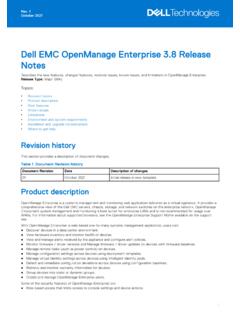Transcription of VMware vSphere 7.x on Dell EMC PowerEdge Servers ...
1 VMware vSphere on dell EMC PowerEdgeServersCompatibility MatrixOctober 2021 Rev. A07 Notes, cautions, and warningsNOTE: A NOTE indicates important information that helps you make better use of your : A CAUTION indicates either potential damage to hardware or loss of data and tells you how to avoidthe : A WARNING indicates a potential for property damage, personal injury, or death. 2020-2021 dell Inc. or its subsidiaries. All rights reserved. dell , EMC, and other trademarks are trademarks of dell Inc. or itssubsidiaries. Other trademarks may be trademarks of their respective 1: 4 Chapter 2: dell EMC PowerEdge Servers Compatibility 5 Chapter 3: dell EMC PowerEdge Servers SD card compatibility 10 Chapter 4: dell EMC PowerEdge Servers supported I/O controller 12 Chapter 5: Getting 13 Contacting dell 13 Related information for virtualization 13 Documentation 15 Identifying the series of your dell EMC PowerEdge drivers and 18 Download dell EMC customized ESXi image from dell EMC support dell EMC customized ESXi image from VMware 18 Documentation 18 ContentsContents3 OverviewThis document provides information about dell EMC-supported PowerEdge Servers compatible with VMware ESXi EMC PowerEdge Servers CompatibilitymatrixThe following table lists the supported processors for dell EMC PowerEdge : The PowerEdge Servers are represented using the generic naming convention.
2 To identify the range of servermodels, see Identifying the series of your dell EMC PowerEdge EMC PowerEdge Servers Compatibility matrix5 Table 1. dell EMC yx5x PowerEdge Servers compatibility matrix yx5xPowerEdgeserversProcessor seriesSupported releasesBoot deviceESXi U1 ESXi U2 ESXi U3 Hard driveFlash (SD)cardBOSSR750, R750xs,R750xa, R650,R650xs,MX750c,C6520 Intel XeonSP(83xx,63xx,53xx,43xx) series R450, R550 Intel XeonSP(63xx,53xx,43xx)series T550 Intel XeonSP(63xx,53xx,43xx)series XR11, XR12 Intel XeonSP(83xx,63xx,53xx,43xx) series C6525 AMD EPYC 7xx2 seriesAMD EPYC 7xx3 series R7525 AMD EPYC 7xx2 seriesAMD EPYC 7xx3 series R7515 AMD EPYC 7xx2 seriesAMD EPYC 7xx3 series R6525 AMD EPYC 7xx2 seriesAMD EPYC 7xx3 series R6515 AMD EPYC 7xx2 seriesAMD EPYC 7xx3 series 6 dell EMC PowerEdge Servers Compatibility matrixTable 2. dell EMC yx4x PowerEdge Servers compatibility matrix yx4xPowerEdgeserversProcessor seriesSupported releaseBoot deviceESXi U1 ESXi U2 ESXi U3 Hard driveFlash (SD)cardBOSSMX840c,MX740cIntel Xeon SP (81xx, 61xx,51xx, 41xx, 31xx) seriesIntel Xeon SP (82xx,62xx, 52xx, 42xx, 32xx)seriesR940, R940xa,R840 Intel Xeon SP (81xx, 61xx,51xx) seriesR940, R940xa,R840 Intel Xeon SP (82xx,62xx, 52xx) seriesR7425, R7415,R6415 AMD EPYC 7XX1 seriesR740, R740xd,R640 Intel Xeon SP (81xx, 61xx,51xx, 41xx, 31xx) seriesIntel Xeon SP (82xx,62xx, 52xx, 42xx, 32xx)seriesR740xd2 Intel Xeon SP (61xx, 51xx,41xx, 31xx)Intel Xeon SP (62xx,52xx, 42xx, 32xx) seriesR540, R440 Intel Xeon SP (61xx, 51xx,41xx, 31xx) seriesIntel Xeon SP (62xx,52xx, 42xx, 32xx) seriesFC640, M640,M640 for VRTXI ntel Xeon SP (81xx, 61xx,51xx, 41xx, 31xx) seriesIntel Xeon SP (82xx,62xx,52xx, 42xx, 32xx) seriesT640 Intel Xeon SP (81xx, 61xx,51xx, 41xx, 31xx) seriesIntel Xeon SP (82xx,62xx, 52xx, 42xx, 32xx)
3 SeriesDell EMC PowerEdge Servers Compatibility matrix7 Table 2. dell EMC yx4x PowerEdge Servers compatibility matrix (continued)yx4xPowerEdgeserversProcessor seriesSupported releaseBoot deviceESXi U1 ESXi U2 ESXi U3 Hard driveFlash (SD)cardBOSST440 Intel Xeon SP (51xx, 61xx,41xx, 31xx) seriesIntel Xeon SP (62xx,52xx, 42xx, 32xx) seriesR340, R240 Intel Xeon E-2100 SeriesIntel Xeon E-2200 SeriesT340 Intel Xeon E-2100 SeriesIntel Xeon E-2200 SeriesT140 Intel Xeon E-2100 SeriesXIntel Xeon E-2200 SeriesX8 dell EMC PowerEdge Servers Compatibility matrixTable 3. yx3x PowerEdge Servers compatibility matrix yx3xPowerEdgeserversProcessor seriesSupported releaseBoot deviceESXi U1 ESXi U2 ESXi U3 Hard driveFlash (SD)cardBOSSR930 Intel Xeon E7-88xx/48xx v3 seriesXIntel Xeon E7-88xx/48xx v4 series R830 Intel Xeon E5-46xxv4 series R730, R730xd,R630 Intel Xeon E5-26xxv3 series Intel Xeon E5-26xxv4 seriesXR430, R530 Intel Xeon E5-26xxv3 seriesXIntel Xeon E5-26xxv4 seriesXFC830, M830,M830 for VRTXI ntel Xeon E5-46xxv3 seriesXIntel Xeon E5-46xxv4 seriesXFC630, FC430,M630, M630 forVRTXI ntel Xeon E5-26xxv3 seriesXIntel Xeon E5-26xxv4 seriesXT630 Intel Xeon E5-26xxv3 seriesXIntel Xeon E5-26xxv4 seriesXDell EMC PowerEdge Servers Compatibility matrix9 dell EMC PowerEdge Servers SD cardcompatibility matrixThe following table lists the supported SD card for dell EMC PowerEdge : The PowerEdge Servers are represented using the generic naming convention.
4 To identify the range of servermodels, see Identifying the series of your dell EMC PowerEdge 4. dell EMC yx5x PowerEdge Servers SD card compatibility matrix yx5x PowerEdge serversI/O ControllerManufacturerSpecificationDPN*C 6525, R7525, R7515, R6525,R6515 USB ControllerDell EMC16 GB SD cardFH2 KPPKN2 DDell EMC32 GB SD cardG4 VKHKNJMCDell EMC64 GB SD card6R6N4HN59YR750, R750xa, R750xs, R650,R650xs, MX750c, C6520, R450,R550, T550 Intel LewisburgDell EMC16 GB SD cardFH2 KPXDPJHPKN2 DDell EMC32 GB SD cardHWK63G4 VKHKNJMCDell EMC64 GB SD cardV5 JGM6R6N4HN59 YTable 5. dell EMC yx4x PowerEdge Servers SD card compatibility matrix yx4x PowerEdge serversI/O ControllerManufacturerSpecificationDPN *R940, R940xa, R840, R740, R740xd,R640, R540, R440, FC640, M640,T640, T440, MX840c, MX740c,R740xd2, M640 for VRTXI ntel C621 dell EMC16 GB SD cardPKN2DR7 YTTFH2 KPDell EMC32 GB SD cardKNJMC0PD22G4 VKHDell EMC64 GB SD cardHN59Y7 XDNW6R6N4310 dell EMC PowerEdge Servers SD card compatibility matrixTable 5.
5 dell EMC yx4x PowerEdge Servers SD card compatibility matrix (continued)yx4x PowerEdge serversI/O ControllerManufacturerSpecificationDPN *R7425, R7415, R6415 USB ControllerDell EMC16 GB SD cardPKN2DR7 YTTFH2 KPDell EMC32 GB SD cardKNJMC0PD22G4 VKHDell EMC64 GB SD cardHN59Y7 XDNW6R6N4R340, R240, T340 Intel C246 dell EMC16 GB SD cardPKN2DR7 YTTFH2 KPDell EMC32 GB SD cardKNJMC0PD22G4 VKHDell EMC64 GB SD cardHN59Y7 XDNW6R6N4 Table 6. yx3x PowerEdge Servers SD card compatibility matrix yx3x PowerEdge serversI/O ControllerManufacturerSpecificationDPN *R930, R830, R730xd, R730, R630,R430, R530, M830, M630, FC830,FC630, T630, M830 for vrtx ,M630 for vrtx , FC430 Intel C610 dell EMC8 GB SD cardW1T9 GDell EMC16 GB SD card7GH0 YGX886 dell EMC16 GB SD cardH1H8 MGX886 dell EMC32 GB SD cardXVP8PX5MJ8 dell EMC64 GB SD card1X6VF0M36C* dell EMC Part Number (DPN) is an alphanumeric code on the barcode of your SD EMC PowerEdge Servers SD card compatibility matrix11 dell EMC PowerEdge Servers supportedI/O controller devicesFor information about the VMware I/O hardware compatibility and the supported I/O controller devices with respect to ESXiversion, see VMware Compatibility EMC PowerEdge Servers supported I/O controller devicesGetting helpTopics.
6 Contacting dell EMC Related information for virtualization solutions Documentation resources Identifying the series of your dell EMC PowerEdge Servers Download drivers and firmware Documentation feedbackContacting dell EMCDell EMC provides several online and telephone-based support and service options. Availability varies by country, region, andproduct, and some services may not be available in your contact dell EMC for sales, technical assistance, or customer service issues, see you do not have an active Internet connection, you can find contact information on your purchase invoice, packing slip, bill, orthe product information for virtualization solutionsTable 7. Related information for virtualization solutions If you need information aboutSeeDell EMC VMware configuration information for running ESXi on a dell EMCP owerEdge serverGetting Started guide at Information about downloading, installing, and configuring ESXi Supported hardware configurations for running ESXi on a dell EMCP owerEdge serverInstallation Instructions and Important InformationGuide at Servers and compatibility with vMotionVMware ESXi vMotion Support on dell EMCP owerEdge Servers Compatibility Matrix and PowerVault compatibility information for running ESXiVMware vSphere on dell EMC PowerEdgeServers Compatibility Matrix at issues and resolutionsVMware vSphere on dell EMCP owerEdge Server Release Notes at ISO image customization informationVMware ESXi on dell EMC PowerEdge SystemsImage Customization Information at Boot order management utility in VMware ESXi help13 Table 7.
7 Related information for virtualization solutions (continued)If you need information aboutSeeDell EMC Add-on for VMware vSphere EMC ESXi Quick Boot compatibility vSphere Life Cycle Manager vLCM and dell EMC Deployment and Configuration of QLogic CNA devices inVMware Drives in dell EMC PowerEdge Servers with Hot-Plug on dell EMC PowerEdge Servers running VMwarevSphere or to dell EMC vSphere and vSAN version support resources forums dell Virtualization Wikis, Forums, Blogs, and Videos dell CommunityKnowledge base : For more information that is related to the VMware ESXi installation on dell EMC PowerEdge Servers , go to videos for dell EMC PowerEdge serversAll the supported virtualization videos for dell EMC PowerEdge Servers are available in the Supported Operating Systems forDell PowerEdge Servers 8. Virtualization videos for dell EMC PowerEdge Servers Video titleLinksDownloading the dell EMC customized ESXi image from support dell EMC customized ESXi image from helpTable 8.
8 Virtualization videos for dell EMC PowerEdge Servers (continued)Video titleLinksOperating system Deployment ( VMware ESXi) Installing and Configuring Fault Resilient Memory on dell EMCP owerEdge Deployment ( VMware ESXi) Installing on BOSS S1 Deployment ( VMware ESXi) Installing on enable UEFI Secure Boot on VMware ESXi for dell EMC s yx3xPowerEdge serversNOTE: This video is applicable to VMware ESXi and enable UEFI Secure Boot on VMware ESXi for dell EMC s yx4xPowerEdge serversNOTE: This video is applicable to VMware ESXi and resourcesThis section provides information about the documentation resources for your 9. Additional documentation resources for your server TaskDocumentLocationSetting up your serverFor information about installingthe server into a rack, seethe rack documentation includedwith your rack solution or theGetting Started guide that isshipped with your information about turningon the server and the technicalspecifications of your server,see the Getting Started Guidethat is shipped with your your serverFor information about the iDRAC features, configuring and loggingin to iDRAC, and managingyour server remotely, see theIntegrated dell Remote AccessConfiguration Tool User's information aboutinstalling the operatingsystem, see operating information aboutunderstanding Remote AccessController Admin (RACADM)subcommands and supportedRACADM interfaces, see theiDRAC RACADM CLI information about updatingdrivers and firmware, help15 Table 9.
9 Additional documentation resources for your server (continued)TaskDocumentLocationDownload drivers and firmwaretopic in this your serverFor information about servermanagement software offeredby dell EMC, see the dell EMCS ystems Management information about settingup, using, and troubleshootingOpenManage, see the DellEMC OpenManage ServerAdministrator User's information about installing,using, and troubleshootingDell EMC OpenManageEssentials, go to >OpenManage Essentials User information about installingand using dell SupportAssist,see the dell EMC SupportAssistEnterprise User's understanding the featuresof dell EMC Lifecycle Controller(LC), see the LifecycleController User's information aboutpartner programs enterprisesystems management,see the OpenManageConnections Enterprise SystemsManagement information aboutviewing inventory, performingconfiguration, and monitoringtasks, remotely turning onor off Servers , and enablingalerts for events on serversand components using theDell EMC Chassis ManagementController (CMC), see theChassis Management ControllerUser's guide .
10 With the dell EMCP owerEdge RAID controllersFor information aboutunderstanding the features ofthe dell EMC PowerEdgeRAID controllers (PERC) anddeploying the PERC cards,see the Storage event anderror messagesFor information about checkingthe event and error messagesgenerated by the systemfirmware and agents helpTable 9. Additional documentation resources for your server (continued)TaskDocumentLocationmonitor server components, seethe dell EMC Event and ErrorMessages Reference your systemFor information about identifyingand troubleshooting thePowerEdge server issues,see the PowerEdge ServersTroubleshooting the series of your dell EMC PowerEdgeserversThe PowerEdge series of Servers from dell EMC are divided into different categories based on their configuration. They arereferred as YX2X, YX3X, YX4X, YX4XX, or YX5XX series of Servers . The structure of the naming convention is described below:The letter Y denotes the character in the server model number. The character denotes the form factor of the server.