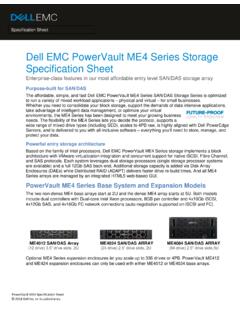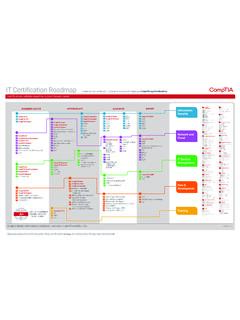Transcription of VMware vSphere Life Cycle Manager vLCM and Dell EMC ...
1 Technical White Paper | 410 Technical White Paper VMware vSphere life Cycle Manager (vLCM) and dell EMC integration Abstract This white paper describes how to use the new VMware vSphere life Cycle Manager (vLCM) with dell EMC add-on installation workflows. Also discussed are guidelines on how to use the dell EMC OpenManage Integration for VMware vCenter (OMIVV) with vLCM to provide firmware updates to the server along with add-ons to configure a Desired State. June 2020 Revisions 2 VMware vSphere life Cycle Manager (vLCM) and dell EMC integration | Technical White Paper | 410 Revisions Date Description June 2020 Initial release Acknowledgements Authors: Shaik Hussain Ahmed, Thiru Navukkarasu, Krishnaprasad K Support: Damon Earley, Gurupreet Kaushik The information in this publication is provided as is. dell Inc. makes no representations or warranties of any kind with respect to the information in this publication, and specifically disclaims implied warranties of merchantability or fitness for a particular purpose.
2 Use, copying, and distribution of any software described in this publication requires an applicable software license. Copyright <06/04/2020> dell Inc. or its subsidiaries. All Rights Reserved. dell Technologies, dell , EMC, dell EMC and other trademarks are trademarks of dell Inc. or its subsidiaries. Other trademarks may be trademarks of their respective owners. Table of contents 3 VMware vSphere life Cycle Manager (vLCM) and dell EMC integration | Technical White Paper | 410 Table of contents 2 Acknowledgements .. 2 Table of contents .. 3 Executive summary .. 4 1 Introduction .. 5 Audience and Scope .. 5 vSphere lifecycle Manager (vLCM) and VMware Update Manager (VUM) .. 5 dell EMC OpenManage Integration for VMware vCenter (OMIVV) .. 6 2 dell EMC Add-on and vLCM .. 7 Converting VMware native ESXi image to customized dell EMC image .. 7 3 Configuring vSphere Desired State for dell EMC PowerEdge VMware cluster using vLCM.
3 9 Set the Firmware Catalog from a Network Shared Folder (NFS or CIFS) .. 9 Set the Firmware Catalog from a custom webserver .. 11 Create a Cluster Profile and set up the image for the cluster .. 12 4 Using vCenter to manage previous versions of VMware ESXi .. 15 Managing VMware ESXi using vCenter .. 15 5 Summary .. 17 6 References .. 18 Executive summary 4 VMware vSphere life Cycle Manager (vLCM) and dell EMC integration | Technical White Paper | 410 Executive summary vLCM ( vSphere lifecycle Manager ) is a new software feature that is introduced in vSphere It is an extended version to the existing VUM ( vSphere Update Manager ). In expanding lifecycle controls for clusters, vLCM helps in setting software baselines for clusters that contain an ESXi base image and an add-on image. vLCM allows coordinating these software updates with firmware through a hardware support Manager (HSM). vSphere and later versions support vLCM.
4 For more information about vLCM, see vSphere 7 lifecycle 5 VMware vSphere life Cycle Manager (vLCM) and dell EMC integration | Technical White Paper | 410 1 Introduction vLCM is the new way to control lifecycle operations in vSphere 7. The legacy functions of vSphere Update Manager (VUM) are integrated with in vLCM and provides great new features and capabilities that extend beyond what VUM could do. vLCM enables coordinated update of vSphere clusters, including firmware updates with the help of OEM plugins registered to vCenter server such as dell EMC OpenManage Integration for VMware vCenter. vLCM also includes software upgrades and installs for ESXi hosts, device drivers and third-party applications. For more information about vSphere lifecycle Manager (vLCM), see Managing Host and Cluster lifecycle . Audience and Scope The intended audience for this white paper includes system administrators who are familiar with data center operations and administrators working on virtual environments with multiple ESXi hosts.
5 This white paper is helpful for administrators to understand the options that are provided by VMware and dell EMC together to maintain a Desired State on all ESXi hosts for firmware and software across a given cluster. vSphere lifecycle Manager (vLCM) and VMware Update Manager (VUM) The following table shows the similarities and differences between vSphere lifecycle Manager (vLCM) and VMware Update Manager (VUM). Similarities and differences between vLCM and VUM. Feature vSphere lifecycle Manager (vLCM) VMware Update Manager (VUM) Compatibility vSphere and later versions. vSphere and older versions. Installation Integrated with vCenter by default. For information on how to install vCenter, see vCenter Server Installation and Setup. The windows installer is no longer supported. For more information, see VMware vSphere Release Notes. Available as a plugin for vCenter. Patch updates Old baseline concepts can be used to patch and update individual ESXi hosts.
6 Provides Desired State experience at cluster level. Current baselines are used to patch and update ESXi hosts. Does not provide Desired State concepts. Third-party software upgrade, installation and OEM plugin support Software is packaged as components on the hosts. OEM add-ons available on selected hosts or cluster. (Creating the equivalent of an OEM custom ISO). Software is packaged as offline bundles on the hosts. Introduction 6 VMware vSphere life Cycle Manager (vLCM) and dell EMC integration | Technical White Paper | 410 Feature vSphere lifecycle Manager (vLCM) VMware Update Manager (VUM) Firmware stack can be installed or updated on all ESXi hosts in a cluster using OEM plugins. Functionality Dependent on Hardware Support Manager (HSM) to update firmware of the servers in each cluster. Independent of any OEM-specific tool for software stack updates. Firmware updates are not supported through VUM. dell EMC OpenManage Integration for VMware vCenter (OMIVV) VMware vCenter is used by IT administrators as their primary console to manage and monitor VMware vSphere ESXi hosts.
7 dell EMC provides a vCenter plugin called dell EMC OpenManage Integration for VMware vCenter (OMIVV). It reduces complexity of managing the data center by streamlining the tasks associated with the management and monitoring of dell EMC server infrastructure in the vSphere environment. OMIVV serves as a HSM connected to vLCM to invoke firmware update workflows for supported dell EMC PowerEdge servers. OMIVV version released by dell EMC supports VMware vSphere For more information, see OpenManage Integration for VMware vCenter. The following sections in this document will present use cases for vLCM. dell EMC Add-on and vLCM 7 VMware vSphere life Cycle Manager (vLCM) and dell EMC integration | Technical White Paper | 410 2 dell EMC Add-on and vLCM In earlier releases of VMware vSphere , OEMs such as dell EMC merged extensions with the base or native image that VMware provided. This created a custom image which was distributed as an ISO file and as an offline bundle (ZIP file).
8 OEMs released custom images in accordance with major, update and patch releases on a regular cadence. Starting with VMware vSphere , in addition to the usual custom ISO images and offline bundles, OEMs can release the vendor add-on, which is the delta between the custom image and the ESXi base image and an add-on image is provided to use with vLCM. The use case noted in the imminent section demonstrates converting hosts installed using a VMware native image to a dell EMC customized image at the cluster level using the image concept of vLCM. The base image is a collection of components that is complete and can boot up a server - the core ESXi installation. Base image and native image can be used interchangeably. An add-on is a collection of components that does not represent a complete bootable image it is a collection of drivers released or changed since the base image was created. Vendor add-ons cannot be used as bootable image.
9 When combined with an ESXi base image, an add-on can add, update, or remove components that are a part of the ESXi base image. For the dell EMC Add-ons, we add standalone packages and async drivers on top of the ESXi base image. Vendor add-ons can be configured independently to update the ESXi version of your hosts. For more information on add-ons, see DellEMC Add-on for VMware vSphere Converting VMware native ESXi image to customized dell EMC image The following use case performs the steps below to convert a native image installed on the hosts to a dell EMC customized image using vLCM: 1. Download the native VMware ESXi image from the product page of VMware s website and import the image into the vCenter server. For more information on importing updates, see Import Updates to the vSphere lifecycle Manager Depot. Note: The native VMware ESXi images are loaded into a vCenter Server database by default through VMware online depots.
10 2. Download the dell EMC specific add-ons available on the VMware download page. Note: dell EMC Add-ons are downloaded automatically to a vLCM patch database by default through VMware online add-on depots. 3. Set up the image by selecting the imported VMware ESXi image and the dell EMC Add-ons. For more information, see Setting Up an Image. Note: Hosts in the cluster are managed collectively. The created image will be applied to all hosts in this cluster. dell EMC Add-on and vLCM 8 VMware vSphere life Cycle Manager (vLCM) and dell EMC integration | Technical White Paper | 410 Hosts non-compliant with cluster image 4. Notice that two out of three hosts are noncompliant with the cluster image. The screenshot shows a cluster consisting three hosts. In this example, two hosts are installed with VMware ESXi native image and dell EMC customized VMware ESXi image is installed on the third host. This causes the hosts to be noncompliant with the cluster image.