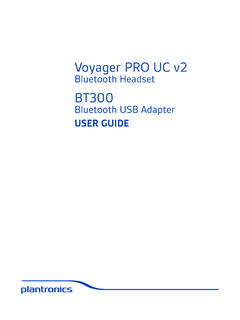Transcription of Voyager Legend UC B235 Quick Setup Guide - Call One Inc.
1 Getting started: Follow the steps below to get call answer/end controls with your Voyager Legend UC headset and Avaya one-X Communicator. your USB adapter to the computer. If this is the first time you are connecting, wait for the installation process to complete. get call control features, please download the latest version of Plantronics software at Note: Check with your IT staff before installing software on your computer. Configuring Avaya one-X Communicator to always route call audio to the headset: the Menu icon in the Avaya one-X Communicator main screen. Settings, then General Settings. choose Audio. Audio Tuning Wizard. your Plantronics headset as the default device for both Playback and Recording. Click Next. these next screens, you can test and adjust volume, recording level, and identify background noise for optimal noise cancellation. adjustments are complete, select Finish. Note: USB configuration settings are unique for each USB port.
2 If you connect the headset to a different port you will need to make these changes again to set behavior for that USB port. Voyager Legend UC B235 Quick Setup Guide Welcome: Using a Plantronics Voyager Legend UC headset for PC calls will deliver a simpler, more comfortable and better sounding audio experience than you could get using just your computer s internal microphone and speaker. 3 4 5 6 6 Voyager Legend UC B235 Key Features: Manage PC and mobile phone calls from a single headset Smart Sensor technology for a seamless user experience Wideband audio for clear PC calls Enhanced voice alerts tell you connection status, talk time remaining and more Includes portable case and desktop stand for anywhere charging 6 7 7 Making and Receiving Calls with Avaya one-X Communicator To MAKE a call: To call an existing contact, select the address book icon at the top of the Avaya one-X Communicator main screen (1). Then click the phone icon to the right of the contact s name that you would like to call (2).
3 You can also enter a phone number manually using the text box near the top of the Avaya one-X Communicator main screen (3). When a call is placed, a call notification will appear in the Avaya one-X Communicator main screen, and the audio will be routed to your headset. To RECEIVE a call: When you receive a call, a notification window will appear in the lower right corner of your computer screen (4). To answer the call, simply put the headset on. If you are already wearing the headset, use the controls on your headset or click the green phone icon in the call notification window (5). 1 2012 Plantronics, Inc. All rights reserved. Plantronics, Voyager Legend , Smart Sensor and B235 are trademarks or registered trademarks of Plantronics, Inc. Avaya one-X Communicator is a trademark of Avaya Inc. and may be registered in certain jurisdictions. Published 1 2 3 5 4