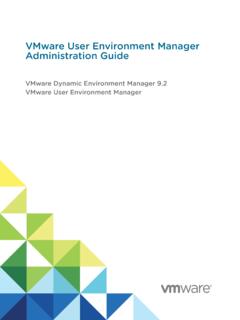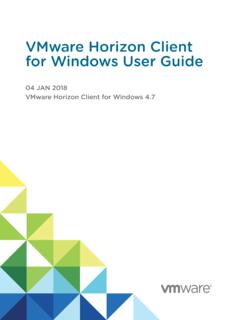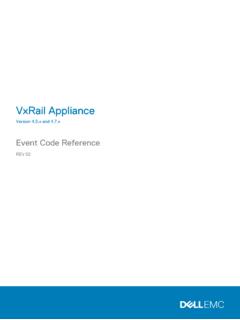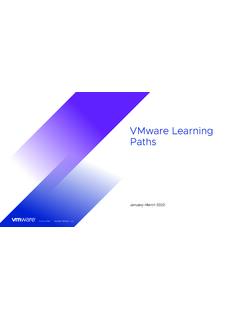Transcription of vSAN Monitoring and Troubleshooting - VMware
1 vsan Monitoring and Troubleshooting 02 APR 2020. VMware vSphere VMware vsan vsan Monitoring and Troubleshooting You can find the most up-to-date technical documentation on the VMware website at: If you have comments about this documentation, submit your feedback to VMware , Inc. 3401 Hillview Ave. Palo Alto, CA 94304.. Copyright 2018-2020 VMware , Inc. All rights reserved. Copyright and trademark information. VMware , Inc. 2. Contents About vsan Monitoring and Troubleshooting 5. 1 Introduction to vsan 6. 2 Monitoring the vsan Cluster 7. Monitor vsan Capacity 7. Monitor Physical Devices 9. Monitor Devices that Participate in vsan Datastores 10. Monitor Virtual Objects in the vsan Cluster 10. About vsan Cluster Resynchronization 11. Monitor the Resynchronization Tasks in the vsan Cluster 11. Throttle Resynchronization Activity in the vsan Cluster 12. About vsan Cluster Rebalancing 13. Monitor Reactive Rebalance 13.
2 Configure Automatic Rebalance 14. Using the vsan Default Alarms 14. View vsan Default Alarms 15. Using the VMkernel Observations for Creating Alarms 15. Creating a vCenter Server Alarm for a vsan Event 16. 3 Monitoring vsan Health 18. About the vsan Health Service 18. Check vsan Health 20. Monitor vsan from ESXi Host Client 20. Proactive Tests 21. 4 Monitoring vsan Performance 22. About the vsan Performance Service 22. Configure vsan Performance Service 23. Use Saved Time Range 24. View vsan Cluster Performance 24. View vsan Host Performance 25. View vsan VM Performance 26. Using vsan Performance Diagnostics 27. 5 Handling Failures and Troubleshooting vsan 29. Uploading a vsan Support Bundle 29. Using Esxcli Commands with vsan 30. VMware , Inc. 3. vsan Monitoring and Troubleshooting Using vsantop Command-Line Tool 33. vsan Configuration on an ESXi Host Might Fail 33. Not Compliant Virtual Machine Objects Do Not Become Compliant Instantly 34.
3 vsan Cluster Configuration Issues 34. Handling Failures in vsan 35. Failure Handling in vsan 35. Troubleshooting vsan 43. Replacing Existing Hardware Components 47. Shutting Down and Restarting the vsan Cluster 50. VMware , Inc. 4. About vsan Monitoring and Troubleshooting vsan Monitoring and Troubleshooting describes how to monitor and troubleshoot VMware vsan by using the vSphere Client, esxcli and RVC commands, and other tools. Intended Audience This manual is intended for anyone who wants to monitor vsan operation and performance, or troubleshoot problems with a vsan cluster. The information in this manual is written for experienced system administrators who are familiar with virtual machine technology and virtual datacenter operations. This manual assumes familiarity with VMware vSphere, including VMware ESXi, vCenter Server, and the vSphere Client. For more information about vsan and how to create a vsan cluster, see the vsan Planning and Deployment Guide.
4 For more information about vsan features and how to configure a vsan cluster, see Administering VMware vsan . VMware , Inc. 5. 1. Introduction to vsan . VMware vsan is a distributed layer of software that runs natively as a part of the ESXi hypervisor. vsan . aggregates local or direct-attached capacity devices of a host cluster and creates a single storage pool shared across all hosts in the vsan cluster. While supporting VMware features that require shared storage, such as HA, vMotion, and DRS, vsan . eliminates the need for external shared storage and simplifies storage configuration and virtual machine provisioning activities. VMware , Inc. 6. 2. Monitoring the vsan Cluster You can monitor the vsan cluster and all the objects related to it. You can monitor all of the objects in a vsan environment, including hosts that participate in a vsan . cluster and the vsan datastore. For more information about Monitoring objects and storage resources in a vsan cluster, see the vSphere Monitoring and Performance documentation.
5 This chapter includes the following topics: n Monitor vsan Capacity n Monitor Physical Devices n Monitor Devices that Participate in vsan Datastores n Monitor Virtual Objects in the vsan Cluster n About vsan Cluster Resynchronization n About vsan Cluster Rebalancing n Using the vsan Default Alarms n Using the VMkernel Observations for Creating Alarms Monitor vsan Capacity You can monitor the capacity of the vsan datastore, analyze usage, and view the capacity breakdown at the cluster level. The cluster Summary page includes a summary of vsan capacity. You also can view more detailed information in the Capacity monitor. VMware , Inc. 7. vsan Monitoring and Troubleshooting Procedure 1 Navigate to the vsan cluster. 2 Click the Monitor tab. 3 Under vsan , click Capacity to view the vsan capacity information. Results n The Capacity Overview displays the storage capacity of the vsan datastore, including total space, used space, free space, reserved space, and the space that is actually written or physically consumed on the vsan disks.
6 For clusters that have the deduplication and compression enabled, you can view the compression savings and the compression ratio. n The Usable capacity analysis enables you to estimate the free space available based on the storage policy that you selected while keeping the deduplication ratio as 1. n The Usage breakdown before dedup and compression displays the usage breakdown based on the categories such as VM usage, user objects, and system usage. You can view a graphical representation of the usage categories. Click the graphic to view the different usage categories. Following are the different usage categories available: VMware , Inc. 8. vsan Monitoring and Troubleshooting Category Description VM usage Displays the following: n VM home objects - Displays the VM namespace object. n Swap objects - Displays the VM swap files. n VMDK - Capacity consumed by VMDK objects that reside on the vsan datastore that can be categorized as primary data and replica usage.
7 Primary data includes the actual user data written into the physical disk which does not include any overhead. Replica usage displays the RAID. overhead for the virtual disk. n VM memory snapshots - Memory snapshot file for VMs. n Block container volumes (attached to a VM) - Capacity consumed by the container objects that are attached to a VM. n vSphere replication persistent state file - vsan object used to store the persistent state file (PSF) at source site. User objects Displays iSCSI objects, block container volumes that are not attached to VM, user-created files, ISO files, VM templates, files shares, file container volumes, and vsan objects used by the vSphere replication service at the target site. System usage Displays the following: n Performance management objects - Capacity consumed by objects created for storing performance metrics when you enable the performance service. n File system overhead - Overhead that the on-disk file system takes up on the capacity drives.
8 N Checksum overhead - Overhead to store all the checksums. n Dedup & compression overhead - Overhead to get the benefits of deduplication and compression. This data is visible only if you enable deduplication and compression. n Transient space - Temporary space usage in a cluster. When you enable deduplication and compression, it might take several minutes for capacity updates to be reflected in the Capacity monitor, as disk space is reclaimed and reallocated. For more information about deduplication and compression, see "Using Deduplication and Compression" in Administering VMware vsan . You can check the history of capacity usage in the vsan datastore. Click Capacity History, select a time range, and click Show Results. Monitor Physical Devices You can monitor hosts, cache devices, and capacity devices used in the vsan cluster. Procedure 1 Navigate to the vsan cluster. 2 Click the Monitor tab.
9 VMware , Inc. 9. vsan Monitoring and Troubleshooting 3 Click Physical Disks to review all hosts, cache devices, and capacity devices in the cluster. vsan . displays information about capacity devices, such as total capacity, used capacity, reserved capacity, physical location, and so on. The physical location is based on the hardware location of cache and capacity and devices on vsan hosts. Monitor Devices that Participate in vsan Datastores Verify the status of the devices that back up the vsan datastore. You can check whether the devices experience any problems. Procedure 1 Navigate to Storage. 2 Select the vsan datastore. 3 Click the Configure tab. You can view general information about the vsan datastore, including capacity, capabilities, and the default storage policy. 4 Display information about local devices. a Click Disk Management and select the disk group to display local devices in the table at the bottom of the page.
10 B Click Capacity to review information about the amount of capacity provisioned and used in the cluster, and also to review a breakdown of the used capacity by object type or by data type. Monitor Virtual Objects in the vsan Cluster You can view the status of virtual objects in the vsan cluster. When one or more hosts are unable to communicate with the vsan datastore, the information about virtual objects might not displayed. Procedure 1 Navigate to the vsan cluster. 2 Click the Monitor tab. VMware , Inc. 10. vsan Monitoring and Troubleshooting 3 Under vsan , select Virtual Objects to view the corresponding virtual objects in the vsan cluster. a Select an object type in the Affected inventory objects area at the top of the page to display information about each object, such as health and availability, storage policy, and vsan UUID. You can also view the vSphere Replication objects. b Select the check box on one of the virtual objects and click View Placement details to open the Physical Placement dialog box.