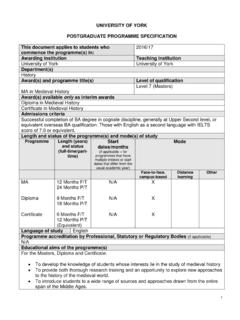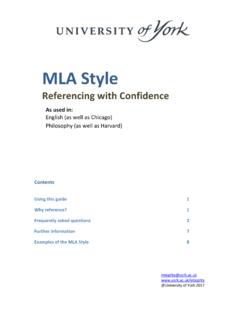Transcription of (VVHQWLDO 6SUHDGVKHHWV ([HUFLVHV
1 Information SpreadsheetsExercises1 Essential Spreadsheets:ExercisesP1 Exercises: Spreadsheet 22P1 with Auto-fill ..3TT11 EExxeerrcciisseess:: CCa al lccuullaattiinngg wwi itthh sspprreeaaddsshheeeettss .. 44 Constructing EExxeer rcciisseess:: CCr reeaattiivvee ffuunnccttiioonns s .. 88 Names and and EExxeer rcciisseess:: WWo orrkkiinngg wwi itthh ddaattaa sseettss .. and Sort and Filter with Filter Sort and Filter with Data EExxeer rcciisseess:: PPrroocceessssiinngg ddaattaa sseettss .. 24 QUERY rcciissee ffiilleess can be found on our EEsssseennt tiiaall SSpprreeaaddsshheeeettss practical guide on University computers at:TTeeaacchhiinngg((TT::))\\IITT TTr raaiinniinngg\\EEsssseennt tiiaall SSpprreeaaddsshheeeettssLast updated: Summer Exercises: Spreadsheet basicsP1 WorkspaceOpen the file PP11 WWoorrkkssppaaccee.
2 Help for these exercises is atssuubbjjeeccttgguuiiddees sure you are viewingSShheeeett11, which shows the beginnings of an attempt to keep a record of project may find our guidance on MMaannaaggiinngg yyoouurr wwoorrkkssppaaccee Sheet1 YYeeaarr 1144--1155 and set a red colour on the the width of column BB so that the text in rows 33--1122 fits the height of row 77 to match the other the width of columns DD--II so they are allequal and the dates in row 1122 are clearly the data in cells DD2200::II2266 and move it to the range DD33::II99 in such a way that the calculations in column J don t is empty, so remove it may find our guidance on EEnnt teerriinngg aanndd eeddiittiinngg ddaattaa a row between SSuubbssiisstteennccee and PPr ri innt tiinngg, a nd add the label Hospitality in column AA of your new auto-fil l to complete the months in row 22 from October (column CC) to March (column HH).
3 These Hospitality values for October-March: 50, 0, 25, , 0, auto-fill, complete the Item Refs in column AA, rows 33--99, with items numbered 1, 2, 3, 4 etc down to row 22 turn on text-wrap (and adjust the row height if necessary), so six-month subtotal wraps to two lines in column is a redundant copy of the expenditure values onSShheeeett22 - delete this sheet is data from a previous year -rename Sheet3 as YYeeaarr 1133--1144 .3 Playing with Auto-fillOpen the file PP11 AAuuttoo--ffiillll. The eexxaammp plleesstab contains several different starters for the shaded (green) cell(s) in a column, and then drag down with the ffiillll hhaannddl lee (in the bottom-right-hand-corner of the selected area) to see how auto-fill completes the you provide the first two or more items in a regular series, auto-fill can continue the pattern, either forwards or (cols B, C) (cols E, F) (cols G, H) (cols I, J) (cols K, L, M) single cells or patterns are repeated (see cols A, D & N)4T1 Exercises.
4 Calculating with spreadsheetsConstructing formulaeOpen the file TT11 -- FFoorrmmu ullaaeeHelp forth ese exercises is atssuubbjjeeccttgguuiiddees may find our guidance on BBaassiicc aarriitthhmme ettiicc andRReepplliiccaattiinngg ffoor rmmuullaaee to the tab called OOr the widthof column A so the item descriptions fit cell D4, use a formula to calculate the cost, based on the price in B4and the quantity in formula down torow 10 . column F, calculate the total price by subtracting the discount from the :: The discount is pre-calculated using conditional may find our guidance on CCoommmmoonn ssttaat tiissttiiccaall ffuunnccttiioonns s to the SSaannddwwiicchheess cell CC1188, create a formula to calculate the cost of the sandwich shown in BB1188 (cheese on white bread)
5 By adding together the costs of its specified auto-fill to replicate this formula across the row to calculate the calories, protein, carbs and fat content of the sandwich in row these steps to fill out all the costs and nutritional information for the other sandwiches in cells CC1199 row 2244, use the SSUUMM function to calculate the total cost and nutritional information of all the sandwiches for the to the AAccccoouunnt tss cell DD44, create a simple formula that will deduct the debits from the credits togive atotal cash flow for auto-fill to replicate this formula for all 12 months. You should be able to see relatively clearly those months where the debits exceeded row 1177, use the SSUUMM function to calculate overall totals forcredits, debits, and cash column E, see if you can work out a way to show a running total for the cash flow you created in column may find our guidance on AAbbssoolluuttee rreeffeerreenncceess to the EEnneerrggyyCCoossttss sheet calculates the amounts spent on Electricity and Gas each month over the course of a year.
6 Meter readings at the start of each month are being used to calculate the number of unitsused during that month (rows 8 and 17). These are charged at the rates given in the box at O2:P4 There s also a standing daily charge on top of this (given in the box at O6:P8). We ll be using all of this to calculate the cost of the units being used eachmonth, the standard cost for the month, and then the total of these two cell BB1100, calculate the cost of electricity in January. This will be the number of units used (BB88) multiplied by the electricity unit cost (PP33). HHiinntt: In order to be able to copy this formula for other months, you will need to use an ab solute referencefor cell BB1111 calculate the standard monthly charge for January, based on the standarddaily charge in PP77 and the number of days in January (helpfully provided in BB22).
7 HHiinntt: In order to be able to copy this formula for other months, you will need to use an absolute referencefor one of cell BB1122 calculate the total cost of electricity for January by adding the unit charge (the one you calculated at step 4a) tothe standard monthly charge (the one you just calculated at 4b). these three formulae, particularly as regards the use of absolute references, and copy them to calculatecosts for all the remaining , in cells BB1199, BB2200 & BB2211, calculate the cost of gas for January, using the unit cost in cell PP44 and the standard daily charge in cell PP88. Make sure you use absolute references where cells PP1122 and PP1133 use SSUUMM functions to calculate the respective total costs of electricity and gas for the whole year. these two values together in PP1144 to give the combined total energy cost for the cell BB2233 calculate the combined total cost of electricity and gas for January.
8 Cell BB2244 calculate the average cost per day for January by dividing the value in BB2233by the value in BB22. the formulae in cells BB2233 and BB2244 across for all PP1166, calculate the total number of days in the year using the values in row this value to calculate in PP1177 the mean (average) daily cost for all the energy used this is a lot of inconsistency in the display of values. Formatall costs in columns BB--MM to 2 decimal places. Display the total costs (PP1122::PP1144) as currency and the mean daily cost (PP1177) as currency to 3decimal may find our guidance on RReeffeerreennc ciinngg bbeet twweeeenn wwo orrkksshheeeettss to the MMi illeeaaggee is used, in conjunction with the MMiilleeaaggeeDDaattaa tab, to record car trips for work purposes so that a mileage allowance can be calculated.
9 MMi illeeaaggeeDDaattaa includes the cost per mile and also needs to include totalsfor the number of miles and the cell EE22 of the MMiilleeaaggee sheet, enter a formula to calculate the claim cost of the distance shown in DD22 - this must use the Cost per milefigure in BB22 on the MMi illeeaaggeeDDaattaasheet but should convert that figure from pence to pounds ( ).HHiinntt 11: you will need to use an absolute reference to ensure the formula will replicate correctly down the 22: there s no magic spreadsheet-y way of converting from pence to pounds; you re going to have to employ some plicate your formula down the to the MMi illeeaaggeeDDaattaa tab and in cell BB44 use a suitable function to total the number of miles recorded in column DD of the MMi illeeaaggeesheet. You ll need to ensure this total will still be correct when more values are added to the MMi illeeaaggee cell BB55 of the MMiilleeaaggeeDDaattaa sheet use a suitable function to total the costs in column EE of the MMiilleeaaggee sheet.
10 Again, you need to ensure this will still give a correct answer when more values are added to the MMi illeeaaggee sh sheets have poor number formatting. Ensure that values are displayed to an appropriate number of decimal places, allowing for the fact that mileage is recorded to the nearest functionsOpe n the file TT11 -- FFuunnccttiioonnssYou may find our guidance on CCoommmmoonn ssttaat tiissttiiccaall ffuunnccttiioonns s to the NNuummb beerrss is the attendance for a seriesof training sessions run over the course of a week, with space to calculate some summary data using common functions, including CCOOU UNNTT,, SSUUMM,,AAVVEERRAAGGEE, , MMA AXX andMMI INN. Each session was delivered once each day, and the values in B2:H8 give the attendance for every cells I22::LL22 use functions to calculate the total, average highest and lowest attendance during the week for the Access (all areas!)