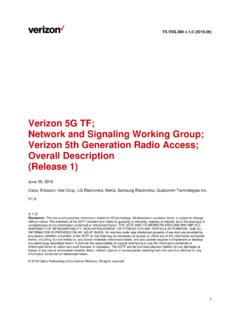Transcription of VZAccess Manager for Windows 10 Device supported and ...
1 VZAccess Manager for Windows 10 2015 verizon wireless . All company names, trademarks, logos, and copyrights not property of verizon wireless are property of their respective owners. All rights reserved. Device supported and Limitations: The default Windows Mobile Broadband mode on the Pantech UML290 and verizon 4G LTE USB551L devices has caused connectivity issues when the devices are used on Windows 10 PCs. Therefore, the operating mode must be switched to LAN Adapter mode when the devices are used on Windows 10 PCs. The following devices will operate properly after applying the work around outlined below on Windows 10 Home and Pro PCs.
2 O LG VL 600 VZAccess Manager (2821c) is compatible with Windows 10; No work around necessary o Pantech UML290 - (2822b) is compatible with Windows 10 after applying the work around below. o verizon 4G LTE USB551L - (2823b) is compatible with Windows 10 after applying the work around below. Work around: Switching Operating modes for Pantech UML290 1. Install the version of VZAccess Manager referenced above for this Device on your Windows 10 PC. 2. Connect your modem. (Your PC should load the appropriate driver automatically). 3. After VZAccess Manager detects the Device , click "Options->Preferences->Connect" and select "LAN Adapter" in the " Device operating mode" drop down box.
3 Click Ok. VZAccess Manager for Windows 10 2015 verizon wireless . All company names, trademarks, logos, and copyrights not property of verizon wireless are property of their respective owners. All rights reserved. Click "Yes" when prompted to continue and wait for the mode switch to finish. The modem will reboot and be redetected by Windows , please be patient. 4. After the mode switch is completed successfully, click "OK" to close VZAccess Manager . 5. Launch VZAccess Manager again and verify that the modem is now operating in LAN Adapter mode. 6. Establish a connection and access the Internet. Switching Operating modes for verizon 4G LTE USB551L 1.
4 Install the version of VZAccess Manager referenced above for this Device on your Windows 10 PC. 2. When prompted to select the type of wireless Network driver, select LAN Adapter. 3. Complete the rest of the VZAccess Manager installation. 4. Connect your modem. (Your PC should load the appropriate driver automatically). 5. Launch VZAccess Manager and verify that the modem is now operating in LAN Adapter mode. 6. Establish a connection and access the Internet.