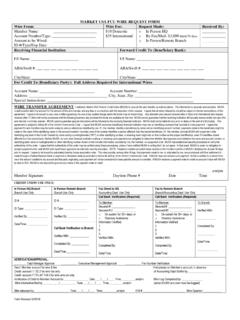Transcription of W ire & Internal Transfers - Union Bank
1 For Client Use OnlyEffective July 2019 wire and Internal TransfersUSER GUIDEO verview 03 Before you start 03 Sign On to the Financial Center 06 Navigating Through wire and Internal Transfers 08 Create transfer 08 domestic wire 09 International wire 17 Import transfer File 48 transfer Reporting 61 Templates 67 Set Preferences 76 Pending Items 80 Cutoff Times 84 Appendix 85 Table of ContentsOverviewMUFG Union Bank, adds convenience and speed to your treasury management processes with wire and Internal transfer Services.
2 We have streamlined and simplified our wire services so that you can initiate Transfers domestic or international, USD or FX in just you startThis user guide will walk you through the step-by-step process on the following tasks: Create transfer Import transfer File transfer Reporting Templates Set Preferences Pending ItemsSelf-Service Administration for wire and Internal Transfers AccessContracting Officers or Web Administrations may enroll, edit, or delete user entitlements to wire and Internal Transfers through the Administration Console in the Financial Center. wire and Internal Transfers may be entitled to all users or selected users; including full or selected access to individual accounts.
3 User entitlements include: Create wire Create Templates Submit International Wires Approve wire Approve Templates Set Dollar Limits Review Reports Submit Repetitive Transfers without Additional Approval Set wire Limit Delete Wires Submit Intra-Company Transfers Assign Security TokenWire and Internal Transfers 34 wire and Internal Transfers Setting up Alerts for wire ActivityContracting Officers or Web Administrations may enroll, edit, or delete user entitlements to Alerts through the Administration Console in the Financial Center. Alerts may be entitled to all users or selected users; including full or selected access to individual accounts.
4 wire and Internal Transfers 5 Sign On to the Financial Center Sign on to the Financial Center from Enter your User ID. Click Next. Enter Password. Click wire and Internal Transfers Click wire and Internal Financial Center will and Internal Transfers 7 Navigating Through wire and Internal TransfersThe wire and Internal Transfers home screen will display access to the wires entitlements in which you are enrolled in. OPTIONSFUNCTIONALITY Create TransferCreate an individual or a batch of up to 25 wires at a time. Available wire types consist of: domestic wire International wire Intra-Bank (Book)
5 Intra-Company International Request for transfer Import transfer FileImport multiple transfer files in a single upload transfer ReportingRetrieve 60 days of wire reports TemplatesCreate Templates, Create Template Report, and Search of Templates with the option to Edit, Copy, or Delete a template Set PreferencesSet your individual user preferences with options to Rename Accounts, Reorder Accounts, and Show/Hide Fields that Contain No Data HelpAccess the wire and Internal Transfers User Guide Return to My ServicesReturn to the Financial Center Pending ItemsApprove pending wires and templates Broadcast MessageDisplays important information pertaining to Wires and Internal TransfersCreate TransferCreate a single or a batch of domestic and/or international wire Transfers quickly and easily.
6 Create a Single transfer : Create and submit one wire at a time Create a Batch of Transfers : Create up to 25 wire Transfers and submit the entire batch at onceNote: A batch can contain both free-form and template-based Transfers of any type including dollar and foreign currency international wires. Available wire types: domestic wire International wire Intra-Bank (Book) Intra-Company International Request for Transfer8 wire and Internal Transfers domestic WireCreate a Single Free-form TransferNote: For assistance with the field definitions please see the Comprehensive Field Definitions located in the and Internal Transfers 9 Click Create transfer .
7 Click Create a Single transfer . All fields marked with an asterisk (*) require an : If creating a transfer from a template, please see the section titled Create a single transfer from a template. Select the Typ e of transfer : domestic wire International wire Intra-Bank (Book) Intra-Company International Request for transfer Select the Debit Account. Enter the Amount. Select the Send Date. Wires may be future dated up to 30 business days in advance. Enter the Beneficiary Bank information: ABA Number (a Search function is available for ABA and Bank Name assistance) Bank Name City, State, and Country Enter the Beneficiary information: Account Number Name Address City and State CountryImportant information regarding the Beneficiary: Beneficiary Name and Address fields are limited to 33 characters and City/State field to 30 characters.
8 One additional line of 33 characters can be added by clicking the (+) sign next to either of the field. The country information is a separate field. Please use the search option to ensure correct Country is selected. When prioritizing beneficiary information, Beneficiary Name and City are required. The address is for informational purposes only. Beneficiary names should not be abbreviated except when indicating standard business entity type ( , Co, Ltd., and Inc.). Use standard abbreviations for States ( , CA for California). If a line break is necessary when entering the information, ensure the line break does not separate a word.
9 Separated words may result in delays or cancellation of the wire request. Enter the Beneficiary Reference (16-character limit). Enter Payment Details (140-character limit). Valid characters include all alphanumeric characters and + ( ) . : { } blank. If an Intermediary Bank is required to route the wire appropriately, click the + icon to expand the wire and Internal Transfers Enter the Intermediary Bank information: ABA Number (a Search function is available for ABA and Bank Name assistance) Bank Name City, State, and CountryIt is highly recommended you thoroughly review all data for accuracy and validate the beneficiary information before submitting the transfer .
10 Select Submit transfer . The transfer will be added to the Pending Items for approval. Select Review Review transfer will display the Review transfer screen; validate the information for accuracy before selecting Submit transfer . wire and Internal Transfers 11 If the transfer requires updates, select Edit and make the necessary updates. Select Print to print the transfer information. Once the wire instructions and the beneficiary have been confirmed, click Submit transfer . The transfer will be added to the Pending Items for transfer Creation Confirmed screen will display with the transfer status and the options to: Print Create Another transfer Create Template from this TransferCreate a Template from a transfer Select Create Template from this transfer .