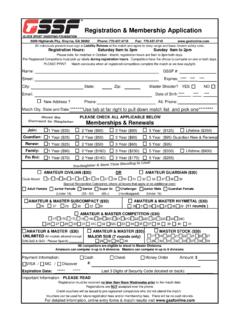Transcription of WARNING SHARP ELECTRONIC CASH REGISTER …
1 WARNING . FCC Regulations state that any unauthorized changes or modifications to this equipment not SHARP ELECTRONIC CASH REGISTER . MODEL. expressly approved by the manufacturer could void the user's authority to operate this equipment. Note: This equipment has been tested and found to comply with the limits for a Class A digital device, pursuant to Part 15 of the FCC Rules. These limits are designed to provide reasonable protection against harmful interference when this equipment is operated in a commercial environment. XE-A102. This equipment generates, uses, and can radiate radio frequency energy and, if not installed and used in accordance with the instruction manual, may cause harmful interference to radio communications. INSTRUCTION MANUAL. Operation of this equipment in a residential area is likely to cause harmful interference in which case the user will be required to correct the interference at his own expense. CAUTION.
2 The socket-outlet shall be installed near the equipment and shall be easily accessible. FOR YOUR RECORDS. Please record below the model number and serial number, for easy reference, in case of loss or theft. These numbers are located on the right side of the unit. Space is provided for further pertinent data. Printed in China O(TINSE2539 RCZZ) 1. Model Number_____. Serial Number_____. Date of Purchase_____ Thank you for purchasing the SHARP ELECTRONIC Cash REGISTER Model XE-A102. Please read this manual carefully before operating your machine. Keep this manual for future Place of Purchase_____. reference. It will help you solve any operational problems that you may encounter. For assistance call Handling Cautions 1-800-BE- SHARP . Install the cash REGISTER in a location not subject to direct sunlight, unusual temperature changes, high humidity, or splashing water. Do not operate the cash REGISTER with wet hands. Water can cause internal component failure.
3 The cash REGISTER plugs into any standard wall outlet (120V AC 10%). Avoid connecting any other electrical devices on the same electrical circuit since such connection could cause the cash REGISTER to malfunction. When cleaning the cash REGISTER , use a dry, soft cloth. Never use volatile liquids, such as For Easy Set-up, benzine or thinner. Chemicals can discolor or damage the cabinet. See Getting Started . For protection against data loss, please install three new AA batteries before using the cash REGISTER . However, never forget you must initialize the cash REGISTER before installation of batteries; otherwise damage to memory contents or malfunctioning of the REGISTER will occur. You can start operating it only after initializing it and then installing batteries. For complete electrical disconnection, pull out the main plug. Getting Started 5. Attach the printer cover. 5. Attach the printer cover. When you program the tax status for a department, Initializing the Cash REGISTER C Improper use of batteries could cause (For receipt printing, step 4 should be omitted.)
4 Tax will be automatically added to sales of items For your cash REGISTER to operate properly, you must assigned to the department according to the them to burst or leak, which might damage initialize it before programming for the first time. the interior of the cash REGISTER . Please Setting the Time programmed tax status for the department. You can Follow this procedure. take the following precautions: also enter tax manually. Turn the mode switch to the Z/PGM position and 1. Remove the REGISTER from its packing carton. Be sure that the positive (+) and negative enter the time in 4 digits ( hhmm format) using the 2. Insert one of the supplied mode keys into the (-) poles of each battery are oriented #/. There are two tax programming methods. The tax mode switch and turn it to the REG position. properly. 24 hour system. Press the key once to continue SBTL. rate method uses a straight percentage rate per 3. Insert the plug into the AC outlet.
5 Never mix batteries of different types. programming or twice to exit the program mode. dollar. The tax table method requires tax break IMPORTANT: This operation must be performed Never mix old batteries and new ones. Never leave dead batteries in the battery #/. SBTL. #/. SBTL. information from your state or local tax offices. Use without batteries loaded. the method which is acceptable in your state. You compartment. 4. The buzzer will sound three times. Now your Remove the batteries if you plan not to Time (2:30 ) can obtain necessary data for tax programming from cash REGISTER has been initialized. The display use the cash REGISTER for long periods. your local tax office. will show " " with . Should a battery leak, clean out the battery compartment immediately, taking D Always enter the time in 4 digits even when the hour is in the single digit. For example, Installing Batteries Batteries must be installed in the cash REGISTER to care not to let the battery fluid come into direct contact with your skin.
6 Enter 0 6 3 0 for 6:30 6:30 prints as 06-30 and 6:30 D For tax table programming, see "programming". prevent data and programmed contents from being If an incorrect battery is used, it may prints as 06-30@ . explode or leak. Tax Rate Programming lost from the memory in case of accidental For battery disposal, follow the relevant The percent rate specified here is used for tax disconnection of the AC cord or power failure. Please law or regulation in your country. Setting the Date calculation on taxable subtotals. Turn the mode install three new AA batteries before programming In the Z/PGM mode, enter the date in 6 digits using switch to the Z/PGM position and use the following and operating the cash REGISTER . Once installed, the Installing a Paper Roll the month-day-year format. Press the key once #/. SBTL. sequence to program the tax rate: batteries will last approximately one year. When it is to continue programming or twice to exit the Always install the paper roll even when you set the time to replace them, the l symbol will appear on REGISTER for not printing journal or receipt in REG program mode.
7 Tax number(1-4) R. #/. 9 SBTL. the display to indicate a low battery voltage. If the mode. symbol appears, you must replace them within two #/. SBTL. #/. SBTL Q . days. 1. Push the printer cover forward and detach it. Install the batteries according to this procedure with Date (March 15, 2006) where R and Q represent the following. 2. Place a paper roll in the paper roll cradle so D. the AC cord connected: Always enter the date in 6 digits. For R: Tax rate ( to ) x 10000. that the paper unrolls from the bottom. 1. Push the printer cover forward and detach it. Enter the rate in 6 digits (leading zeros may be example, enter 0 3 1 5 0 6 for March omitted). If the rate is fractional ( , 4 3/8%), it 15, 2006. If you change the date format in should be converted to its decimal equivalent the Z/PGM mode, follow the newly specified ( ) before entering. format when setting the date. Q: Minimum taxable amount ( to ) x 100. Smallest amount for which tax must be collected.
8 In Checking the Time and Date some states, sales whose amounts are less than the 3. Insert the paper straight into the paper inlet, You can display the time and date to check if they minimum taxable amount are not subject to tax. If 2. Open the battery cover next to the paper roll are correctly set. amounts $ to $ are not taxed, the value of and press the f key. The inserted end 1. Turn the mode switch in the REG position. cradle. Q would be 11 (for $ ), the lowest of the first comes out at the printing area. 2. Press the key once to display the time. taxable category. 3. Press the key a second time to display the #/. SBTL. @/TM date. Tax 1 Tax rate ( ) Min. taxable amount ($ ). Programming the Tax Rate Before you can proceed with registration of sales, Changing Other Settings As Necessary View from rear you must first program the tax that is levied in Your cash REGISTER is pre-programmed so that you 3. Insert three new AA batteries.
9 Accordance with the law of your state. Your cash can use it with minimum setup. To change the initial 4. (For journal printing) Insert the top end of REGISTER comes with the ability to program four settings, see the appropriate sections. the paper into the slit in the take-up spool different tax rates. In most states, you will only shaft and wind the paper two or three turns. need to program Tax 1. However, if you live in an Initial Settings Then place the take-up spool on the bearing. area that has a separate local tax (such as a Parish Departments 1 to 4: tax) or a hospitality tax, your REGISTER can be Taxable 1. Positive (+). Preset price: programmed to calculate these separate taxes. Departments 5 to 8: Non-taxable. Positive (+). Preset price: In order to program the tax to be collected in PLU codes 1-10: View from rear accordance with the law of your state, you must Assigned to dept. 1. Preset price: 4. When the batteries are properly installed, specify the tax rate(s) and minimum taxable PLU codes 11-80: on the display will disappear.
10 Close the battery amount(s). Not used cover. Entries To make all entries up to that point non-taxable, press TAX1. SHIFT. /RA. transactions. Non-add code numbers can be entered 5. 3 3. 7 in the REG or VOID mode. and , then , and v. Subsequent entries in the @/TM @/TM TAX2 #/. 1 3. Operation Examples #/. SHIFT. /PO SBTL. transaction remain unaffected and will be taxed normally. SBTL. CHK. Non-add code number entry procedure: When Paid by Cash Manual Tax a code number of up to 8 digits s. 1. Turn the mode switch to the REG position. Single Item Cash Sale (SICS) Entry You can apply tax manually when the automatic tax 2. Enter the clerk code (1 to 4) and press . (Once CLK#. the clerk code is entered, you need not enter the This function is used for the sale of one item to be paid by cash. It is applicable only to departments calculation function cannot be used. Each manual tax entry (for Tax 1 or Tax 2) can be made only once during Received-on-Account clerk code at the start of each transaction until the programmed for single-item cash sales or to PLUs a transaction.)