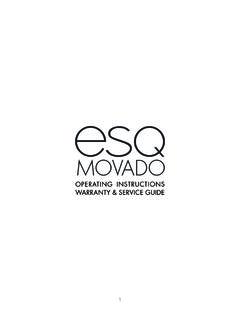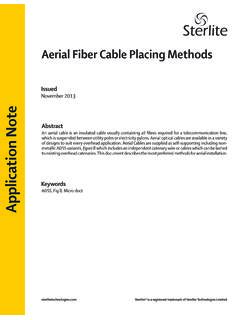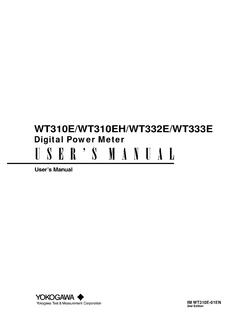Transcription of WATCH OPERATING INSTRUCTIONS - Movado
1 WATCH OPERATING INSTRUCTIONSBOSS BLACKWATCHES WITH SIMPLE FUNCTIONS 2-Hand or 3-Hand Models 32-Hand or 3-Hand Models with Date Display 43-Hand Models with Day / Date Display 5 WATCHES WITH MULTIPLE FUNCTIONS3-Hand Models with Small Seconds 63-Hand Models with Date Indicator 7 Multi-eye Models with Day, Date and 24-Hour Indicators 8 Multi-eye Models with Day, Date and Moon phase Indicators 9 CHRONOGRAPH MODELSM odels with Small Chronograph Seconds Hand at 6 10 Simple Chronograph with Chrono Seconds Hand 111/10 seconds Aviator Chronograph 121/5 seconds Chronograph 13 CHRONOGRAPHS WITH COMPLEX FUNCTIONSR egatta Chronograph 14 Racing Chronograph 15 - 17 Worldtimer Chronograph 18 AUTOMATIC WATCHES 19 - 20 BOSS ORANGEDIGITAL WATCHESM odels with simple digital Display 22 Digital Chronograph Models 23 Models with analog and digital Chronograph 24 ANALOG WATCHES2-Hand or 3-Hand Models with Date 25 Multi-eye Models with Day, Date and 24-Hour Indicators 263 WATCHES WITH SIMPLE FUNCTIONS 2-Hand or 3-Hand ModelsPositions of the crown: Position 1 - Normal position.
2 Crown pushed against the 2 - Setting the TIME: Rotate the crown in either WITH SIMPLE FUNCTIONS 2-Hand or 3-Hand Models with Date DisplayDatePositions of the crown: Position 1 - Normal position. Crown pushed against the 2 - Setting the DATE: Rotate the crown 3 - Setting the TIME: Rotate the crown in either : Setting the date does not affect the working of the WATCH . When the WATCH is working, the date changes gradually during the period between 9:00 pm and 3:00 WITH SIMPLE FUNCTIONS 3-Hand Models with Day / Date DisplayDay of the weekDatePositions of the crown:Position 1 - Normal position. Crown pushed against the 2 - Setting the DATE and DAY of week*: Rotate the crown clockwise to set the DATE and counterclockwise to set the DAY of : The DAY of week can be set up in English or Spanish.
3 When rotating the crown counterclockwise, the English version first appears and if you move the crown forward to the next step the word will be Spanish. To choose a language, just select it when rotating the crown and push the crown back to position 1. It will remain in the selected 3 - Setting the TIME: Rotate the crown in either direction.*WARNING: Never set the DAY of week when the hands are between 9:00 pm and 4:00 am to avoid damage to the calendar : It will be necessary to adjust the DATE on the first day of any month following one with fewer than 31 WITH MULTIPLE FUNCTIONS3-Hand Models with Small SecondsSmall seconds handPositions of the crown: Position 1 - Normal position. Crown pushed against the 2 - Setting the TIME: Rotate the crown in either WITH MULTIPLE FUNCTIONS3-Hand Models with Date IndicatorDate handPositions of the crown:Position 1 - Normal position.
4 Crown pushed against the 2 - Setting the DATE counter: Rotate the crown in either 3 - Setting the TIME: Rotate the crown in either WITH MULTIPLE FUNCTIONSM ulti-eye Models with Day, Date and 24-Hour Indicators24-hour handDate handDirect-drive secondsDay-of-the-week handPositions of the crown:Position 1 - Normal position. Crown pushed against the 2 - Setting the DATE*: Rotate the crown clockwise to advance DATE indicator hand. Once hand points to desired date, push the crown back to position 3 - Setting the TIME and DAY of week: Rotate the crown clockwise until DAY hand indicates desired day of week, then continue to rotate the crown clockwise until hour, minute and 24-hour hands indicate desired TIME.*WARNING: Never set the DATE when the hands are between 9:00 pm and 1:00 am to avoid damage to the calendar : It will be necessary to adjust the DATE on the first day of any month following one with fewer than 31 WITH MULTIPLE FUNCTIONSM ulti-eye Models with Day, Date and Moon phase IndicatorsMoon phaseDate handSeconds handDay-of-the-week handSetting the DAY:Pull crown out to position 3 when Seconds hand reaches 12 o clock crown clockwise to set the DAY: each time the Hour and Minute hands complete a 24-hour rotation, the DAY indicator hand will advance by one :Do not set the DAY by turning the crown counterclockwise; if you do so, the DATE may not advance automatically at midnight.
5 The DAY will change automatically during the period between midnight (0:00) and about 5:30 amSetting the TIME:NOTE: You must first set the DAY before you set the Hour and Minute crown in position 3, rotate it clockwise until the Hour and Minute hands indicate the desired set the TIME to the exact Second:With crown in position 3, rotate Minute hand 5 minutes ahead of the desired TIME, then slowly turn the crown counterclockwise to align Minute hand with correct minute an accurate time signal, from a radio news station, for example: as soon as the audible tone signals the exact time, push crown back in to position 1; the WATCH and Seconds hand will restart, now set to the exact :Make sure you have correctly set the AM/PM status before setting the TIME: When the DAY changes, the WATCH moves to AM (ante meridiem) status.
6 The DAY will change automatically during the period between midnight (0:00) and about 5:30 am. Setting the MOON PHASE:Pull crown out to position crown clockwise to advance the moon phase disk MODELSS imple Chronograph Models with Small Chronograph Seconds Hand at 6 Chronograph seconds hand24-hour handA: Start/StopB: Intermediate time / Reset to zeroSeconds handChronograph minute handPositions of the crown:Position 1 - Normal position. Crown pushed against the 2 - Setting the TIME: Rotate the crown in either the chronograph:The chronograph function of this model lets you time an event lasting up to 59 minutes / 59 seconds in one second increments. Use the buttons A and B to operate the : The crown must be in position 1, and the hands of the chronograph must be at 60 (zero) before starting chronograph.
7 Do not use the chronograph if the crown is in position 2 or 3. If necessary press button B to set the hands of the chronograph to zero before using chronograph functions: measuring a single event without interruptions:1. Press button A to start the Press button A a second time to stop the Press button B to reset the chronograph to total time of a series of events of short duration (for example, the exact playing time of a soccer game which is frequently interrupted):1. Push button A to start the chronograph at the beginning of the Push button A to stop the timing when the match is Press button A again when play resumes. 4. Repeat steps 2 and 3 until the end of the match. 5. Press button B to reset the chronograph to the chronograph hands:After a battery change or in case of error, it may be necessary to adjust the chronograph seconds hand of the chronograph to align it correctly at the zero position:1.
8 Pull the crown out to position Press button A to adjust the chronograph seconds hand: Each press of button A will move the chronograph hand forward one second. Press and hold button A to advance the hand Once the hand is properly aligned, push the crown back to position MODELSS imple Chronograph Models with Center-mounted Chronograph Seconds Hand and DateSmall seconds handButton BButton AChronograph seconds handChronograph minute handChronograph hour handPositions of the crown:Position 1 - Normal position. Crown pushed against the 2 - Setting the DATE*: Rotate the crown counterclockwise to set the 3 - Setting the TIME: Rotate the crown in either direction.*WARNING: Never set the date when the hands are between 9:00 pm and 1:00 am to avoid damage to the calendar : It will be necessary to adjust the DATE on the first day of any month following one with fewer than 31 the chronograph:The chronograph function of this model lets you time an event lasting up to 59 minutes / 59 seconds in one second increments.
9 Use the buttons A and B to operate the : The crown must be in position 1, and the hands of the chronograph must be at 60 (zero) before starting chronograph. Do not use the chronograph if the crown is in position 2 or 3. If necessary press button B to set the hands of the chronograph to zero before using chronograph functions: measuring a single event without interruptions:1. Press button A to start the Press button A a second time to stop the Press button B to reset the chronograph to total time of a series of events of short duration (for example, the exact playing time of a soccer game which is frequently interrupted):1. Push button A to start the chronograph at the beginning of the Push button A to stop the timing when the match is Press button A again when play resumes. 4. Repeat steps 2 and 3 until the end of the match.
10 5. Press button B to reset the chronograph to the chronograph hands:After a battery change or in case of error, it may be necessary to adjust the chronograph seconds hand of the chronograph to align it correctly at the zero position:1. Pull the crown out to position Press button A to adjust the chronograph seconds hand: Each press of button A will move the chronograph hand forward one second. Press and hold button A to advance the hand Once the hand is properly aligned, push the crown back to position MODELS1/10 seconds Aviator Chronograph ModelsChronograph seconds handChronograph 1/10 of second counter handA: Start/StopB: Intermediate time / Reset to zeroSeconds handChronograph minutes counter handPositions of the crown:Position 1 - Normal position. Crown pushed against the 2 - Setting the DATE*: Rotate the crown counterclockwise to set the 3 - Setting the TIME: Rotate the crown in either direction.