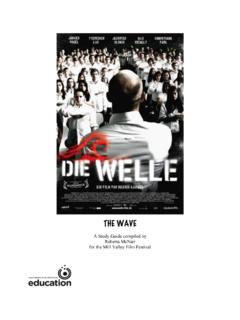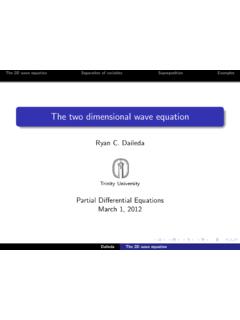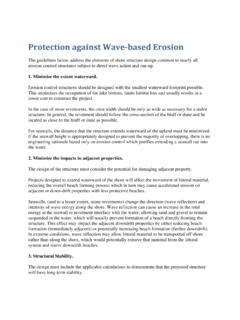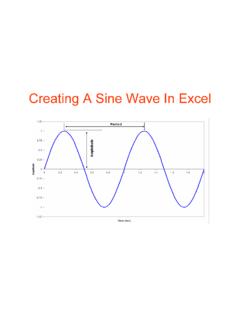Transcription of Wave Phone User Guide
1 WavePhone user Guide WAVE ISM Build 6 - (0703)Last Updated 7/15/07 Vertical Wave Digital Telephone - user s GuideVertical Communications, Inc. reserves the right to revise this publication and to make changes in content without notice. 2007 by Vertical Communications, Inc. All rights reserved. This publication contains proprietary and confidential information of Vertical Communications, Inc. The contents of this document may not be disclosed, copied or translated by third parties, in any form, or by any means known, or not now known or conceived, without prior explicit written permission from Vertical Communications, Inc. LIMIT OF LIABILITY/DISCLAIMER OF WARRANTYV ertical Communications, Inc. makes no representation or warranties with respect to the accuracy or completeness of the content of this publication and specifically disclaims any implied warranty of merchantability or fitness for any particular purpose, and shall not be liable for any loss of profit or any other commercial damage, including but not limited to, special, incidental, or Communications and the Vertical Communications logo and combinations thereof are registered trademarks of Vertical Communications, Inc.
2 All other brand and product names are used for identification only and are the property of their respective holders. Wave Phone user GuideJuly 2007 - Issue 1 - Introduction .. 1-1 How To Use This Guide .. 1-1 Wave Phone Features .. 1-1 Specific Phone Model Information and Features .. 1-1 Getting Help .. 1-2 Your System Administrator .. 1-2 Vertical Technical Support .. 1-2 Additional Documentation .. 1-2 List of Features by Phone Type .. 1-3 Chapter 2 - Basic Operation .. 2-1 Wave Phone Account Management .. 2-1 Logging In To Your Account .. 2-1 Setting/Changing Your Password .. 2-2 Recording Your Voice Title .. 2-2 Managing Your Greetings .. 2-3 Setting Status Commands .. 2-4 Setting Voice Mail Call Notification .. 2-5 Basic Phone Handling .. 2-6 Using a Wave Phone .. 2-6 Answering Calls .. 2-9 Switching Between Calls .. 2-9 Ending a Call .. 2-10 Making Calls .. 2-10 Voice Mail Management.
3 2-14 Listening to Messages .. 2-14 Chapter 3 - Using Wave Phone 3-1 Authorization Codes .. 3-2 Using Authorization Codes [ALL] .. 3-2 Auto Dial .. 3-2 Programming and Using an Auto Dial Key [D] .. 3-2 Call History .. 3-3 Using Call History [D] .. 3-3 Call Park .. 3-4 Directed Park [ALL] .. 3-4 Self Park [ALL] .. 3-5 System Park [ALL] .. 3-7 Table of ContentsTable of ContentsiiJuly 2007 - Issue Phone user GuideCall Pickup .. 3-9 Extension Pickup [ALL] .. 3-9 Group Pickup [ALL] .. 3-10 Call Record .. 3-11 Recording a Call [D] / [A] .. 3-11 Call Return .. 3-11 Returning a Call [ALL] .. 3-12 Call Waiting .. 3-13 Using Call Waiting [ALL] .. 3-13 Caller ID Blocking .. 3-15 Blocking Caller ID [ALL] .. 3-15 Camp-on (Callback) .. 3-16 Using Camp-on (Callback) [D] / [A] .. 3-16 Callers List .. 3-18 Using the Callers List [S] .. 3-18 Centrex Features .. 3-21 Using Centrex Flash [D] .. 3-21 Accessing Centrex Features [A].
4 3-21 Conference Calls .. 3-22 Setting Up a Conference Call [ALL] .. 3-22 Dial By Name .. 3-24 About Dial by Name [D] .. 3-24 Direct Station Select/Busy Lamp Field .. 3-25 Using the DSS/BLF Feature [D] .. 3-25 Directory List .. 3-26 Using the Directory List [S] .. 3-26Do Not Disturb .. 3-28 Using Do Not Disturb [ALL] .. 3-28 Flash .. 3-29 Forward Calls .. 3-30 Forwarding Calls [ALL] .. 3-30 Headset .. 3-33 Using a Headset [S] .. 3-33 Using a Headset [D] / [A] .. 3-34 Hold .. 3-34 Placing a Call on Hold [ALL] .. 3-34 Intercom button .. 3-36 Using the Intercom Button [S] .. 3-36 Table of ContentsWave Phone user GuideJuly 2007 - Issue a Call .. 3-36 Using the Call Break-in Feature [D] .. 3-36 Message Waiting .. 3-37 Retrieving Voice Mail Messages [S] .. 3-37 Multiple Call Handling .. 3-38 Using Call Appearance Keys with Line Keys [D] .. 3-38 Mute .. 3-39 Muting a Call [S] / [D] .. 3-39 Night Answer.
5 3-39 Setting Night Answer [ALL] .. 3-39 Page .. 3-40 Paging the Entire System [ALL] .. 3-40 Paging a Specific Group [S] .. 3-41 Page a Specific Zone [D] / [A] .. 3-42 Password Protection .. 3-43 Using Password Protection [D] .. 3-43 Privacy .. 3-43 Using the Privacy Feature [D] .. 3-43 Redial .. 3-44 Using Redial [S] / [D] .. 3-44 Release .. 3-44 Using the Release Key [D] .. 3-44 Saved Number Redial .. 3-45 Using Saved Number Redial [D] .. 3-45 Shift .. 3-46 Using the Shift Feature [D] .. 3-46 Silent Monitor .. 3-46 Using Silent Monitor [D] .. 3-47 Speaker .. 3-47 Using the Speaker Feature [S] / [D] .. 3-47 Speed Dial .. 3-48 Swap Key .. 3-48 Using the Swap Key [S] .. 3-48 System Speed Dial .. 3-49 Using System Speed Dial [D] / [A] .. 3-49 Transfer .. 3-50 Making a Blind Transfer [ALL] .. 3-50 Making a Supervised Transfer [ALL] .. 3-51 Transferring Calls to Voice Mail [D] / [A].
6 3-52 Table of ContentsivJuly 2007 - Issue Phone user GuideUser Programmable Keys .. 3-53 Using Programmable Keys [D] .. 3-53 Visual Voice Mail .. 3-54 Using Visual Mail [D] .. 3-54 Voicecall .. 3-56 Using the Voicecall Feature [D] .. 3-56 Chapter 4 - About Wave SIP Phones .. 4-1 Wave SIP Phone Models .. 4-1 Using a SIP Phone .. 4-8 Hard Keys .. 4-8 Navigation Arrow Keys (Scroll and Select) .. 4-8 Soft Keys .. 4-8 Line Keys .. 4-8 Line Status Lights .. 4-9 Display Information .. 4-10 Phone Settings .. 4-11 Setting Options .. 4-11 Advanced Volume Controls for the Headset/Mic .. 4-11 Outside Line Supported Features .. 4-12 Outside Line Keys .. 4-12 SIP Phone Feature Codes .. 4-13 Chapter 5 - About Wave Digital Phones .. 5-1 Introduction .. 5-1 Edge 100 - 24 button .. 5-2 Impact SCS - 24 button .. 5-6 Impact SCS - 12 button .. 5-8 Line Keys .. 5-10 Display Information .. 5-10 Set Up and Installation .. 5-11 Adjusting the Pedestal.
7 5-11 Making the Connections .. 5-12 Phone Settings .. 5-13 Modifying the Display Contrast .. 5-13 Setting the Ring Melody and Volume .. 5-13 Digital Phone Feature Codes .. 5-14 Table of ContentsWave Phone user GuideJuly 2007 - Issue 6 - About Wave Analog 6-1 Introduction .. 6-1 Special Tones .. 6-1 Analog Phone Feature Codes .. 6-2 Appendix A - CounterPath SIP A-1 About CounterPath SIP Softphones .. A-1 Configuration Instructions .. A-1 About the Eyebeam SIP Softphone .. A-2 Recommended USB Headsets .. A-2 Installing & Configuring the eyeBeam SIP Softphone .. A-3 Before You Begin .. A-3 Installing and Configuring for Wave .. A-3 Using Counterpath SIP Softphones with Wave .. A-6 Appendix B - Troubleshooting .. B-1 THIS PAGE INTENTIONALLY LEFT BLANKWave Phone user GuideJuly 2007 - Issue 1 - IntroductionThank you for purchasing a Vertical Communications Phone . All Wave phones are multifunctional and specifically designed for use with the Vertical Communications Vertical Wave TO USE THIS GUIDEThis Guide provides a comprehensive description of each type of Phone and its functionality.
8 Depending upon the type of Phone you have (SIP, digital, or analog), you will need to review the basic information in the first two chapters of this Guide . You will also be directed to a specific chapter pertaining to each Phone type as provided in chapter 4 through Phone FeaturesIt is a good idea to review the information in chapters 1and 2 to familiarize yourself with the basic operation of a Wave Phone . You can then refer to specific model information as Phone Model Information and FeaturesWhile general information for Wave phones can be found in Chapters 1 and 2 of this Guide , information regarding each type of Phone and Phone model are covered in chapters 4 through You are Using a SIP PhoneFor information on a Wave SIP Phone or SIP Softphone, see chapter 4 to review descriptions for each of the SIP Phone models shown below: Vertical 9133i SIP Phone Vertical 9112i SIP Phone Vertical 480i/480CT SIP phoneIf You are Using a Digital PhoneFor information on a Wave Digital Phone , see chapter 5 to review descriptions for each of the digital Phone models shown below.
9 Edge 100L and Edge 100 - 12 button Edge 100 - 24 button Impact SCS - 12 button Impact SCS - 24 buttonIf You are Using a Analog PhoneFor information on a Wave Analog Phone , see chapter 6 to review specific details for analog 2007 - Issue Phone user GuideChapter 1 - IntroductionGetting HelpGETTING HELPIf you need information that is not included in this Guide , you can get help from your System Administrator, Vertical Technical Support and additional Wave System AdministratorYour first line of support is your System Administrator. This person should be able to provide you with any additional information you may need regarding your Phone . For example, the System Administrator can provide you with a list of any pre-programmed keys depending upon the type of Phone you are Technical SupportIf you System Administrator is unavailable or you have questions that he/she cannot answer, you can contact Vertical Technical Support. Trained technicians are available during regular business hours to provide you with information regarding the operation of your DocumentationThere are two kinds of documentation available to you besides this user Guide .
10 Contact your System Administrator for information about obtaining the following Reference GuidesThese guides provide concise information about each Phone type. It is designed to provide basic information and step-by-step instructions in a way that saves you time and gets you familiarized with your Phone as quickly as possible. If you did not receive a Quick Reference Guide with your Phone , contact your System Administrator. The following Vertical Quick Reference Guides are available: Wave SIP Phone Quick Reference Guide Wave Digital Phone Quick Reference Guide Wave Analog Phone Quick Reference Guide Wave Voicemail Quick Reference GuideWave Viewpoint user GuideThe Wave Viewpoint user Guide describes how to use Wave s Windows interface which allows you a quick and easy way to handle and manage calls and messages. Contact your System Administrator for more information about Vertical Phone user GuideJuly 2007 - Issue 1 - IntroductionList of Features by Phone TypeLIST OF FEATURES BY Phone TYPEThe following table shows the three types of phones covered in this chapter and lists the features available for each Phone Codes Auto Dial Call History Call Park Directed Park Self Park System Park Call Pickup Call Record Call Return Call Waiting Caller ID Blocking Campon (Callback)