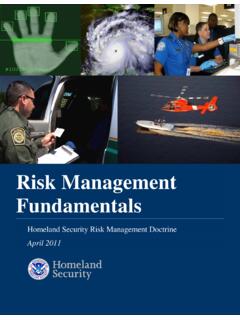Transcription of Web Application Security Standards and Practices
1 Web Application Security Standards and Practices Page 1 of 14 Web Application Security Standards and Practices Columbia University Web Application Security Standards and Practices Objective and Scope Effective Date: January 2011 This Web Application Security Standards and Practices document establishes a baseline of Security related requirements for all Columbia University-supported web services and websites, including Columbia University-branded applications supported/hosted by 3rd parties. This document is intended for personnel responsible for developing and supporting Columbia University s web applications, services, and websites. The purpose of this document is to provide coding Standards , which are based on accepted industry Practices , to minimize Security exploits due to improper and nonstandard coding Practices .
2 It also provides references to information about common web Security vulnerabilities to enhance understanding of the root causes of such issues and how to remediate them appropriately. If you are responsible for developing and supporting Columbia University s web applications, services, and websites, you must adhere to the Standards and Practices established by this document. 1. INTRODUCTION .. 2 2. THREAT RISK MODELING .. 3 3. WEB Security Standards .. 3 4. OWASP WEB Application Security CHECKLIST .. 9 5. OWASP TOP 10 Application Security RISKS .. 9 6. SANS TOP 25 MOST DANGEROUS SOFTWARE ERRORS .. 10 7. ADDITIONAL Security BEST Practices .. 11 8. REFERENCES .. 13 Web Application Security Standards and Practices Page 2 of 14 Web Application Security Standards and Practices 1.
3 Introduction The materials presented in this document are obtained from the Open Web Application Security Project (OWASP), the SANS (SysAdmin, Audit, Network, Security ) Institute, and other recognized sources of industry best Practices . OWASP is an open community dedicated to enabling organizations to develop, purchase, and maintain applications that can be trusted. All of the OWASP tools, documents, forums, and chapters are free and open to anyone interested in improving Application Security . SANS Institute was established as a cooperative research and education organization. At the heart of SANS are the many Security practitioners in varied global organizations from corporations to universities working together to help the entire information Security community. This document is divided into seven sections that cover the following topics: Section Description Threat Risk Modeling Brief description of approved threat risk modeling methodologies to provide context for the Application of web Security Standards described in the next section.
4 Web Security Standards Specifies coding Standards and basic Security Practices that must be followed when developing and improving websites and web applications. OWASP Application Security Checklist A checklist of key items to review and verify effectiveness. OWASP Top 10 Application Security Risks Issues commonly identified as susceptible to exploitation using well-known techniques, and recommended remediation approaches. SANS Top 25 Most Dangerous Software Errors Commonly exploited coding mistakes and recommended remediation approaches. Additional Security Best Practices Supplemental Security controls that may optionally be considered. References Hyperlinks to materials referenced within this document and suggestions for further reading. You must read all sections and implement controls which are aligned with business and operational requirements.
5 Web Application Security Standards and Practices Page 3 of 14 Web Application Security Standards and Practices If you are interested in using web Application and website software scanning tools to scan your website to identify potential vulnerabilities and exploits, please contact the CUIT Security Office for assistance at It is expected that you will take the necessary actions to remediate exposures revealed by the scans. 2. Threat Risk Modeling Before considering the specific Security features and controls described in this document, it is important to understand the context for the Application of web Security Standards . Security features and controls should be implemented to remediate meaningful risks to a web Application . Every system is different and you are the most knowledgeable about your own system and the risks it faces.
6 This section provides a brief description of CUIT- approved threat risk modeling methodologies to assist you in first identifying and prioritizing the risks that should drive your subsequent selection of web Security features and controls. CUIT s recommended threat risk modeling methodology is the OWASP Threat Risk Model process: After you ve performed the risk evaluation, you need to consider the controls to implement. To determine the type of Security control that is needed, you should apply Security control requirements using the Confidentiality, Integrity, Availability, and Accountability (CIAA) methodology as follows: 1) Determine whether a Security control mechanism is required to ensure the Confidentiality, Integrity, Availability and/or Accountability of the data. 2) Using the CIAA approach, evaluate and rank the importance of each to prioritize what and where control mechanisms should be applied.
7 3. Web Security Standards This section lists the web Security Standards which must be implemented by CU supported web applications, services, and sites. Additionally, for web applications and websites that support e-commerce, you must read and comply with Section H Additional Protections for Credit Card Information in the University s Registration and Protection of Systems Policy , which is described at: Web Application Security Standards and Practices Page 4 of 14 Web Application Security Standards and Practices Deny access for exception conditions Handling errors securely is critical in secure coding; especially exceptions that occur in the processing of a Security control. It is important that these exceptions do not enable behavior that the established control would normally not allow. There are only three possible outcomes from a Security mechanism: 1) allow the operation 2) disallow the operation 3) exception In general, you must design your Security mechanism so that a failure will follow the same execution path as disallowing the operation.
8 For example, Security methods like isAuthorized(), isAuthenticated(), and validate() should all return false if there is an exception during processing. Validate all inputs and sanitize all outputs All input data must be validated, input data validation should occur in the following sequence: 1) Decode the data before performing the validation for example, check input strings to prevent the program from executing malicious commands, scripts, codes, etc.; 2) Check for length criteria - for example, determine if it is within the allowable predetermined minimum and maximum range; 3) Check for acceptable data types - for example, determine if it is a valid data type ( , characters or numbers only); and finally 4) Check for unacceptable data types for example, determined whether data entered is non-characters, non-numeric, special characters.
9 For a few data validation examples, see the OWASP data validation webpage All outputs must be sanitized to ensure outputs do not reveal too much information, especially for error messages which can provide too much information ( , default system generated messages) that an attacker can use to exploit Security weaknesses. For error handling of input data, the error message should not reveal too much information. Web Application Security Standards and Practices Page 5 of 14 Web Application Security Standards and Practices For example, when there is an invalid user ID and/or password entered, the error message should not reveal what component entered, whether it s the user ID or password, which caused the error. The message should be general ( , invalid entry) and not reveal more information than necessary. Maintain separation of duties The concept of separation of duties is that the entity that approves an action, the entity that carries out an action, and the entity that monitors that action must be distinct.
10 The goal is to eliminate the possibility of a single user from carrying out and concealing a prohibited action. In general, Application administrators should not be users of the Application because Application administrators inherit privileged access in the Application . There are situations where the Application administrator is also an Application user. In such scenario, maintain separate accounts, one as the Application administrator and one as the Application user. The use of the Application administrator account must be used exclusively for authorized administrative tasks only. Verify all user authentication and authorization There must be a Security control mechanism to authenticate the identity of the user. This is typically handled with a User ID account and a password. The password must be sufficiently long and complex, consisting of alphanumeric characters and, if feasible, special characters.