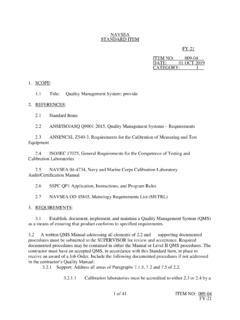Transcription of Welcome to e-SURETY™ 5.3
1 Welcome to e-SURETY to the Help System for agents!Navigate through the table of contents in the left pane of the Help window under the Contents tab, or locate a specific topic under the Index to e-SURETY Contains general information about the system and how to use it, how tologin to the system, a glossary, information on using the Help system and maintenance/supportinformationCommercial BondsContains all of the menu options available in the Commercial Bond module ofContract BondsContains all of the menu options available in the contract Bond module of AccountsContains all of the menu options available when using the Account module ofTo get started using the system, proceed to the login general information about navigating within the system and viewing or entering data,please refer to Using e-SURETY?
2 For information on using the Help System, please refer to Using the Help Files. Information in this document, including URL and other Internet Web site references, is subject tochange without notice and is provided for informational purposes only. The entire risk of the use orresults of the use of this document remains with the user, and Focus!..on Innovation, Inc. makes nowarranties, either express or implied. Unless otherwise noted, the example companies, organizations,products, people and events depicted herein are fictitious and no association with any real company,organization, product, person or event is intended or should be inferred. Complying with all applicablecopyright laws is the responsibility of the user. Without limiting the rights under copyright, no part ofthis document may be reproduced, stored in or introduced into a retrieval system, or transmitted in anyform or by any means (electronic, mechanical, photocopying, recording, or otherwise), or for anypurpose, without the express written permission of Focus!
3 On Innovation, on Innovation, Inc. may have patents, patent applications, trademarks, copyrights, or otherintellectual property rights covering subject matter in this document. Except as expressly provided inany written license agreement from Focus on Innovation, Inc., the furnishing of this document does notgive you any license to these patents, trademarks, copyrights, or other intellectual property.(c) 2001-2011 Focus! .. on Innovation, Inc. All rights reserved. What's New in e-SURETY Click below for a summary of the release notes for each of the following versions of . Introduction to e-SURETY Surety bonds are three-party agreements in which the issuer of the bond (the surety) joins with the second party(the principal) in guaranteeing to a third party (the Obligee) the fulfillment of an obligation on the part of the Obligee is the party (person, corporation or government agency) to whom a bond is given.
4 The Obligee is alsothe party protected by the bond against are many different types of surety bonds, but the two general divisions are contract and commercial surety BondsA type of bond designed to guarantee the performance of obligations under acontract. These bonds guarantee the Obligee that the principal will performaccording to the terms of a written contract . Construction contracts constitutemost of these bonds. contract bonds protect a project owner by guaranteeinga contractor's performance and payment for labor and materials. Because thecontractor must meet the surety company's pre-qualification standards,construction lenders are also indirectly assured that the project will proceed inaccordance with the terms of the BondsA general grouping of bonds that refers to all bonds other than contract andperformance bonds.
5 Commercial bonds cover obligations typically requiredby law or regulation. Each bond is unique to the circumstances at hand. offers two distinct modules for the application, payment, underwriting, issuance and service ofcommercial and contract surety bonds: Commercial and both Commercial and contract , a variety of bonds are are organized into bond classes that group bonds of a similar contract , some bond classes are:Bid Bonds: A bid bond guaranteesthat the bidder (principal) will actually enter into the contract at the bid pricestated and will provide the requiredperformance and payment bonds to the owner (Obligee).Material & Labor (or Payment)Bonds: The payment bond protects most providers of material and labor toa job. It guarantees that the contractorwill pay bills in accordance with the contract Bonds: A performance bond protects the owner (Obligee) from financial loss caused by thecontractor (principal) who fails to buildthe project in accordance with the terms, specifications, and conditions ofthe contract for Commercial, some bond classes are:Fiduciary Bonds: Bonds which guarantee an honest accounting and faithful performance of duties byadministrators, trustees, guardians, executors, and other bonds are required by statutes, courts, or legal documentsfor the protection of those on whose behalf a fiduciary acts.
6 They areneeded under a variety of circumstances, including theadministration of an estate and the management of affairs of a trust or Bonds: Bonds in judicial proceedings are filed by parties engaged in litigation to procure thebenefits of relief afforded by law, such as Replevin, Attachments,Garnishments, etc. These bonds guarantee to the opposing partypayment of the opposing party's costs and damages in the event the Court'sjudgment is in favor of that opposing Bonds: License and Permit bonds take on many shapes and sizes. Most of these obligationsare brought about by a statute of some kind for the protection of the Bonds: Probate bonds, orbonds filed in a probate court, apply to all types of bonds required of personsappointed to positions of trust by the court, such as Guardians, Executors,Administrators, Receivers, etc.
7 These bonds guarantee the faithfulperformance of duties and an equitable accounting for propertyreceived and Commercial, bond classes are further broken down into bond example, within the bond class License & Permit, there are several categories of bonds, such as:Liquor - DistributorsLiquor WholesalersBail Bond AgentsAutomobile Dealers NewMotor Vehicle AuctioneersPolygraph ExaminersPrivate DetectivesWithin Commercial and contract , when a specific bond has been built, itis referred to as a bond type. For example, a bond is built by selecting/assigning the following characteristics: bondclass, bond category within the class (if a commercial bond), Obligee, and state. Therefore a resulting bond typecould be: a State of Florida Wine Retailer s Commercial and contract , when we refer to a bond, we are speaking of a purchased User LoginAt the User Login screen, type your User Name and Password, then click the Submit button with your mouse or press Enter on the names are not case-sensitive; however, passwords the navigation menu on the left side of the screen, click the appropriate menu item (or "hotspot") toselect the module you wish to enter.
8 Depending on system configuration, thechoices available may be Commercial Bonds, contract Bonds, or both. A hotspot to Logout will also be main navigation menu will then be displayed on the left side of your screen. The contents of this menuwill vary depending on the type of login rights you have. To navigate the menu, simply click the individualhotspots to be taken to the desired return to the main navigation menu after accessing selected screens and sub-menus, click the Main Menu hotspot of any given general information about navigating within the system and viewing or enteringdata, please refer to Using e-SURETY? logout, click the Logout hotspot. close , click the Close Window button ( X ) in the top right corner of your initially logging into the system, a Welcome screen will be displayed with your personalreminders.
9 This screen will be displayed again in the "payload" area of the browser every time you click the Main Menu hotspot from any sub-menu. In addition, your Reminders are accessible at any time using the View / Set hotspot that appears in the top banner of the browser after logging in. When this hotspot is clicked, the Reminders will open in a separate, pop-up entering or viewing your reminders, simply close the new window to return to the screen in which you wereworking access your Reminders, either click the View / Set hotspot in the top navigation banner or click the Main Menuhotspot on any sub-menu. The system displays a listing of all reminders, including the Due Date, Subject, and Status for each reminder. This listing is sorted alphanumerically by the column heading noted with a ^. To sort thetable by a different criteria, click on any column title.
10 The table will be resorted according to that heading. Click thecolumn header a second time to sort the column in descending order. When you first arrive at this screen, the listing that is shown is an "unfiltered," or uncategorized, list of all reminders that have been entered previously. To add or edit reminders, you must first select a status from the dropdowndisplayed at the top of the screen and click Filter. The options available are active , Canceled, or in this area, you may perform the following actions: Add a New ReminderView Notes Associated with an Existing ReminderEdit an Existing ReminderRemove a ReminderAdd a New ReminderSelect a status from the dropdown displayed at the top of the screen and click Filter. The system displays a list of all add a new reminder to the system, click the Add hotspot located at the bottom of the number of data entry fields will be displayed on the resulting screen.