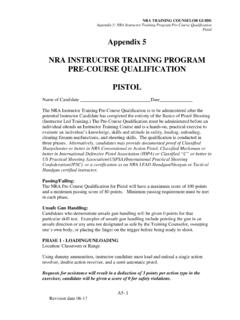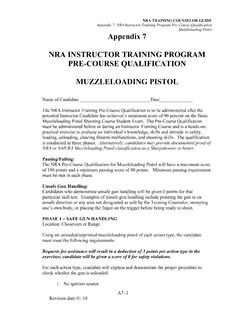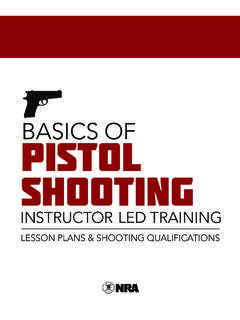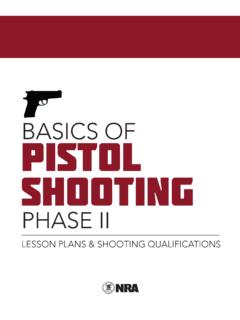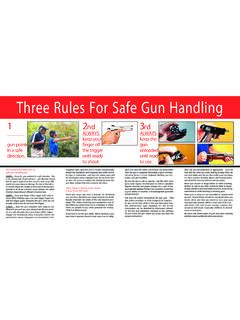Transcription of Welcome To NRAInstructors.org!
1 Welcome To ! Welcome to ! Your virtual office in the NRA! This portal gives you, the NRA Instructor, the powerful tools you need to manage your NRA training quickly and efficiently. activity and NRA trainers to complete important instructor-related functions from activating and renewing certifications and recording course activity. 1 This website user guide has been put together to help novice and experienced NRA Instructors alike with common functions that are available on the NRA instructor's web portal. From setting up your account to finishing off a course report, this guide will take you all the way through.
2 Thank you for visiting and best wishes to you in your NRA training adventure!Table of ContentsSubjectslide(s) Registering an Account _____ 3-6 Premium Credential Card _____ 7 Current fees and receipt printing _____ 8 Activating Credentials _____ 9-12 Renewing Existing Credentials _____ 13-15 Print Credential Cards and Certificates _____ 16-21 Homepage Tour _____ 22-28 Purchasing/Assigning course Control Codes _____ 29-31 Add a student who has completed Online pistol _____ 32-35 Setting Up a course _____ 36-42 Registering a Student _____ 43-46 Notes on Hispanic last names _____ 46-48 Retrieving and Completing an Open course Report ____ 49-53
3 Print course Report and Certificates _____ 54-60 course Transfer _____ 61 Regional TC Liaison Points of Contact _____ 62-71 Points of Contact for Additional Questions _____ 722 Registering An AccountSelect "Trainer Access"3 Start HERE!Go An Account4 Self-Identify5 Enter the required note that info entered here must match the database exactly. If there is a mismatch, a message displaying Invalid Details will appear. Members should verify the name and ZIP code listed on their account. Non-members must enter the info exactly as they submitted to the Training Counselor or Chief RSO and as it appears on the completed course Trainers are only required to go through registration ONEtime, not when adding credentialsUsername and Password6 After registration, a Login ID and Password must be chosen, then you will be prompted to login on this record this somewhere safe for future logins and re-credentialing!
4 Premium Credential Card7 Don t order the premium ID card until AFTERYou have activated/renewed your credential(s).Current fees and Receipt printing8To print a receipt:Immediately after submitting your payment, a receipt is available. Please print that screen before clicking on any other button or StatusInitial credentialEach additionalcredentialBiennial Renewal *1 Non-members &expired members$60$30$60 Currentmembers$35$15$35As of 1 January 2020(fees subject to change, notice will be posted on the homepage)*1-Remember!Adding a credential will NOTextend your expiration date, that is why it is a reduced fee.
5 Biennial renewal is a flat fee and includes all credentialsActivating Credentials9 Agree to Policy Disclaimer10 Choose a Payment Method11 Select one of the radio buttons for payment ALL Required Data Fields12 Click submit only ONEtime, or your card will be charged twice!Renewing Existing Credentials13 Two ways to get to the renewal function:1 -Click on the Menu button (see left)2 -Or use the gray box on the bottom left of the homepage (see right)As before, select payment type14 Select one of the radio buttonsfor payment ALL Required Data Fields15 Click submit only ONEtime, or your card will be charged twice!
6 Printing ID cards & Certificates16Go to the left hand gray box at the bottom of the and save ID cards17 All download and print functions are identical between ID Cards and ID card to yourself18 Send ID Card directly to your printer19 RSO and Chief RSO certificates20 Instructor/Training Counselor Certificates21 Certificates show both level(Instructor or Training Counselor)..and Instructors Portal Homepage22 Any important Instructors Portal Homepage23 Scrolling down shows any courses you may have is all ratings currently held and their expiration Instructors Portal Homepage24 Scrolling down further brings you to the section for all downloads available to you based upon the credentials you Instructors Portal Homepage25 The three gray boxes at the bottom of the page have many useful link opens a new tab where you or any student in the public can verify NRA credentials and their 3 Gray Boxes
7 (left)26 CURRENTM embers can update their info by setting up a Member Services account at: should their trainer number and the correct should call:800-672-3888 The 3 Gray Boxes (center)27 Here are the authorized downloadable Trainers is the certificate for the laser-based pistol Simulator 3 Gray Boxes (right)28 The right hand gray box contains a number of useful video course Control codes (1 of 2)29 First, Click on the menu blue menu bar contains links to:-Buy Control Codes-Assign them-Or view your Order HistoryThen, HOVER over course Control Codes to expand the course control codes (2 of 2)
8 30 Assign course Control Codes31To assign a course Control Code, register a new NRA basic pistol Shooting course -Blended, and assign one from the drop down box in the student registration students who completeOnline pistol independently32To add a student who has already independently completed Online basic pistol ,you will need their User ID and login info retrieval33If your student does not recall this info, have them login to retrieve it. should first click on their name, then on the UPDATE MY PROFILE login info retrieval34At this point they will need to click on the Edit my contact information login info retrieval35 Their PIN is the bottom right Up A course (1 of 4)36 Click on (1)HOVER over (2)Click on (3)312 Setting Up A course (2 of 4)37 Fill out form accurately and forward slashes / for dates, no drop down menu for to close registration must be on or before the start of time for course auto-populates, and cannot be Up A course (3 of 4)
9 38 Form (continued) dashes - for phone numbers, no Notes field is provided to convey information to your potential students as they view your course details for NRA Certificates awarded and Appropriate Student course Packets should be checked by default and are required for ALLNRA approved Up A course (4 of 4)39 Form (continued)Tips:1. Online student registration allows the student to enter their own personal info and reduces the opportunity for course displayed online makes the course searchable to the public. To send a registration link, open a new tab in the browser after completing registration.
10 Search for your course by zip code, click the details link, and copy the resulting URL into a draft email for distribution. Edit your course and UNCHECK this box if the course is intended to be Assistant InstructorsEnter the NRA ID(s) number for any assistant instructor(s).If there will be no other instructor(s) assisting, simply click Finish" to skip this step. 40 Entering Assistant InstructorsIf you get volunteers to help after completing registration, you can add them near the bottom of your pending course course Set UpCourse registration is complete.