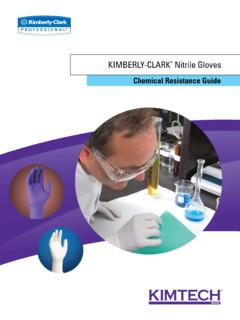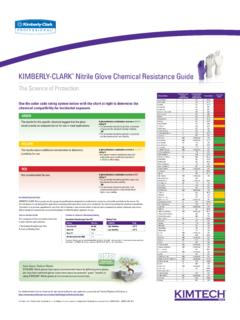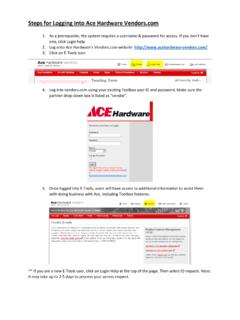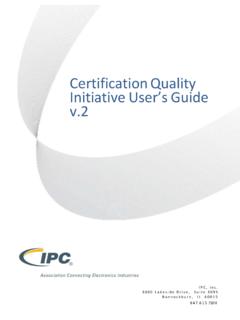Transcription of Welcome to the Kimberly-Clark Professional* …
1 Welcome to the Kimberly-Clark professional * customer Portal! The customer Portal is a secure web-based solution to monitor your day-to-day business activity with Kimberly-Clark , while providing important product and promotional information. Our customer Portal is a one-stop shop to help you better manage your business. We know the security of your data is important and the customer Portal protects your information with an assigned ID and password. You have the ability to grant and restrict anyone s access to your information the control is in your hands! The customer Portal is organized into four main sections: Learning Center, Market Center, Transaction Center, and Site Administration Center. The Learning Center provides information to learn about our products, highlighted by our product catalog, and product resources.
2 The Learning Center also allows you to: Browse the Product Catalog, including everything you d ever want to know about a product (cube, weight, size, color, etc) including your Invoice Price! Download all products and pricing, or only those desired. This includes all the information to set up the product in your system! Customize your own product download to include only the specifications your business needs. Need review KCP Connection newsletters? No need for you to search your email when you can quickly find the article you need in our archives. The Market Center provides information on our customer promotions, sample requests, and image downloads. The Transaction Center offers access to all your transactional information: orders, invoices, price agreements, chargeback coupons, and dispenser loyalty agreements.
3 In the Order Management section, you can track the progress of your Orders and view Invoices. Search for orders based a variety of search criteria, including: date range, purchase order number, and status. View the very latest information regarding your order. Updates including products, quantity, estimated ship date(s), and status are updated throughout the day. Your invoices will be automatically posted to the customer Portal for you. No need to wait for the mail! Subscribe to nightly email notifications regarding your Orders and/or Invoices in your My Profile area. Price Agreement Browse provides a variety of ways to search for customer -specific pricing agreements. Search for PAs based a variety of search criteria, including: PA number, End User information, and Date Range. Customize your view to display All lines (including expired lines) or only Active lines (excluding expired lines) on your PAs.
4 Download your Price Agreements for further analysis, or use the Excel download to upload into your system! Subscribe to nightly email notifications regarding your Price Agreements in your My Profile area. The Chargeback Coupon Center allows you to submit claims and search for pending/issued Chargeback Coupons. Submit your claims online using eFile Upload and your claims will be issued in 14 days! eFile allows you to upload a CSV file in a pre-defined format. Search for Chargeback Coupons based a variety of search criteria, including: Reference Number, Date Range, and Requested Amount. View and/or Download your Error and Net Credit details for all issued Coupon Claims. Subscribe to nightly email notifications regarding your Chargeback Coupons in your My Profile area. The Dispenser Center allows you create new Loyalty Agreements and view the status of existing Loyalty Agreements.
5 Enter your Loyalty Agreement, including automated routing and signatures! Search for Loyalty Agreements based a variety of search criteria, including: End User, Date Range, and Status. Export an Excel spreadsheet of your Loyalty Agreements for reporting / audit purposes With the customer Portal, our goal is to focus on what matters most ensuring 24/7 superior electronic customer service and a user-friendly application that gives you all the information needed in a single location. Do you need access? Request access online today at