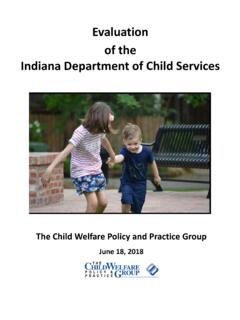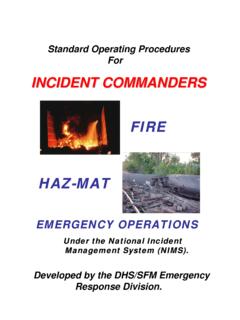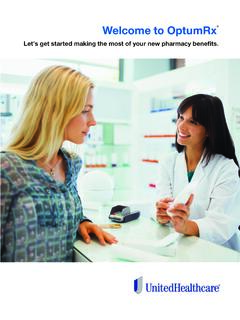Transcription of Welcome to the State of Indiana’s new learning portal.
1 SAP SuccessFactors learning Management System User Login Guide 1 Ver. Welcome to the State of indiana s new learning portal. This guide will walk you through how to log in to the SuccessFactors learning Module. Where to Login to complete your training: 1. All employees will need to log in to SuccessFactors using this link: 2. Follow the prompts on the login screen to log in to your SuccessFactors platform. Please see the following pages for additional guidance. 3. Once you are logged in, click the Home dropdown found in the top navigation on the home screen, and select learning to open your learning portal.
2 4. You can now access your learning assignments, find learning opportunities, view your learning history, and more. SAP SuccessFactors is compatible with the most recent version of Google Chrome and it Is the preferred web browser. If you experience issues within SAP SuccessFactors, please check which web browser you are using. Firefox and Internet Explorer are not compatible with SuccessFactors and may result in courses not marking complete or working properly. For additional questions regarding browsers, please contact the IOT Helpdesk at 317-234-HELP (4357) or 1-800-382-1095. SAP SuccessFactors learning Management System User Login Guide 2 Ver.
3 How to Login to SuccessFactors for Single Sign On (SSO) and Password (PWD) users: Once you have accessed the link to SuccessFactors you will be taken to the following screen below and asked to enter either your (short form) PeopleSoft User ID or E-Mail. For Single Sign On (SSO) users logging in for the first time, please use your (short form) PeopleSoft User ID. You may be able to use your work email but if it doesn t work or asks for a password, you will need to use your short form PSID. The PeopleSoft User ID is the short form of your PSID ( , first initial of your first name and the last 6 of your PSID number) The entire 11 digits of your PSID number will not work here.
4 Example: John Doe PSID 10000123456 Username -> J123456 SAP SuccessFactors learning Management System User Login Guide 3 Ver. When you see the next screen, please replace the Short Form PSID (Username) with your work email or UPN (User Principal Name): SAP SuccessFactors learning Management System User Login Guide 4 Ver. You should be taken directly into SuccessFactors unless prompted (off network) to put in your network password. If you are a Password User, you will be taken to this screen and asked to enter a password. If you are logging in for the first time your password is the default password, which is Sf followed by your full PSID ( , Sf10000123456) If a user has entered an incorrect password five times, the user will be locked out of the system and must wait one hour for the account to unlock, or they can try to use the Forget Password option.
5 Additionally, if the Forget Password option does not work, the employee will need to first contact and from there, an IOT Helpdesk Ticket may need to be submitted. Please note: If your State of indiana network password doesn t work, you will either need to use the Password Management system found here or call IOT directly @ 317-234-4357 for a password reset. Only IOT can reset a SOI network password. SAP SuccessFactors learning Management System User Login Guide 5 Ver. Once you have successfully logged into SuccessFactors for the first time you will be asked to set up three Security Questions for future password resets.
6 If users see this screen upon login using the short form PSID number, the user will need to return to the original login page and enter the E-Mail associated with their SuccessFactors account to resolve the issue. This screen shot is an example, any page you see not associated with SuccessFactors or IOT means you will need to go back to the original login page. Always use either your work email or short form PSID. Never use a personal email account to login. If the employee still can t login, we are directing login issues to our Shared Services department. You will need to place a Help Desk Ticket to SPD HELPDESK, along with your PSID, and detailing the message you are receiving when attempting to login.
7