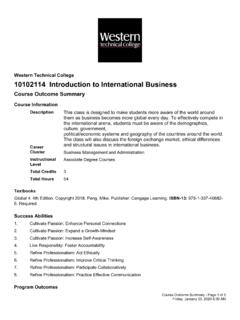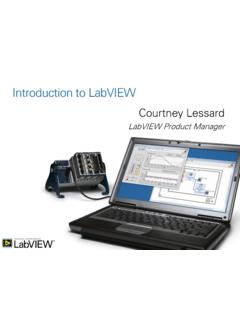Transcription of Western Technical College 10662153 Introduction …
1 Course Outcome Summary - Page 1 of 5 Friday, August 27, 2021 9:53 AM Western Technical College10662153 Introduction to LabVIEWC ourse Outcome SummaryCourse InformationDescriptionThis course will provide an Introduction to the basic labview software commands and programming used in data acquisition and control. labview will be used in conjunction with the National Instruments Educational Laboratory Instrumentation Suite (NI ELVIS). The student will perform experiments that collect and measure electrical signals from various transducers or interface circuitry and then store and process the data on the computer.
2 During the data acquisition process, the output of digital or analog control signals to the interface circuitry will be used to provide feedback for circuit optimization and or ClusterScience, Technology, Engineering and MathematicsInstructional LevelAssociate Degree CoursesTotal Credits2 Total Hours72 TextbooksLearning with labview with Access. 2nd Edition. Copyright 2021. Bishop, Robert H. Publisher: Pearson. ISBN-13: 978-0-13-582575-4. SuppliesSafety glasses with side eye protection that meet Z87 OSHA guidelines. Vendor: Campus Shop. electronic theory to test electronic circuits and the operation of electronic circuits or Technical Outcome Summary - Page 2 of 5 Friday, August 27, 2021 9:53 effective programming basic front panel and block diagram panel will know you are successful create a functioning front connect the front panel controls and indicators using a block diagram.
3 Use toolbars functions to enhance front panel and block diagram use online help use VI libraries to help create programs more front panel tool block diagram tool pull-down VI libraries and online a virtual will know you are successful use indicators use controls correctly connect nodes and terminals on the block create a working virtual create a working VI using a sub numeric and boolean controls when creating VI' appropriate indicators when creating VI' the notion of data flow editing VI's using the debugging timing functions will know you are successful create a VI using the Wait ms function in a sequence create a VI using the Tick Count ms function in a sequence create a VI using the Time Delay Express create a VI using the Elapsed Time Express the wait time delay in a the wait until next time delay in a a virtual instrument using Shift will know you are successful use shift registers to pass data stored from a previous iteration to the use shift registers to store data from the present correctly initialize the shift Shift
4 Registers to store data from previous a Shift RegisterCourse Outcome Summary - Page 3 of 5 Friday, August 27, 2021 9:53 a virtual instrument using For and or While will know you are successful use a For Loop to perform a fixed number of use a For Loop to perform a fixed number of iterations determined by user pass data from inside the For Loop to implement a While Loop that continues until the user stops the pass data from inside the While Loop to the implement a While Loop that terminates a For loop to perform a fixed number of a For loop to perform a fixed number of iterations by user input the iteration terminal in the For loop to display
5 The present parameters from inside to outside the For a While loop that continues until users stops parameters from inside to outside the While a While loop the ends a virtual instrument using Case and or Flat sequence will know you are successful use a Boolean Case structure use a Numeric Case structure pass data from outside of the Case into the pass data from inside of the Case to the outside of use the add and delete frames pass data from outside of the Flat sequence structure into the Flat sequence pass data from inside of the Flat sequence structure to outside of the Flat sequence differentiate between when to use a Stacked or a Flat sequence Boolean and Numeric Case add Case after or add Case before add and delete frames Flat sequences Stacked sequence a virtual instrument using the formula will know you are successful use a formula node to solve an algebraic expression.
6 Use a formula node to solve a logarithmic use a formula node to solve a conditional the formula node to program an algebraic the formula node to program a logarithmic the formula node to program a conditional a virtual instrument using Cluster and or will know you are successful implement a For Loop implement a While Loop create a one-dimensional Outcome Summary - Page 4 of 5 Friday, August 27, 2021 9:53 create a multi-dimensional create a VI the uses a Cluster of controls and use the bundle and unbundle function to simplify VI arrays using a For arrays using a While a one-dimensional a multi-dimensional a cluster of indicators and the bundle function to group items in a the unbundle function to ungroup items in a charts and will know you are successful create a VI that uses a single-plot create a VI that uses a multi-plot determine the correct application of either a chart or create a VI that uses a single-plot
7 Create a VI that uses a multi-plot customize graphs or charts for a specific a VI that uses a single-plot a VI that uses a Multi-plot between charts and a VI that uses a single-plot a VI that uses a Multi-plot the editing features to enhance the appearance of charts and a basic data acquisition and control program and will know you are successful identify the DAQ device, the sensors, the transducers, the signal conditioner and the software of a DAQ state the five types of signal that can be found in a DAQ list six types of transducers and the conditioning need for create a program that inputs an analog create a program that outputs an analog create a program the inputs a digital create a program that outputs a digital implement a basic data acquisition and control system using the components that make up a DAQ the types of signals that are input or output from a DAQ common transducers used in data acquisition common types
8 Of signal conditioning needed for each type of a program that inputs and outputs an analog a program that inputs and outputs a digital a basic data acquisition and control system using linear systems of equations using will know you are successful create a 2 X 2 create a 3 X 3 Outcome Summary - Page 5 of 5 Friday, August 27, 2021 9:53 solve a 2 X 2 system of solve a 3 X 3 system of use the linear system VI's to correctly solve the system of real matrix complex matrix matrices to solve systems of linear linear system VI' Multisim data into will know you are successful create a Multisim circuit file and saves it as a labview measurement wire the circuit on the ELVIS proto create a labview program that will read the circuit data from the ELVIS perform circuit optimization based on the comparison of the actual data and the simulated data.
9 Formulate conclusions based on the comparison of the actual data and the simulated Multisim to create simulated circuit the ELVIS proto board to create the actual the read measurement file express VI to compare the real with the simulated data