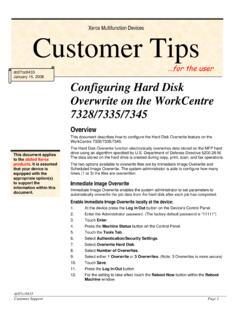Transcription of What and Where is my H drive.doc rev - Moore Public Schools
1 1 What and Where is my H drive ? Your H drive is a place to store all files. It is backed up nightly on a server. It is a safe place to save your files because your computer hard drive could crash without warning. Also, from time to time, Technology or your site tech may need to reimage your computer to upgrade software, or to correct problems it might be having. Your H drive is scripted to your profile. That means you should have access to it whenever and wherever you log in on a district computer. To find your H drive : Double-click on the My Computer icon on your desktop. After you open My Computer, it should look something like the image below.
2 Your H drive is below the Network Drives heading. It is the one with your name beside it. Open your H drive by double clicking on the icon beside your name. Notice that the top menu bar (blue) has the Shared folder icon and H:\ You should see all of your folders and document files inside this drive . If you do not see an H- drive with your name on it in My Computer, please submit a Helpdesk request. If you do not see the files you have saved during the 2005-2006 school year inside your H- drive , please submit a Helpdesk request.