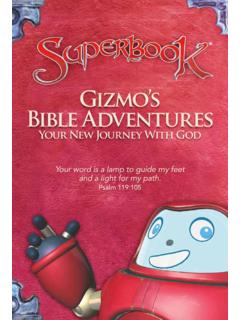Transcription of What is a Histogram? When should we use a Histogram?
1 Basic Tools for Process Improvement2 HISTOGRAMWhat is a Histogram? A Histogram is a vertical bar chart that depicts the distribution of a set of data. UnlikeRun Charts or Control Charts, which are discussed in other modules, a Histogramdoes not reflect process performance over time. It's helpful to think of a Histogramas being like a snapshot, while a Run Chart or Control Chart is more like a movie(Viewgraph 1).When should we use a Histogram? When you are unsure what to do with a large set of measurements presented in atable, you can use a Histogram to organize and display the data in a more user-friendly format. A Histogram will make it easy to see where the majority of valuesfalls in a measurement scale, and how much variation there is. It is helpful toconstruct a Histogram when you want to do the following (Viewgraph 2):!
2 Summarize large data sets graphically. When you look at Viewgraph 6,you can see that a set of data presented in a table isn t easy to use. You canmake it much easier to understand by summarizing it on a tally sheet(Viewgraph 7) and organizing it into a Histogram (Viewgraph 12).!Compare process results with specification limits. If you add theprocess specification limits to your Histogram, you can determine quicklywhether the current process was able to produce "good" products. Specification limits may take the form of length, weight, density, quantity ofmaterials to be delivered, or whatever is important for the product of a givenprocess. Viewgraph 14 shows a Histogram on which the specification limits,or "goalposts," have been superimposed. We ll look more closely at theimplications of specification limits when we discuss Histogram interpretationlater in this module.
3 !Communicate information graphically. The team members can easilysee the values which occur most frequently. When you use a Histogram tosummarize large data sets, or to compare measurements to specificationlimits, you are employing a powerful tool for communicating information. !Use a tool to assist in decision making. As you will see as we movealong through this module, certain shapes, sizes, and the spread of data havemeanings that can help you in investigating problems and making decisions. But always bear in mind that if the data you have in hand aren t recent, or youdon t know how the data were collected, it s a waste of time trying to chartthem. Measurements cannot be used for making decisions or predictionswhen they were produced by a process that is different from the current one,or were collected under unknown 1 What Is a Histogram?
4 A bar graph that shows the distribution of data A snapshot of data taken from a process051015202530354045505560020406080 100 HISTOGRAMVIEWGRAPH 2 When Are histograms Used? Summarize large data sets graphically Compare measurements to specifications Communicate information to the team Assist in decision makingBasic Tools for Process ImprovementHISTOGRAM3 Basic Tools for Process Improvement4 HISTOGRAMWhat are the parts of a Histogram? As you can see in Viewgraph 3, a Histogram is made up of five : The title briefly describes the information that is contained in or X-Axis: The horizontal or X-axis shows you the scale ofvalues into which the measurements fit. These measurements are generallygrouped into intervals to help you summarize large data sets.
5 Individual datapoints are not : The bars have two important characteristics height and width. Theheight represents the number of times the values within an interval occurred. The width represents the length of the interval covered by the bar. It is thesame for all or Y-Axis: The vertical or Y-axis is the scale that shows you thenumber of times the values within an interval occurred. The number of timesis also referred to as "frequency." : The legend provides additional information that documents wherethe data came from and how the measurements were 31 Title2 Horizontal / X-axis3 Bars4 Vertical / Y-axis5 Legend051015202530354045505560 DAYS OF OPERATION PRIOR TOFAILURE FOR AN HF RECEIVERDAYS OF OPERATIONMEAN TIME BETWEEN FAILURE (IN DAYS) FOR R-1051 HF RECEIVERData taken at SIMA, Pearl Harbor, 15 May - 15 July 94 Parts of a Histogram132 FREQUENCY45020406080100 Basic Tools for Process ImprovementHISTOGRAM5 Basic Tools for Process Improvement6 HISTOGRAMHow is a Histogram constructed?
6 There are many different ways to organize data and build histograms . You cansafely use any of them as long as you follow the basic rules. In this module, we willuse the nine-step approach (Viewgraphs 4 and 5) described on the following : The following scenario will be used as an example to provide data aswe go through the process of building a Histogram step by step:During sea trials, a ship conducted test firings of its MK 75, 76mm gun. The ship fired 135 rounds at a target. An airborne spotter provided accurate rake data to assess the fall of shot both long and short of the target. The ship computed what constituted a hit for the test firing as:From 60 yards short of the targetTo 300 yards beyond the targetHISTOGRAMVIEWGRAPH 4 Step 1 - Count number of data pointsStep 2 - Summarize on a tally sheetStep 3 - Compute the rangeStep 4 - Determine number of intervalsStep 5 - Compute interval widthConstructing a HistogramHISTOGRAMVIEWGRAPH 5 Constructing a HistogramStep 6 - Determine interval starting pointsStep 7 - Count number of points in each intervalStep 8 - Plot the dataStep 9 - Add title and legendBasic Tools for Process ImprovementHISTOGRAM7 Basic Tools for Process Improvement8 HISTOGRAMStep 1 - Count the total number of data points you have listed.
7 Suppose your team collected data on the miss distance for the gunnery exercise described inthe example. The data you collected was for the fall of shot both long and short ofthe target. The data are displayed in Viewgraph 6. Simply counting the totalnumber of entries in the data set completes this step. In this example, there are135 data 2 - Summarize your data on a tally sheet. You need to summarize yourdata to make it easy to interpret. You can do this by constructing a tally , identify all the different values found in Viewgraph 6 (-160, -010..030,220, etc.). Organize these values from smallest to largest (-180, -120..380,410).Then, make a tally mark next to the value every time that value is present inthe data , simply count the number of times each value is present in thedata set and enter that number next to the value, as shown in Viewgraph tally helped us organize 135 mixed numbers into a ranked sequence of 51values.
8 Moreover, we can see very easily the number of times that each valueappeared in the data set. This data can be summarized even further by formingintervals of 6 Step 1 - Count the total number of data points-180 30 190 380 330 140 160 270 10- 90- 10 30 60 230 90 120 10 50 250 180-130220 170 130- 50- 80 180 100 110 200 260190-100 150 210 140-130 130 150 370 160180 240 260- 20- 80 30 80 240 130 210 40 70- 70 250 360 120- 60- 30 200 50 20 30 280 410 70- 10 20 130 170 140220- 40 290 90 100- 30 340 20 80 210130 350 250- 20 230 180 130- 30 210 -30 80 270 320 30 240 120 100 20 70 300260 20 40- 20 250 310 40 200 190 110 -30 50 240 180 50 130 200 280 60 260 70 100 140 80 190 100 270 140 80 110130 120 30 70 TOTAL = 135 Number of yards long (+ data) and yards short (- data)
9 That a gun crew missed its to Construct a HistogramHISTOGRAMVIEWGRAPH 7 Step 2 - Summarize the data on a tally sheetHow to Construct a HistogramDATATALLYDATATALLYDATATALLYDATA TALLYDATATALLY- 180390- 1302100- 1002110- 905120- 806130- 703140- 6041501- 502160- 405170- 301211211115 - 20 - 1010203040506070805180253485222519020021 0220230240250260270280444224443229030031 03203303403503603703804101111111111 Basic Tools for Process ImprovementHISTOGRAM9 Basic Tools for Process Improvement10 HISTOGRAMStep 3 - Compute the range for the data set. Compute the range by subtractingthe smallest value in the data set from the largest value. The range representsthe extent of the measurement scale covered by the data; it is always a positivenumber. The range for the data in Viewgraph 8 is 590 yards.
10 This number isobtained by subtracting -180 from +410. The mathematical operation brokendown in Viewgraph 8 is:+410 - (-180) = 410 + 180 = 590 Remember that when you subtract a negative (-) number from another number itbecomes a positive 4 - Determine the number of intervals number of intervalsinfluences the pattern, shape, or spread of your the followingtable (Viewgraph 9) to determine how many intervals (or bars on the bar graph)you should you have thisUse this numbermany data points:of intervals:Less than 505 to 750 to 996 to 10100 to 2507 to 12 More than 250 10 to 20 For this example, 10 has been chosen as an appropriate number of 8 Largest value= + 410 yards past targetSmallest value = - 180 yards short of targetRange of values = 590 yardsStep 3 - Compute the range for the data setHow to Construct a HistogramCalculation: + 410 - (- 180) = 410 + 180 = 590 HISTOGRAMVIEWGRAPH 9IF YOU HAVE THISMANY DATA POINTSUSE THIS NUMBEROF INTERVALS.