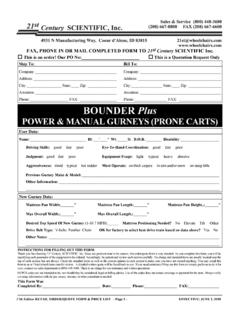Transcription of What is FedMall? How do I access it? How shopping carts ...
1 QU I C K ST A R T GU I D E: SH O P P I N G CA R T S A N D OR D E R S FedMall is a Government System provided by the Defense Logistics Agency Copyright 2017 What is FedMall? How do I access it? FedMall is an e-commerce ordering system for Department of Defense (DoD), Federal, State, and authorized local Agencies to search for and acquire products from government reserves and commercial sources. Buyers will have access to tens of millions of individual items of supply, from centrally managed DoD and General Service Administration (GSA) assets to commercial off-the-shelf (COTS) products. As a customer, you will access FedMall by visiting: Logging on to FedMall as a shopper Before you begin This guide assumes that you have already completed FedMall registration.
2 If you have not already completed those steps, please review the Customer Registration Quick Start Guide. Steps to log on Visit FedMall at Click the Login button. Read and accept the standard notice and consent. Select your certificate and enter your pin, if prompted. (Note: Information about certificates is provided in the Customer Registration Quick Start Guide.) As a registered user, you will be automatically directed to the FedMall home page and can begin shopping . How shopping carts work in FedMall When you first access FedMall, you will have exactly one shopping cart, known as your current cart or current order.
3 You can always access your current cart from the shopping cart icon in the upper right corner of every page. If you wish, you can work with multiple shopping carts simultaneously. As you build up each shopping cart, the items in that cart will stay there until you are ready to check out; when you check out, your order will always reflect the latest prices. Just like you can only push one physical shopping cart in a department store at a time, as you are shopping in FedMall the items you add to your cart will be placed in your current cart. However, you can switch between carts whenever you like from My Account -> Saved Orders.
4 The current cart will have a gold star next to it. To make another cart the current cart, use the Actions menu and select Set as current order. By clicking on an order that is not the current order, you can manually add items, rename the cart, or even set it as the current order and check out. QU I C K ST A R T GU I D E: SH O P P I N G CA R T S A N D OR D E R S FedMall is a Government System provided by the Defense Logistics Agency Copyright 2017 Frequently Purchased Items Lists You can create one or more frequently purchased items lists to keep track of items that you regularly shop for in FedMall, and you can even share these lists with others.
5 You can access your frequently purchased items from My Account -> Frequently Purchased Items: Frequently purchased items or saved cart? Frequently purchase items lists are different from saved shopping carts : Whereas saved orders may be thought of as being akin to physical shopping carts , a frequently purchased items list is more like a shopping list. When you are ready to check out using a saved cart, the saved cart becomes the current cart, the order is placed, and that order is now part of your order history. The saved cart no longer exists (just like you don t bring the physical shopping cart home with you when you are done at the department store).
6 By contrast, when you are ready to use a frequently purchased items list, the items on the list are added into your current order (the shopping cart in the upper right of each page), but the list itself remains available to future use. So you can add items from a list to the current cart at any time without destroying the list. When you are creating a saved cart, the goal is to eventually check out with that entire cart