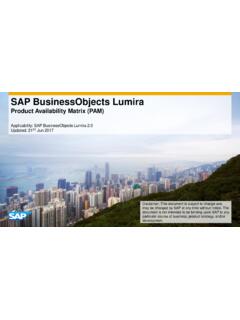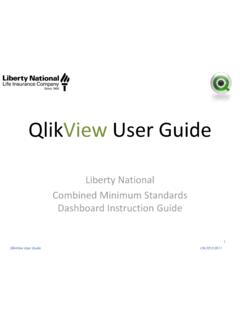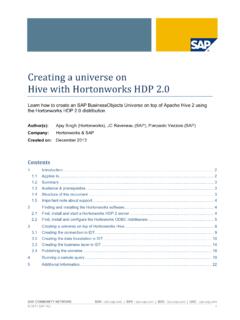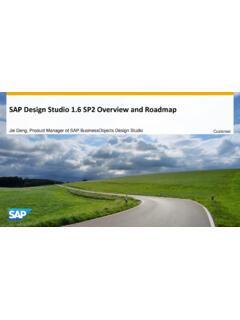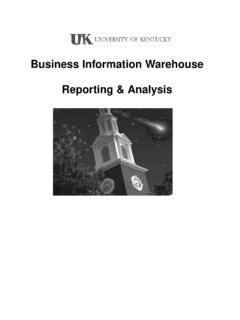Transcription of What's New Guide - SAP Help Portal
1 PUBLICSAP BusinessObjects Predictive Analytics 's New GuideContent1 SAP BusinessObjects Predictive Analytics SAP BusinessObjects Predictive Analytics Installation what s New in SAP BusinessObjects Predictive Analytics Related Important SAP Documentation 's New GuideContent1 SAP BusinessObjects Predictive Analytics OverviewSAP BusinessObjects Predictive Analytics is a data mining and predictive modeling solution that enables you to discover hidden insights and relationships in your data and to build predictive models from which you can make predictions about future Analytics includes the following modules: Data Manager is used to facilitate the preparation of the data to be used in the analytics project.
2 Modeler enables the analyst to create in a homogenous and easy-handling workflow models such as classification, regression, clustering, time series, and association rules. Models can be exported in different formats so that you can easily apply them in your production environment. Social extracts and uses implicit structural relational information stored in different kinds of data sets, improving the decision and prediction capacities of the models. It can represent data in the form of graphs that show how the different data are linked. Dedicated workflows help you create colocation and frequent path analyses based on geo-referenced data. Recommendation generates product recommendations for your customers based on a link analysis provided by to Automated Analytics online Analytics enables you to do the following: Produce deep analysis of the data using different visualization techniques, such as scatter matrix charts, parallel coordinates, cluster charts, and decision trees.
3 Perform various analyses and build models on the data, including time series forecasting, outlier detection, trend analysis, classification analysis, segmentation analysis, and affinity analysis. Use a range of predictive algorithms, the R open-source statistical analysis language, and in-memory data mining capabilities for handling large volume data analysis to Expert Analytics online helpPredictive Factory leverages the business value of the predictive models, ensuring the link with in production databases that feed operational systems. This user -friendly interface allows users, from business analysts to data scientists, to operationalize and monitor the predictive models, in a secured and productive workflow, through: all in one management of predictive models associated to a business context: importation of existing models created in Automated Analytics or Expert Analytics; direct authoring of time series forecasting models; management of models versioning.
4 Monitoring of the models all along their lifecycle, precise scheduling of main industrialization tasks: application of the models on new data, retraining of the models to insure their performance level and accuracy, detection of the models to Predictive Factory online helpWhat's New GuideSAP BusinessObjects Predictive Analytics OverviewPUBLIC32 SAP BusinessObjects Predictive Analytics Installation OptionsThe following installation options are available in this release of SAP BusinessObjects Predictive want to install SAP BusinessObjects Predictive Analytics DesktopThe following products are already installedResultNoneBoth user interfaces - Automated Analytics and Expert Analytics - are installed in a newly-created SAP BusinessObjects Predictive Analytics version of SAP BusinessObjects Predictive AnalyticsBoth user interfaces - Automated Analytics and Expert Analytics - are installed in the SAP
5 BusinessObjects Predictive Analytics folder replacing the previous Predictive AnalysisYou need to uninstall SAP Predictive Analysis before installing SAP BusinessObjects Predictive user interfaces - Automated Analytics and Expert Analytics - are installed in a newly-created SAP BusinessObjects Predictive Analytics LumiraBoth user interfaces - Automated Analytics and Expert Analytics - are installed in a newly-created SAP BusinessObjects Predictive Analytics Lumira is not uninstalled. The existing version you have in stalled remains in a separate folder to SAP BusinessObjects Predictive Analytics. No message is displayed to the one or more of the following products: SAP InfiniteInsight - Workstation SAP InfiniteInsight - Authenticated ServerBoth user interfaces - Automated Analytics and Expert Analytics are installed in a newly-created SAP BusinessObjects Predictive Analytics InfiniteInsight is not uninstalled.
6 The existing version you have installed remains in a separate folder to SAP BusinessObjects Predictive Analytics. No message is displayed to the 's New GuideSAP BusinessObjects Predictive Analytics Installation OptionsThe following products are already installedResultSAP Predictive Analysis + one of the following: SAP InfiniteInsight - Authenticated Server SAP InfiniteInsight - WorkstationSAP InfiniteInsight is not uninstalled. The existing version you have installed remains in a separate folder to SAP BusinessObjects Predictive Analytics. No message is displayed to the need to uninstall SAP Predictive Analysis before installing SAP BusinessObjects Predictive user interfaces - Automated Analytics and Expert Analytics are installed in a newly-created SAP BusinessObjects Predictive Analytics more information about installing SAP BusinessObjects Predictive Analytics.
7 Refer to the Desktop Installation want to install Automated Analytics ServerThe following products are already installedResultNoneOnly the Automated Analytics user interface is InfiniteInsight - Authenticated ServerYou need to follow the instructions as if you were upgrading the SAP InfiniteInsight Authenticated Server to the next the Automated Analytics user interface is InfiniteInsight - WorkstationSAP InfiniteInsight is not uninstalled. The existing version you have installed remains in a separate folder to the Automated Analytics Server. No message is displayed to the the Automated Analytics user interface is Predictive Analysis + SAP InfiniteInsight - Authenti cated ServerSAP Predictive Analysis is not uninstalled.
8 No message is dis played to the need to follow the instructions as if you were upgrading the SAP InfiniteInsight Authenticated Server to the next the Automated Analytics user interface is Predictive Analysis + SAP InfiniteInsight - Worksta tionSAP Predictive Analysis is not uninstalled. No message is dis played to the InfiniteInsight is not uninstalled. The existing version you have installed remains in a separate folder to the Automated Analytics Server. No message is displayed to the the Automated Analytics user interface is 's New GuideSAP BusinessObjects Predictive Analytics Installation OptionsPUBLIC5 The following products are already installedResultSAP Predictive AnalysisSAP Predictive Analysis is not uninstalled.
9 No message is dis played to the the Automated Analytics user interface is more information about installing Automated Analytics Server, refer to: the Server Installation Guide for UNIX the Server Installation Guide for want to install Predictive Factory The following products are already installedResultNonePredictive Factory is previous version of Predictive FactoryPredictive Factory is automatically upgraded to the new ver careful not to uninstall the previous version before in stalling the new one, or you will lose all the objects cre ated in Predictive Factory such as the modeling servers, the projects, the more information about installing Predictive Factory, refer to the Predictive Factory Installation and Administration 's New GuideSAP BusinessObjects Predictive Analytics Installation Options3 what s New in SAP BusinessObjects Predictive Analytics BusinessObjects Predictive Analytics continues developing the next generation of Predictive Analytics through Predictive Factory.
10 This release delivers new functionalities, optimization, and usability focussing on two areas: Automating the entire predictive process, from data preparation to consumption of predictions in business intelligence systems and business applications, while guaranteeing predictive models performance. This optimizes data scientists and business analysts productivity, while maintaining the flexibility of accessible functionalities, depending of their analytics mastery level Managing predictive models as high value assets of the company, ensuring their business accuracy, predictive power, and suitability, to guarantee relevant and reliable business decisions based on predictions provided by your modelsNew in Predictive FactoryOperationalization of models created with Expert AnalyticsExpert Models can be imported into Predictive Factory without any manual intervention from data scientists.