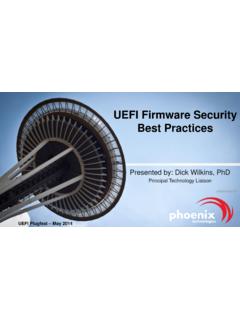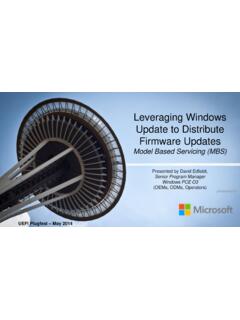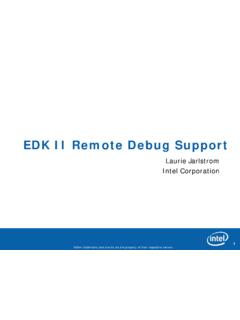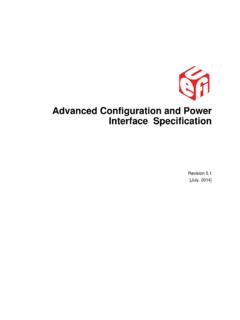Transcription of What They Never Taught You In UEFI 101
1 Confidential17 September 2007 what they Never Taught You In UEFI 101 Tim Lewis, Chief BIOS Architect Phoenix Technologies UEFI and PI specifications create a driver model for the firmware, what else do I do to get my platform working? I plug the drivers in, but it doesn t I plug the drivers in, but I m not even sure they are being I want to run my own utilities by I can t figure out I plug the drivers in, but they can t fit in my flash part Phoenix Technologies BridgeCPUtextDIMMD river for Driver for each of the each of the componentscomponentsBut drivers But drivers need to be need to be configuredconfiguredSPD AddressSPD AddressIRQ RoutingIRQ RoutingPower Power ControlControlPresence Presence DetectDetectHow to do it?
2 How to do it?How-To #1: Configure PI Drivers Using Platform Drivers Phoenix Technologies #1: Configure PI Drivers Using Platform DriversPlatform drivers create platform protocols based on UEFI variables or OEM hard-coded valuesPlatform drivers create platform protocols based on UEFI variables or OEM hard-coded valuesUEFI variables are set either at build-time by build tools or by a platform setup variables are set either at build-time by build tools or by a platform setup set these options based on platform protocols (defined by driver provider)Drivers set these options based on platform protocols (defined by driver provider)Drivers have runtime configuration settingsDrivers have runtime configuration settingsQ.
3 Why Not Just Skip The Platform Driver Step?A: Because Setup Screens Don t Always Match Configuration Settings Options 1:1! Phoenix Technologies Do Platform Drivers Do? The PEI platform driver must: Detect the boot mode. Prioritize the boot modes and install the EFI_PEI_MASTER_BOOT_MODE_PPIand, if necessary, the EFI_PEI_BOOT_IN_RECOVERY_MODE_PPI. Create the CPU HOB Handle ROM cache settings (prior to memory discovery) and default RAM cache settings (after memory discovery) Create resource HOBs for devices with fixed I/O and memory requirements Flash, HPET, APIC, SIO, etc. Phoenix Technologies Do Platform Drivers Do? The PEI platform driver Usually: Configures GPIOs Performs early chipset initialization missed by chipset drivers Set up required BARs for memory controller registers, ACPI power management registers and PCI Express memory-mapped I/O.
4 Phoenix Technologies Do Platform Drivers Do? The PEI platform driver may: Configure the clock generator Increase the size of the boot block Programming flash-device-specific registers to lock the additional sections of the flash until (AT LEAST) the next platform reset or power-on. Create policy PPIs for other PEI drivers. Policy PPIs are defined by the driver author, NOT the PI or UEFI specifications. Hard-coded values or read from UEFI variables Other PEI drivers include PPI GUID in dependency expression Phoenix Technologies Do Platform Drivers Do? The DXE platform drivers may: Create policy protocols for other DXE drivers. Policy protocols are defined by the driver author, NOT the PI or UEFI specifications.
5 Hard-coded values or converted from UEFI variables Other DXE drivers include protocol GUID in dependency expression Save settings needed for S3 resume what to save? Anything that s not restored by the device s driver. For multi-mode drivers (such as SATA controllers), this is often the mode settings. For host controllers (USB, PCIe) this is usually some host controller settings. For devices with no specific drivers (SIOs) this is usually the SIO configureation. Where to save? UEFI variables or DRAM (if initialized after the memory controller) Phoenix Technologies #2: Boot menu apps are disabled boot options Info about apps stored in UEFI global variables with the name Boot####(####=hex number) ####must be listed in BootOrderglobal variable Format of the Boot### variable:AppTypeRsvdHiddenrsvdReconnectA ctiveEFI +For applications that are not boot options, set to 0 (Inactive)UEFI = Application Phoenix Technologies #3.
6 Report Status Via ReportStatusCode PI Specification Has ReportStatusCodePPI/Protocol Allows Different Plug-Ins for Progress/Error Reporting 8-bit Port 0x80, 16-bit Port 0x80, Serial Port, Debugger, >ReportStatusCode(TypeSeverity,ClassSubc lassOperation,Instance,CallerId, AdditionalData); Phoenix Technologies : Type & SeveritySEVERITYRESERVEDTYPE1 = Progress Code2 = Error Code3 = Debug Code072431 For Error Code:0x40 = Minor0x80 = Major0x90 = Unrecovered0xA0 = Uncontained Phoenix Technologies : Class/Subclass/OperationCLASSOPERATIONSU B-CLASSFor Computing:0x00 = Unspecified0x01 = Host Processor0x02 = Firmware Processor0x03 = I/O Processor 0x04 = Cache0x05 = Memory0x06 = ChipsetFor Peripheral.
7 0x00 = Unspecified0x01 = Keyboard0x02 = Mouse0x03 = Local Console0x04 = Remote Console0x05 = Serial Port0x06 = Parallel Port0x07 = Fixed Media0x08 = Removable Media0x09 = Audio Input0x0A = Audio Output0x0B = LCD Device0x0C = Network024310x00 = Computing0x01 = Peripheral0x02 = I/O Bus0x03 = Softare16 For I/O Bus:0x00 = Unspecified0x01 = PCI0x02 = USB0x06 = LPC0x07 = SCSI0x08 = ATAPI0x0B = SMBUS0x0C = I2 CFor Software:0x00 = Unspecified0x01 = SEC0x02 = PEI Core0x03 = PEI Driver0x04 = DXE Core0x05 = DXE Boot Driver0x06 = DXE Runtime Driver0x07 = SMM Driver0x08 = EFI Application0x09 = OS Loader0x0C = EBC Exception0x0D = X86 Exception0x0F = PEI Service0x10 = UEFI Boot Service0x11 = UEFI Runtime Service0x12 = DXE Service Phoenix Technologies ReportStatusCodeTo Port 80 (8-bit) Boards Still Have Port 80 LEDsFor Progress Class/Subclass Translated To Upper 5 Bits Progress/Error Code Translated To Lower 3 BitsCLASS: Port80(7.)
8 3)0001 = Host Processor (0x00)0002 = Firmware Processor (0x01)0003 = I/O Processor (0x02)0004 = Cache (0x03)0005 = Memory (0x04)0006 = Chipset (0x05)0101 = Keyboard (0x06)0102 = Mouse (0x07)0105 = Serial Port (0x08)0106 = Parallel Port (0x09)0107 = Fixed Media (0x0A)0108 = Removable Media (0x0B)0109 = Audio Input (0x0C)010A = Audio Output (0x0D)010B = LCD (0x0E)010C = Network (0x0F)0201 = PCI (0x10)0202 = USB (0x11)0205 = PC/CARD (0x12)0206 = LPC (0x13)0208 = ATA/ATAPI (0x14)020B = SMBUS (0x15)0301 = SEC (0x16)0302 = PEI Core (0x17)0303 = PEI Module (0x18)0304 = DXE Core (0x19)0305 = DXE Boot Service Driver (0x1A)0306 = DXE Runtime Service Driver (0x1B)0307 = SMM (0x1C)0308 = Application (0x1D)0309 = Boot Loader (0x1E)xxxx = Other (0x1F)
9 CLASSOPERATIONSUB-CLASS0243116 POST CODE2027 Phoenix Technologies ReportStatusCodeTo Port 80 (16-bit) Some boards have 4 LED digits [15:11] Class/Subclass Translated To Upper 5 Bits [10] Error Code(1)/Progress Code(0) [9] Subclass Specific(1), General(0) [8:0] Operation Lower 9 BitsCLASS: Port80(15:11)0001 = Host Processor (0x00)0002 = Firmware Processor (0x01)0003 = I/O Processor (0x02)0004 = Cache (0x03)0005 = Memory (0x04)0006 = Chipset (0x05)0101 = Keyboard (0x06)0102 = Mouse (0x07)0105 = Serial Port (0x08)0106 = Parallel Port (0x09)0107 = Fixed Media (0x0A)0108 = Removable Media (0x0B)0109 = Audio Input (0x0C)010A = Audio Output (0x0D)010B = LCD (0x0E)010C = Network (0x0F)0201 = PCI (0x10)
10 0202 = USB (0x11)0205 = PC/CARD (0x12)0206 = LPC (0x13)0208 = ATA/ATAPI (0x14)020B = SMBUS (0x15)0301 = SEC (0x16)0302 = PEI Core (0x17)0303 = PEI Module (0x18)0304 = DXE Core (0x19)0305 = DXE Boot Service Driver (0x1A)0306 = DXE Runtime Service Driver (0x1B)0307 = SMM (0x1C)0308 = Application (0x1D)0309 = Boot Loader (0x1E)xxxx = Other (0x1F)CLASSOPERATIONSUB-CLASS2431160612 13 POST CODE1611106090 = progress, 1 = error Phoenix Technologies : Operation Values The operation values depend on class/subclass.