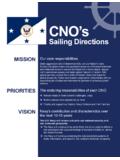Transcription of White Paper: DeltaV Operate Themes - emerson.com
1 DeltaV Distributed Control SystemWhite PaperAugust 2016 This document provides background on the use of colors, shapes and pattern recognition approaches included in DeltaV Operate Theme displays using the FRSM odule_Theme Operate ThemesDeltaV Operate ThemesAugust with DeltaV Operate Silver a strategy for your operator displays involves a lot more than defining a picture type and window size. A recent report by the Chemical Manufacturers Association on the Causes of Incidents attributed 26% of the incidents to Operator Error. Some individual facilities have informally stated that they attribute a much higher percentage even up to 66% of incidents on Operator Error. Regardless of the actual percentage, there is an increasing awareness of the role that operators have in the incident-free operation of a is a wide range of university led research on human capabilities that is very relevant to operations.
2 This includes what attracts visual attention (what do people notice, or not notice), impact of different colors and shapes on visual perception (the ability to quickly find or notice an important object amongst others) and the use of patterns in displays to improve the speed with which a person can scan a large amount of information. Many of these discoveries are creating a better understanding of how we recognize and process information and can be applied to improve plant Centered Design is the application of research for specific users and tasks, as It is not always clear which general research results apply to a particular user, and which do not. The Center for Operator Performance ( ) is an industry/university consortium that performs operations specific research, evaluating and measuring the impact on have also been several process control specific publications that describe many good practices and practical gudelines for display design.
3 These include: EEMUA 201 - Process Plant Control Desks Utilising Human-Computer Interfaces - A Guide to Design, Operational and Human Interface Issues Edition 2 ASM Consortium Guidelines Effective Operator Display Design 2008 High Performance Operator Graphics - 2008 This paper presents display concepts based on this current research and publications for operators. However, new discoveries, and questions, are still being uncovered. So while this paper presents Human Centered Design display concepts that apply this current research for operators, this is just a step towards creating an operating environment truly optimized for operators as human is also important to note that there is not one answer to the creation of good operator displays.
4 Deciding what display colors, shapes and styles work well together is more of an artistic decision than a scientific one. In other words, there is no mathematical equation that you can use to select colors that are effective and look good together. The same RGB color can be look differently on different types of monitors, different room lighting, original Operate ThemesAugust Operate Themes were developed to improve operator visual attention and recognition of important information in operator displays, based on current DeltaV monitors and office lighting. Colors, shapes and patterns were created with the help of a graphics Operate includes new default global color tables, color sets and dynamos that are coordinated into DeltaV to picture design is deciding what information should be shown together and how best to present that information to the operator so that the relative importance of the information is human factors literature recommends careful use of color coding.
5 Color coding is the practice of using a color to indicate specific information. For example a red DeltaV alarm is by default a critical alarm. With color coding, a single color to indicate a single piece of information. This means that red should not also be used both to indicate a critical alarm and to indicate a pump is off. Similarly if yellow is an alarm color, it should not be used as a pipe or PV addition, the use of color coding should be kept to around 7 colors. While you may find the need to exceed the recommendation of 7 colors, you should strive to limit the excessive use of color coding. If you have displays with a large amount of color coding, or displays with unique color coding, it may be helpful to create a color key and add it to the operator graphics where the colors are used.
6 That way, the operator has a quick reference for each color. You can change the default colors used in the DeltaV standard faceplates by changing the color set used in the Named_Colors more items are color coded or when the same color is used to represent multiple process conditions, it becomes more difficult for operators to visually scan for information and to remember what the different colors it is recommended that the coded colors (where the color is significant) should be limited, additional colors can be used in your graphic. For example, you might want to make information more visually distinctive or pictures more appealing through the use of colors. These colors should be soft (non-saturated) and blend with the display background and static tank colors such that they do not visually distract the operator.
7 These additional colors do not count towards the ideal 7 coded colors. Using the DeltaV Operate Themed color sets assist in keeping the colors on the screen in the same color first step in picture design should be to determine the colors you will deploy throughout your pictures. Alarm colors are typically the most important colors to define; and therefore, drive your other color selections. The default DeltaV alarm colors are red, yellow and purple. You can change the default alarm colors by changing the colors in the Alarm_Color_Table. The colors selected as alarm colors should only be used for colors are defaulted to bright, saturated colors because these colors draw attention. The use of these saturated colors, as well cyan, bright blue, and bright green, should be limited to items requiring operator attention.
8 For example, a pipe that should not be empty or a relief valve that is open can be shown in bright blue to make the unusual condition more obvious to the operator. Be careful to minimize your use of saturated colors on a display so that the items that are most important visually stand saturated alarm colors are also classified as hot colors. To create a display that allows alarms to be distinctive, less saturated cool colors (for example, grays, blues, and greens) should be status indication shown in a picture should also be distinctive, although typically less important than alarms. DeltaV Operate Themed color sets use a single, saturated color to indicate of the picture background color is your next step. Select the background color so that the alarm and status colors are distinctive.
9 With DeltaV Operate Themed color sets, four different background selections are provided to pick and numbers must be distinctive on your selected background for optimum readability in the operator s environment. If you select a grey background color, text on that background should be a very dark grey to be readable. The section Calculating Color Contrast for Readability provides a calculation we found useful to determine when there is enough contrast between colors to be easy to Operate ThemesAugust tanks, pipes, and so on, on your picture provide a focal point for operators and help operators quickly recognize and verify that they are on the correct picture. Take care to make these items distinctive but not colors used, or color theme used, along with what is animated (that is, changes color, visibility and movement) can be effectively used to draw the operators Dynamo ColorsIt is important to define the relative importance of the information shown to the operator.
10 This can vary from plant to plant or even process to process and affects the color selections colors used in the DeltaV Operate Themes were selected based on the following relative importance ( impact in attracting operator attention):1. Alarms2. Abnormal Status Abnormal equipment states - such as when a relief valve is open. Abnormal pipe process color(s) shows something is/is not in the Process values/information ON/OFF equipment states Process values - Easily readable Some Pipe process color(s) Option to show what is in the pipe, whether pipe is empty4. Display information Tag name / value label color Large/background equipment color and label color want to visually ground the user Pipe fixed color - just shows where pipes are in the process, optionally different typesUsing the same themed color set for all objects on the picture, as well as for the picture background color assures you that the colors will work well together without one color obscuring : Theme pipe colors were defined for use with line width of 1.