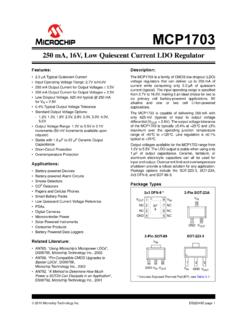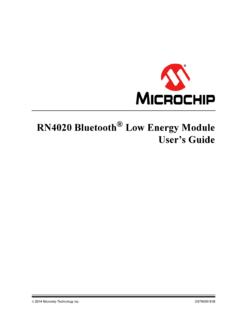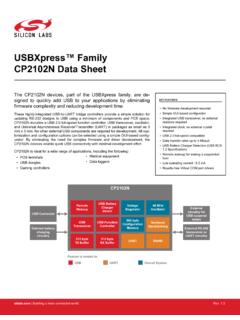Transcription of WINC1500/WINC3400 Integrated Serial Flash and Memory ...
1 ATWINC15x0/ATWINC3400 Integrated Serial Flash and Memory Download ProcedureIntroductionThe ATWINC15x0/ATWINC3400 features an on-chip microcontroller and Integrated SPI Flash Memory forthe system firmware. The Serial Flash Memory also stores the root certificate required for the TLS/SSLconnection and the power gain values used by the transceiver. This application note details the downloadprocedure of firmware, TLS/SSL root certificates, and TX power gain values into WINC Serial Flashthrough different supported Serial interfaces like SPI/UART. This document also covers some usefultroubleshooting tips for download : This Flash Memory download procedure is applicable for both the ATWINC15x0 andATWINC3400 boards. The ATWINC15x0 is used for demonstrating the download Firmware download procedure Root certificate download procedure Gain values download procedure Modified provisioning webpage download Troubleshooting tips Common download procedure for ATWINC15x0 and winc3400 2017 Microchip Technology Inc.
2 Application NoteDS00002378B-page 1 Table of Update Firmware Update Version Mismatch Flash Download via Serial Flash Download Using SAM Xplained Pro Flash Download Using Custom Host Flash Download via Built-in Failure To Find Any COM More Than One Matching More Than One COM To Initialize Programmer: Invalid Chip To Initialize Programmer: Waiting For Chip Provisioning Webpage Certificates Values Gain Revision Microchip Web 24 Customer Change Notification Devices Code Protection ATWINC15x0/ATWINC3400 2017 Microchip Technology Inc. Application NoteDS00002378B-page 25 Quality Management System Certified by Sales and ATWINC15x0/ATWINC3400 2017 Microchip Technology Inc. Application NoteDS00002378B-page 31.
3 Firmware Update ProjectThe winc1500 or winc3400 Firmware Update Project is retrieved through the Atmel SoftwareFramework (ASF). The latest Firmware Update Project contains the new firmware images as well as thebatch script files used to download the firmware, TLS/SSL root certificate, provisioning webpage, and TXpower gain values into the Wi-Fi Network Controller (WINC) through Import Firmware Update ProjectPrerequisites: Install Atmel Studio. The latest version is available on the Atmel Gallery or found on theAtmel Studio Extensions Search for "Firmware Update Project" from the "New Example Project" of ASF menu in 1-1. Firmware Update Project in ASF2. Select the appropriate "WINC Firmware Update Project ( )" corresponding to the intendedhost MCU Xplained Pro board and then press the OK button to import firmware update project andrelated Project OverviewThe Firmware Update Project appears as a regular project in Atmel Studio.
4 ATWINC15x0/ATWINC3400 Firmware Update Project 2017 Microchip Technology Inc. Application NoteDS00002378B-page 4 Figure 1-2. Firmware Update Project Overview/src/firmware folder Contains the new WINC firmware as well as: The script - To download the WINC firmware, TLS/SSL root certificate, andTX power gain values. The - To update the WINC firmware image with a custommodified HTTP provisioning folder Contains update scripts to download the WINC firmware, TLS/SSL root certificate, and TXpower gain values at one go using a Serial bridge through host MCU Xplained Pro Firmware Version Mismatch IndicationWhen there is an update for the WINC, it usually combines the Wi-Fi software API for the host MCU anda binary firmware for the WINC. To ensure the compatibility between the Wi-Fi software API on the hostMCU and the WINC, a major/minor version number is used and verified at the Wi-Fi driver a version mismatch is detected at start-up, the Wi-Fi driver initialization fails and them2m_wifi_init() function returns the firmware version mismatch error code.
5 The required baud rateconfiguration on terminal window is 115200 1-3. Firmware Version Mismatch Error CodeSetting the CONF_WIFI_DEBUG to '1' in the configuration file of the host applicationproject provides more information about the version mismatch error. ATWINC15x0/ATWINC3400 Firmware Update Project 2017 Microchip Technology Inc. Application NoteDS00002378B-page 5 Figure 1-4. Firmware Version Mismatch ErrorIn this scenario, a firmware update with the appropriate firmware version number is expected. Each ASFrelease is tied to one particular WINC driver/firmware Downloading InterfacesThe WINC Serial Flash download (WINC firmware, TLS/SSL root certificate, and TX power gain values) isdone by connecting a Windows computer to: Host MCU UART (typically the EDBG COM port when using an Xplained Pro board) The hostMCU is connected to the WINC via SPI, thus, host MCU UART acts as a Serial bridge between aWindows computer and a WINC device.
6 WINC built-in UART ATWINC15x0/ATWINC3400 Firmware Update Project 2017 Microchip Technology Inc. Application NoteDS00002378B-page 62. Serial Flash Download via Serial BridgeAs the WINC device is connected to host MCU through SPI interface, upgrading the WINC Serial Flashvia the host MCU is an easier solution. Since the WINC provides transparent access to host MCU, theWINC Serial Flash can be read/written from host MCU. The host MCU can program the Serial (SPI) Flashwithout the need for operational firmware in the WINC. The host MCU running the Serial bridge firmwareis connected between a Windows computer and a WINC SPI to download the firmware to a WINC Serial Flash Download Using SAM Xplained Pro BoardThe /src/firmware/Tools/serial_bridge contains the Serial bridge binary images for a few ofSAM-based host MCUs.
7 This Serial bridge firmware uses UART interface available on SAM Xplained batch script files available in /src folder contains the scripts to program the platform specific serialbridge binary image on the host MCU before it starts the WINC Serial Flash download. EDBG on SAMX plained Pro board is used for programming Serial bridge image. The script uses the Atmel commands for programming the host MCU via EDBG of SAM Xplained Pro Hardware SetupThe download procedure requires that the WINC module is attached on EXT1 of the SAM Xplained Prokit. Plug a Micro-USB cable from a Windows computer to the debug USB port of the Xplained Pro 2-1. USB Connection With Xplained Pro Batch ScriptA list of batch (.bat) script files in the /src folder of "WINCXXXX_Firmware_Update_Project ( )"is used to trigger a WINC Serial Flash Ensure that the SAM Xplained Pro board is connected to a PC via a debug USB port.
8 The virtualEDBG COM port of the board is now listed in the device manager. ATWINC15x0/ATWINC3400 Serial Flash Download via Serial Bridge 2017 Microchip Technology Inc. Application NoteDS00002378B-page 72. Run the script that corresponds to the connectedSAM Xplained Pro The batch script programs a Serial bridge binary on the host MCU to redirect firmware data from thecomputer (EDBG virtual COM port) to the WINC chip (via SPI). The Serial bridge application alsoperforms the WINC power-up sequence, thus ensuring that the WINC bootloader is in theappropriate state to start a 2-2. Serial Bridge Firmware Programming : Success4. During the download process the batch script provides information about the output the firmwareversion being programmed onto the WINC, as well as the previously installed firmware 2-3.
9 Displaying Firmware Version5. After several seconds, the following message appears in order to indicate that the WINC downloadprocedure is successfully completed. ATWINC15x0/ATWINC3400 Serial Flash Download via Serial Bridge 2017 Microchip Technology Inc. Application NoteDS00002378B-page 8 Figure 2-4. WINC Serial Flash Download : SuccessThe WINC chip firmware, TLS/SSL root certificates, and TX power gain values are successfully to Download Failure Troubleshooting in case of : The Serial Flash download using EDBG virtual COM of SAM Xplained Pro on Virtual OS ispresently Serial Flash Download Using Custom Host MCUThe Serial bridge example application is available in ASF for a few of the SAM-based host : Install latest version of the Atmel Search for " Serial Bridge Example" from the "New Example Project" of ASF menu in Atmel search result lists the available Serial Bridge example projects for supported host MCUX plained Pro board of the WINC : winc3400 Serial bridge application is not available at present.
10 ATWINC15x0/ATWINC3400 Serial Flash Download via Serial Bridge 2017 Microchip Technology Inc. Application NoteDS00002378B-page 9 Figure 2-5. Serial Bridge Example Projects in ASF2. Select the appropriate WINC Serial Bridge Example project corresponding to the intended hostMCU Xplained Pro board and then press the OK button to import the project and : This project can be considered as a base for implementing Serial bridge for custom-specific hostMCUs. Porting of Serial bridge firmware to custom host MCU is not within the scope of this Batch ScriptThe is located in the src/firmware folder of the WINCXXXX_Firmware_Update_Project , which triggers the Serial Flash Program the host MCU with the custom implemented Serial bridge Ensure that the WINC device connected to the host MCU is powered up and that the host UART isconnected to a In a Windows shell, execute the following to start the download:1.