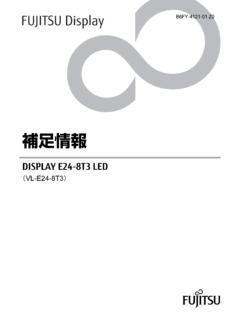Transcription of リカバリガイド Windows 10 - FMWORLD.NET
1 Windows 10 C C Ctrl + P B5FK-7771-05 Z0 Windows 10 2 .. 3 .. 3 1.. 5 .. 5 .. 6 .. 6 .. 7 .. 7 OS .. 9 .. 9 .. 10 1.. 11 .. 13 .. 14 .. 14 .. 15 .. 17 2.. 19 .. 19 Windows 10 3 2016 11 Ctrl Enter Ctrl F3 Shift OS
2 Windows 10 4 Windows Windows DVD-R DL DVD+R DL DVD Roxio Creator LJ Roxio Creator Windows 10 Pro 64 Windows 10 64 Windows 10 Windows Windows 10 Home 64 Microsoft Office Professional 2016 Office Professional 2016 Office Microsoft Office Home & Business 2016 Office Home & Business 2016 Microsoft Office Personal 2016 Office Personal 2016 corel WinDVD corel WinDVD WinDVD Roxio Creator LJ Roxio Creator Intel Intel Corporation NVIDIA Quadro NVIDIA Corporation NVIDIA GeForce NVIDIA Corporation corel corel paintshop Roxio Roxio Roxio Creator WinDVD / corel Corporation / Copyright FUJITSU LIMITED 2016 Windows 10 5 1.
3 OS Windows RE Windows RE Windows URL ARROWS Tab LIFEBOOK ESPRIMO CELSIUS Windows 10 6 1 1 corel WinDVD DVD corel WinDVD Windows 10 7 AC ARROWS Tab LIFEBOOK CELSIUS H AC DVD-R DL DVD+R DL 2 1.
4 FUJITSU- 2. 3. 1 1 Windows 10 8 4. 5. 4 6. 10 OK 10 OK 7. 2 4 6 3 8.
5 9. 10. Windows 10 9 OS Windows 10 OS Windows 10 OS ARROWS Tab LIFEBOOK CELSIUS H AC USB
6 CELSIUS R M W DVI-VGA DP VGA LIFEBOOK ARROWS Tab OS Windows 10 10 OS C Windows 10 Windows 10 11 corel WinDVD AC ARROWS Tab LIFEBOOK CELSIUS H AC BIOS BIOS OS Windows 10 OS Windows 10 BIOS BIOS Windows 10 Windows 10 BIOS BIOS BIOS 1.
7 BIOS ARROWS Tab R BIOS Exit Load Setup Defaults Windows 10 12 2. ESPRIMO K TPM 1 1 ESPRIMO D586/P / / D556/P Q556/P Intel PTT Windows 10 Intel PTT ESPRIMO K 1 1 CELSIUS H ARROWS Tab R LIFEBOOK CELSIUS H 1 1
8 Windows 10 13 ARROWS Tab R Advanced Fast Boot Enabled CSM 1 Disabled Security Secure Boot Configuration Secure Boot Option Enabled 1 Security Secure Boot Configuration Secure Boot Option Disabled 1. 2. ESPRIMO K CELSIUS H 1. Ctrl Alt Delete F12 2. FUJITSU F12 3. Enter ESPRIMO K CELSIUS H UEFI 4. 5.
9 1. 2. 3. 4. 6 6. Windows 10 14 7. 30 AC ARROWS Tab LIFEBOOK CELSIUS H 2 BIOS ARROWS Tab R LIFEBOOK ARROWS Tab R
10 ARROWS Tab Windows Windows Windows ARROWS Tab LIFEBOOK CELSIUS H 4 Windows 10 15 ESPRIMO CELSIUS H 4 30 OS Windows 2 1.