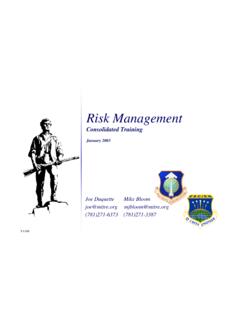Transcription of Windows 7 Risk Mitigation Planning White Paper - Laplink
1 November 2010 Windows 7 Upgrade Risk Mitigation Planning : Ensuring Windows 7 Upgrade Success By: Robert Schaper, Laplink Software Enterprise Solutions Contents Introduction 2 Risk and Cost 2 Upgrade Strategies 3 Creating a Risk Mitigation plan 4 implementation 6 Summary 8 Abstract: Organizations upgrading to Windows 7 are assessing strategies and tactics for introducing the latest desktop OS from Microsoft to their end users, and some early adopters are citing un forecasted costs and business impacts with the overall effort.
2 This White Paper outlines the summary feedback from early adopter organizations and covers what has been done to minimize risk, lower costs, and shape the new Windows 7 user experience from the onset with PCmover Enterprise. This White Paper is intended for anyone involved in strategic Planning and policy making for Windows 7 upgrade projects. Whether the migration is a "fork lift" upgrade project for all PCs in an organization, or using a "replace as you go" method only for machines refreshed, the process represents both risk and opportunity to businesses.
3 Introduction Organizations in the process of finalizing Windows 7 upgrade and PC refresh initiatives can optimize their strategy and significantly reduce risk and hidden costs by leveraging best practices and concepts outlined in this White Paper . Avoiding the policy creation and Planning stages can lead organizations to a very costly experience when choosing to upgrade, as end users will not be able to work properly, helpdesk support staff will be overtaxed, third party service fees will grow, and the amount of lost data will be significant.
4 With careful Planning and a sound migration policy framework, the Windows 7 upgrade process can be a seamless, scalable experience across the entire project. Windows 7 Upgrades Risk and Cost According to recent analyst research (Gartner & IDC, Aug/Sep 2010) , business impacts from Windows 7 upgrades within unmanaged and mixed managed IT environments can exceed $1,200 $3,000 or more per PC upgraded, quickly straining resources, budgets, productivity, and end user morale throughout the migration effort. In addition, many organizations simply do not have the staff or resources to execute on a full organizational upgrade in a predefined time period.
5 Instead, these organizations are choosing to introduce Windows 7 only at the end of life of the previous machine, or upon a fixed lease refresh schedule. The cost in upgrading a user in this manner has much deeper business impacts than planned migrations, as the end user downtime, data loss, software media loss, and overall impacts to the business are significant. Fork Lift vs. Refresh Upgrade Methodology As business stakeholders approve the Windows 7 upgrade initiative, they will also likely approve the method of introducing Windows 7 into the business.
6 This is called the Migration Policy Statement. As a fundamental choice, the migration can be introduced to everyone that qualifies in a specific time period (weeks or months). Alternatively, organizations on a fixed refresh schedule or wishing to keep short term costs low may elect to introduce Windows 7 to end users receiving a new machine only. The costs of maintaining a dual Windows XP and Windows 7 desktop OS environment can be more significant long term, so the decision to move quickly or slowly comes with a cost benefit requiring careful analysis.
7 After completing the Windows 7 upgrade Risk Mitigation plan , the re adjusted cost to upgrade each PC may justify a fork lift upgrade approach accelerating Windows 7 adoption and anticipated benefits. Unique Migration Technology Laplink Software is the pioneer in PC transfer, and has continued to innovate solutions to automate the Windows 7 upgrade experience. Laplink s core enterprise migration solution, PCmover Enterprise, is the only migration solution capable of migrating installed applications, user accounts, settings, and data independent of hardware or Windows OS.
8 This allows IT organizations to overcome issues and challenges with upgrade processes that impact the end user, cause data loss, and increase the overall cost. PCmover Enterprise is also the only migration solution that places policy management capabilities in the hands of the non technical user. Whether the level of automation or filtering needs to be changed for one user, group, or role to another, PCmover Enterprise eliminates the need to edit XML, retest, and re deploy with each change. Since business stakeholders assume an extended time to complete a fork lift upgrade when initially evaluating, the short term cost can be re evaluated with PCmover and a lower cost, reduced risk strategy can move forward.
9 Seeking Rewards from Optimization Optimizing the desktop upgrade strategy by using PCmover Enterprise within a carefully planned Risk Mitigation Strategy will have immediate and long term benefits: Benefit 1 Reduced Risk Finish Sooner. Windows 7 upgrade and PC refresh projects are finished in a shorter timeframe, requiring fewer resources to complete. Benefit 2 End User Satisfaction Reduce IT Resource Needs. Post migration support issues and end user downtime is minimized, establishing a higher end user satisfaction baseline. Benefit 3 Return on Investment Return on Investment.
10 Organizations that choose to optimize their upgrade path with PCmover Enterprise stand to save $300 or more with every PC upgraded or refreshed. Creating a Risk Mitigation plan Promoting a sound risk Mitigation plan associated with a Windows 7 upgrade initiative to business stakeholders will help generate risk reward thinking needed to make a decision and move forward. Once the risk Mitigation Planning is completed and business owners, key stakeholders, and power users have aligned on project objectives, the Windows 7 adoption strategy will look more like a comprehensive, holistic business initiative than an IT upgrade project.