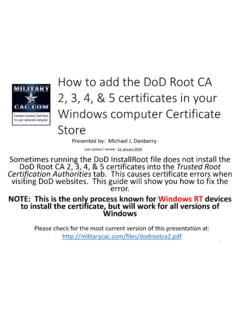Transcription of Windows computers not able to create new or reply to emails
1 Windows computers not able to create new or reply to emailsOn 14 March 2017 Microsoft (MS) pushed a patch to Windows 10 computers which made the Outlook Web App (OWA) version 2010 unusable when s/mime is installed and using Internet Explorer (IE) 11. This affects DoD personnel who use , Navy personnel who use , Marines who use , and Air Force personnel who use OWAAs of the date of this guide, MS hasn t corrected what they changed. This guide will help you make a minor change to enable you to read signed and encrypted email in IE 11 on Windows 10, 8 / , & 71 Last update / review: 24 June 2020 Presented by: Michael J.
2 DanberryPlease check for the most current version of this presentation at: computers : opening Outlook Web App (OWA), and starting a new email (or trying to reply to a signed message), the page may be blank, thread may be missing, or it won t send. You may also see a small block of HTML2 This may also not allow people to send emails , by making the send button unresponsive3-The problem is caused by the MS updates which do something to the S/MIME control. S/MIME provides the ability to digitally sign, encrypted , and decrypt update affects Exchange 2010 Outlook Web App (OWA) which is the version DISA users for DoD Enterprise Email, the Navy, Marines, & Air Force use for their the gear icon [top right corner of Internet Explorer] and select Internet Options.
3 Click the Security(tab)(1), Trusted sites (green checkmark)(2), then Sites(button)(3) users type: https://*. the Add this website to the zone: (box). 5https://*. https://*. Once you type https://*. , and click Add, it will move to the bottom Websites boxNOTE: Sometimes the wildcard is not enough. So, if you still have problems, try adding both , and your sub email server. It is the website shown after you login, it ll be something like you can t get this far, call the Army Enterprise Service Desk-Worldwide at 866-335-2769.
4 They can look it up for personnel add https://*. the add this website to the zone: (box). then click Add6https://*. you type https://*. , and click Add, it will move to the bottom Websites boxhttps://*. Force personnel add https://*. the add this website to the zone: (box), then click Add7https://*. you type https://*. , and click Add, they will move to the bottom Websites boxhttps://*. : this makes no difference when using the new office 365US based Marine Corps personnel add the add this website to the zone: (box).
5 Then click Add8 you type , and click Add, it will move to the bottom Websites : Other locations (besides US) need to add: , or on which OWA server you access regularly2. If you don t need S/MIME (reading and sending encrypted & signed emails ), you can uninstall it, or use another web browser such as Google Chrome, or Microsoft options to try3. If using a personally owned (non Government Funded Equipment (GFE)) your Internet provider may be using Google DNS. Follow guidance here to change to a different DNS provider.
6 #unable_to_access1. Add your respective OWA domain to your compatibility view settings. (See next slide (10) for visual instructions)10 More options to try continuedUncheck Enable Enhanced Protected Mode* (Internet Options, Advanced tab, under the Security section)Add your respective OWA domain to your Compatibility View Settings. Click the gear (top right of IE window), select Compatibility View Settings11 Type: , , , or (depending on your affiliation), then click created and maintained by:Michael J.
7 You still have questions, visit: computers .