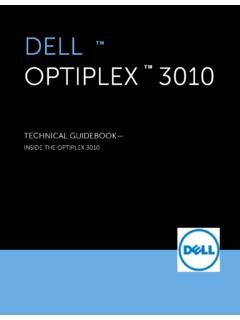Transcription of Windows Driver Guide - CITIZEN SYSTEMS
1 Windows Driver GuideInstaller versionFor Ver. / Tanashi-cho, Nishi-Tokyo-shi, Tokyo188-8511 JAPANTel 81-424-68-4631 Fax - 1 -Revision history ( ).. - 2 -Revision history ( ).. - 2 -1. operating - 6 -2. Supported and - 6 -3. Installation and uninstallation of the - 7 Driver - 7 Connecting printer and - 13 Serial - 16 CITIZEN COM - 17 CITIZEN TCP/IP - 20 Additional Driver - 21 - 23 Remarks for installation and - 24 --2-Revision history ( )DateVersionDetails09/06 CT-S60109/12 is supportedInstaller is changed. (Status function is supported on all the drivers .)Explanation for CITIZEN COM port is for Additional Driver function is (Modified)CT-S651/851 are number is changed to same version as Driver monitor is updated to Online/Offline can be detected data transfer time out value of language monitor is changed to 8 seconds to avoid thecommunication error caused by bi-directional communication via USB on Windows7.
2 (32-bit)/(64-bit) are added to FileDescription of device icon for CT-S60,651,801 and 851 are is added for supported interfacePOS Printer Utility is updated to (Wrong setting values are corrected.)Status Monitor Library is updated to (The time to get status is shortened.)11/4/13CT-S310II Driver is dimensional barcode fonts are added. Label/BM function is changed to Paper Media function. Cutter Mode is refined to support Label/BM paper cutter mode. Paper Feed function is newly added for the adjustment of paper feeding before the sender garbage character problem is to show/hide buttons and tabs are monitor is updated to for minor Printer Utility is updated to and is excluded from Driver for is about TCP/IP port is is dialog function is problem of cutting in the middle of watermark is problem of reprint and coupon print from client PC to shared printer is monitor is updated to Server2012 are file function is to accept/reject Offline status is to enable/disable notification of printing completion is inquiry command sequence for each interface except parallel is of status monitor setting is changed from Driver base to model port
3 Setting tool is failure on non-English Windows is to get printer status with LAN/WLAN is of PMU2xxxIII presenter status is fixed. X mark is removed from the icon for software un-installation listRevision history ( )DateVersionDetails05/08/01050420 This document is released05/09/01050901 CT-S280 Driver is / FontBxx are added to CD-S500 series driverThe problem with longer data than fu column is columns problem with Font 15cpi Size 80 is problem with mixed font lines between printer font and TrueType font is problem with custom size paper for CT-S300 is ( )CT-S2000 Driver is added06/1 garbage problem with parallel I/F is resolution CD-S500 graphic printing problem is longer than full column printing problem is line feed is added to the end of CT-S280 problem of feed length after barcode printing is problem of divided TrueType font is speed down by above change is print method of CT-S300 is Driver is problem of feed length after barcode printing is of unstable character size is Label Driver is is added.
4 Printer Features function is added to print in fixed are adapted to Windows VistaEuro mark problem is Driver is addedPMU2xxx Driver is bit drivers are version is is Compress Driver is cut is added to Cut method of PMU-2xxxNV logo transaction by ESC ( L can be chosen for CT-S2000/4000/PPU700 Graphic print method of CT-S280 is problem of printing some Unicode characters is width information of FontA88 is width information of and 48point is problem of wrong position logo by multiple page printing is of wrongly printed printer font at the end of page is problem of paper length by multiple page of upside down printing is Printer Utility can be called from [Tool] property of transfer function is added to [Tool] property of driverStrange print position problem of printer font with Upside-Down function is last vertical dot-line problem in high quality graphic printing is printing area for CD-S500series is problem of white gap in horizontal direction printing is fixed.)
5 This solution requires firmwareupgrade as well. Applicable model is CT-S2000, CT-S4000, CT-S310 and succeeding models. The command for cut for CT-S300 & 310 is changed from GS V to ESC i, ESC size of CT-S2000/4000/S28x/BD2-2xxx/PMU-2xxx/CBM 1000II is Driver is problem of white gap in horizontal direction causes garbage printing with old version CT-S310firmware. So the function was removed from CT-S310 Driver is paper definition in GPD file is changed as left margin (*MinLeftMargin): All modelsChanged max defined size (*MaxSize):CT-S4000: from (640,32767) to (896,26182)Others from (???,32767) to (???,26182)No change: CT-S500 seriesChanged minimum defined size (*MinSize):Label type (203,203)Non label type (20,20)PPU700 (203,719)No change.
6 CD-S500series and CT-S4000 for white gap in horizontal direction is added to CT-S281standard problem of disappeared button for POS Printer Utility by changing Driver name is series are problem to print through Remote Desktop is problem of order to print NV logo in multiple pages on Windows7 is for "Printer functions" in Driver property are down printing function is mark Driver is integrated into standard not released Status monitor is renewed and status function is very much caused by printing from multiple processes is the combination of logo printing at print job end + double high printer font for last print data,paper feeding length is changed according to logo data presence in the NV memory of the problem is fixed.
7 (32-bit)/(64-bit) are added to FileDescription of monitor is updated to Online/Offline can be detected data transfer time out value of status monitor is changed to 8 seconds to avoid thecommunication error caused by bi-directional communication via USB on at presenter exit can be detected as PRINTER_STATUS_OUTPUT_BIN_FULL on for BD2-4280,BD2-4281are name of PMU-2320 is changed to PMU2xxxDriver for PMU2xxxIII Presenter is addedStatus Monitor Library is updated to (The time to get status is shorten.)-4-File version of Driver and related filesWindows Driver : or Monitor Library : Printer COM Port : (Installed with series Driver only) CITIZEN Driver Port Setting : (Installed with series Driver only)Journal Viewer : (Installed and working with series Driver only)TCP/IP Port Monitor : (Supplied separately from Driver )-5-Caution(1) You are hereby notified that any dissemination, distribution or copying of this document withoutwritten consent is strictly prohibited.
8 (2) The contents of this document are subject to change without prior notice.(3) We tried to ensure the content of this document but if you find any mistakes, please let us know.(4) Regardless of article (3), we cannot be responsible for any damages/influences caused by the use ofthis Driver .(5) If you do not agree any of above, you are not allowed to use the marksMicrosoft, Windows 2000, Windows XP, Windows Server 2003, Windows Vista, Windows 7, Visual Basic,Visual C++, Visual C#, .Net, Microsoft Word, Microsoft Access and TrueType are trademarks of other company names or product names are the trademarks or registered trademarks of theirrespective is a registered trade mark of CITIZEN WATCH CO., LTD., JapanCITIZEN es una marca registrada de CITIZEN WATCH CO.
9 , LTD., Jap n-6-1. operating systemsOur drivers are designed to work on any of following operating Windows 2000 (SP4)Microsoft Windows XPMicrosoft Windows Server 2003 Microsoft Windows VistaMicrosoft Windows 7 Microsoft Windows 8 Windows Installer needs to be installed for Driver installation.(This software is automatically installed by Windows update.) Windows Installer can be downloaded from following Supported and interfacesSupported interfaces are as / CITIZEN COMP arallelUSBUSB Virtual COMLAN or Wireless LAN / CITIZEN TCP/IP(This document does not cover TCP/IP port Driver . For the details of TCP/IP port installation, refer toseparate document CITIZEN TCP/IP Port manual .)CautionUSB Virtual COM driverIf you use CT-S281/310/310II/601/651/801/851/2000/4 000 in USB Virtual COM mode, it isnecessary to install USB virtual COM TCP/IP Port MonitorIf you use LAN or wireless LAN interface, use CITIZEN TCP/IP Port Monitor to get the printer multiple PCs connect to a printer through LAN or wireless LAN and one of the PC is turned offwithout terminating LAN connection, the printer will check the communication between the PC andthe printer and then terminate the LAN connection.
10 Duding checking the communication, printerstops any communication with other PCs. Max. 180 sec. CITIZEN COM Port MonitorIf you use serial interface, use CITIZEN COM Port Monitor to get the printer you use Driver and CITIZEN COM, install CITIZEN COM prior to the Driver Installation and uninstallation of the driverThese instructions use Windows Vista as the example operating system . Depending on the OS, there arelittle uninstall the older drivers prior to the not turn on the printer connected to the PC before installing the Driver installation Software Setup installs necessary software installer software, Windows Vista, "UserAccount Control" dialogueshows up like a rightpicture. Please press"Continue".Press "Next".