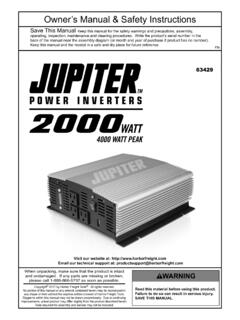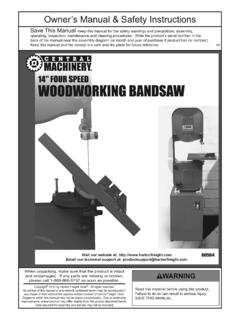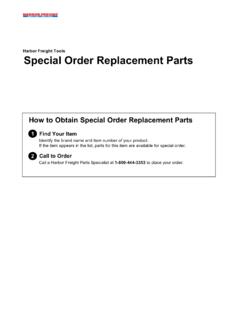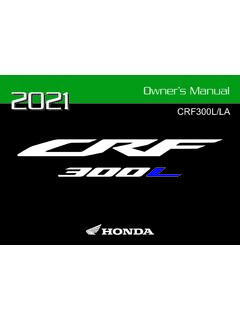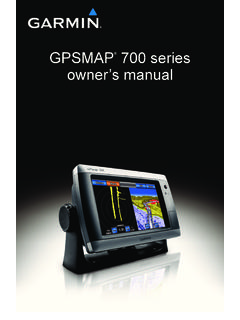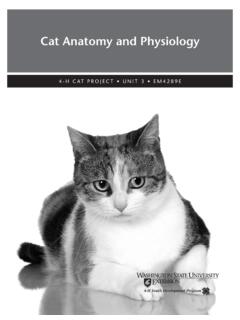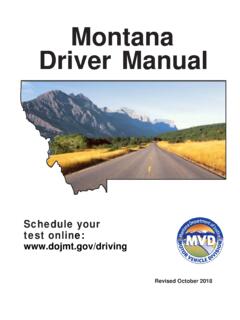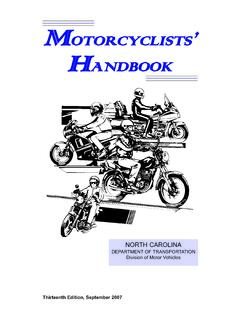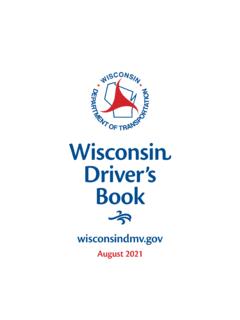Transcription of With Mobile Monitoring Capabilities
1 owner 's manual & Safety Instructions Save This manual Keep this manual for the safety warnings and precautions, assembly, operating, inspection, maintenance and cleaning procedures. Write the product's serial number in the back of the manual near the assembly diagram (or month and year of purchase if product has no number). Keep this manual and the receipt in a safe and dry place for future reference. 18b With Mobile Monitoring Capabilities Visit our website at: Email our technical support at: When unpacking, make sure that the product is intact and undamaged.
2 If any parts are missing or broken, please call 1-888-866-5797 as soon as possible. Copyright 2017 by Harbor Freight Tools . All rights reserved. No portion of this manual or any artwork contained herein may be reproduced in Read this material before using this product. any shape or form without the express written consent of Harbor Freight Tools. Failure to do so can result in serious injury. Diagrams within this manual may not be drawn proportionally. Due to continuing SAVE THIS manual . improvements, actual product may differ slightly from the product described herein.
3 Tools required for assembly and service may not be included. Table of Contents Safety .. 2 manual Recording .. 14. Specifications .. 5 Video Motion Detection .. 14. Set up - Before Use: .. 6 Using Intercom .. 15. Receiver Components and 6 Playback and 16. SAFETy Camera Components and Controls .. 8 Remote Viewing via MyCam View app .. 17. Viewing Modes .. 10 Maintenance Instructions .. 18. Operating Instructions .. 12 Troubleshooting .. 18. Receiver Functions .. 12 FCC Notice .. 19. Display Functions.
4 13 Limited 90 Day warranty .. 20. wARNINg SyMBOLS AND DEFINITIONS. This is the safety alert symbol. It is used to alert you to potential personal injury hazards. Obey all safety messages that follow this symbol to avoid possible injury or death. SETTINgS. Indicates a hazardous situation which, if not avoided, will result in death or serious injury. Indicates a hazardous situation which, if not avoided, could result in death or serious injury. Indicates a hazardous situation which, if not avoided, could result in minor or moderate injury.
5 Addresses practices not related to personal injury. OpERATION. Symbology Double Insulated ~ Alternating Current V Volts A Amperes IMpORTANT SAFETy INFORMATION. Read all safety warnings and instructions. Failure to follow the warnings and instructions may result in electric shock, fire and/or serious injury. Save all warnings and instructions for future reference. NETwORk Page 2 For technical questions, please call 1-888-866-5797. Item 63842. Installation precautions 1. Check federal, state and local 4.
6 Wear ANSI-approved safety goggles surveillance laws before installing video during installation. and/or audio surveillance equipment. 5. Keep installation area clean and well lit. 2. Install only according to these instructions. SAFETy Improper installation can create hazards. 6. Keep children and bystanders out of the area during installation. 3. Do not overreach when installing this product. keep proper footing and balance at all times. 7. Do not install when tired or when under the This enables better control in unexpected situations.
7 Influence of alcohol, drugs or medication. Use precautions 1. This product is not a toy. Do not allow 4. Maintain product labels and nameplates. children to play with or near this item. These carry important safety information. If unreadable or missing, contact 2. Use as intended only. Harbor Freight Tools for a replacement. 3. Do not modify. SETTINgS. Electrical Safety 1. power Adapter plug must match 3. Do not abuse the cord. Never use the cord for the outlet. Never modify the plug in carrying, pulling or unplugging the Receiver.
8 Any way. Unmodified plugs and matching keep cord away from heat, oil, sharp edges outlets will reduce risk of electric shock. or moving parts. Damaged or entangled cords increase the risk of electric shock. 2. Do not expose Receiver to rain or wet conditions. Water entering the Receiver will increase the risk of electric shock. Service OpERATION. Have your Surveillance equipment serviced by a qualified repair person using only identical replacement parts. This will ensure that the safety of the equipment is maintained.
9 Camera Safety warnings 1. To prevent electric shock, do not attempt 4. Do not abuse the power Adapter cords. Never to disassemble Cameras. There are use the cords for unplugging the plug from no serviceable parts inside. the outlet. keep cords away from heat, oil, sharp edges or moving parts. Damaged or 2. Use supplied Power Adapters only. entangled cords increase the risk of electric shock. 3. Do not expose the power Adapters to rain 5. Handle Cameras with care. Cameras could be or wet conditions. Water entering the Power damaged by improper handling or storage.
10 Adapters will increase the risk of electric shock. NETwORk Item 63842 For technical questions, please call 1-888-866-5797. Page 3. Receiver Safety warnings 1. Maintain adequate airflow around Receiver. 5. Maintain labels and nameplates on 2. Use supplied Power Adapter only. the unit. These carry important safety information. If unreadable or missing, contact 3. Do not expose the power Adapter or Harbor Freight Tools for a replacement. Receiver to rain or wet conditions. Water SAFETy entering the Power Adapter or Receiver 6.