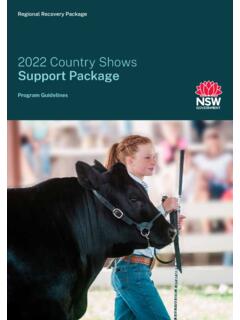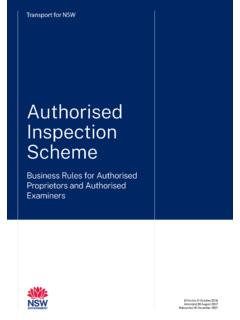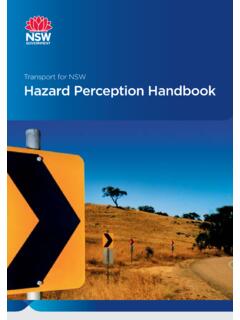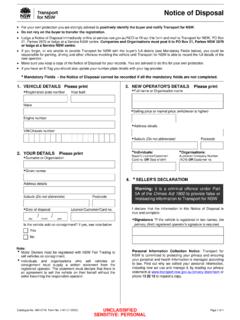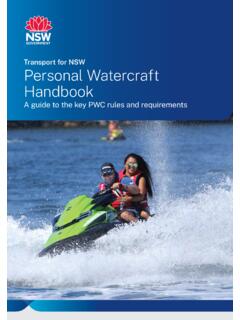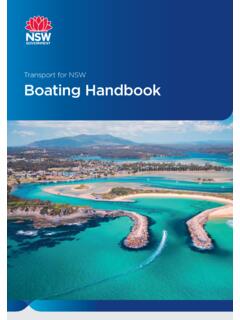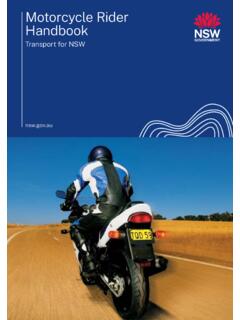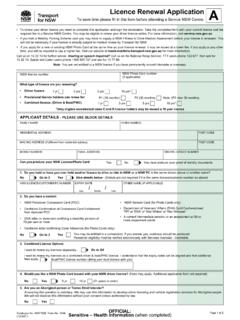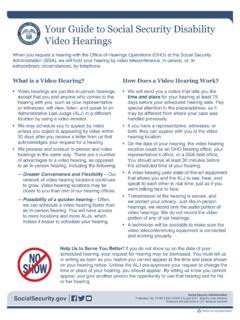Transcription of WORKING FROM HOME - NSW Government
1 1/2 Work Health and Safety Act 2011 (WHS Act) Work Health and Safety Regulation 2017 (WHS Regulation) WORKING FROM HOMEWORKPLACE HEALTH AND SAFETY (WHS) CHECKLISTWhen you find yourself WORKING from home unexpectedly, you may not have access to the same type of office furniture and equipment you would do in an office. This checklist outlines the principles you should consider for computer-based work, when setting up the space you have at more detailed information on a formal office setting, see the ergonomic guide to computer-based work from WorkSafe DO I SET UP A WORKSTATION AT home ?Step 1: Select an appropriate work surfaceFind a work surface - whether this be a desk, dining table, kitchen bench etc, that allows you to sit upright and have relaxed shoulders with elbows slightly above the worksurface height when typingEnsure there is adequate leg space under the work surface and feet can be flat on the ground (or find something to rest your feet on) Once you ve selected your work surface you can set up the rest of your workstation.
2 Step 2: Set up your chairIf you have an adjustable chair, you should set this up first to your preferred sitting height to your work surface If your chair isn t adjustable, ensure that it s the right fit for the work surface you re usingWhere possible, ensure you have adequate lumbar support by either adjusting your chair so the support fits well into the curve of the lower back, or if you don t have an adjustable chair, consider using a pillow or similar for support for a short-term solutionIf you have a chair with wheels, ensure that it doesn t roll away too quickly or easilyIf the chair has armrests, ensure they are adjustable, so the chair doesn t get caught under the work surfaceStep 3: Set up your laptop/monitorPosition your monitor directly in front of you, and at arm s length from your seated positionIf you re WORKING from a laptop or tablet, please raise it up with a stable surface ( large textbooks, sturdy box), so that the top of the screen is at your eye levelWhere possible, set up your work area at 90 degrees to any windows to reduce glare reflectionStep 4: Set up your keyboard and mouseWhere possible, you should use a separate keyboard and mouse.
3 This makes the rest of your workstation more adjustableSet up your keyboard and mouse so they re on the same level, about 10-15cm between keyboard and edge of desk (for forearm support)Ensure your keyboard is directly and symmetrically in front of you, and your mouse is positioned directly next to keyboardPlace any other frequently used items (such as your phone) within easy reach2/2 WHAT ABOUT THE SURROUND AREAS IN MY home ? Once you ve set up your workstation, you should consider the surrounding areas to ensure you re comfortable and can work safely. You should consider: 1. LightingEnsure there is enough lighting for the task being performed and that the work is easy to see so your eyes don t become fatiguedConsider glare reflections on your monitor.
4 Where possible, set up your work area at 90 degrees to any windows to reduce glare reflection2. Accessways, emergency exit and safety equipmentConsider the accessways including stairs, floors and entrances. Keep them clean and clear of slip or trip hazards especially of clutter, spills, leads/cords, loose matsEnsure you have a clear route from the designated work area, to a safe outdoor location in case of fireHave emergency phone numbers readily accessibleHave a suitable first aid kit readily availableEnsure your smoke detector is installed and properly maintained, and you have a fire extinguisher or blanket in case of minor fires3. ElectricalEnsure electrical equipment is safe to use. Prior to plugging in any cords and equipment, check them for nicks, exposed conductors or visible damage.
5 If damaged, do not useEnsure your safety switch is installed, or residual current device is used, and perform a push button test of all safety switches initially and every 3 monthsMake sure you don t overload your power outletsWHAT ELSE DO I NEED TO CONSIDER? Once you ve set up your workstation and reviewed the surrounding areas, you should think about the structure of your workday, remaining active, and how you ll stay connected. 1. KEEP MOVINGB ased on the work you re undertaking, consider changing your posture stand up when on the phone, sit in a different position/chair or stand when reading documents. 2. COMMUNICATIONC onsider how you will stay in touch with your work colleagues and clients.
6 Speak to your teammates about how you ll stay socially connected. Consider how you will be kept informed of organisational and work team activities, updates, training and WORKLOAD/WORK ACTIVITIESS peak to you Manager about how your home workload will be decided? Activities, timeframes, expectations, work schedule should be considered. 4. SECURITY AND TECHNOLOGY SUPPORTC onsider how cyber and physical security of work-related material will be maintained, and how will information technology support be MAINTAIN A MENTALLY HEALTHY WORK ENVIRONMENTFor tips on maintaining a mentally healthy work environment, go to No. SW09339 Copyright SafeWork NSW 0420 SafeWork NSW, 92 100 Donnison Street, Gosford, NSW 2250 Locked Bag 2906, Lisarow, NSW 2252 | Customer Experience 13 10 50 Website