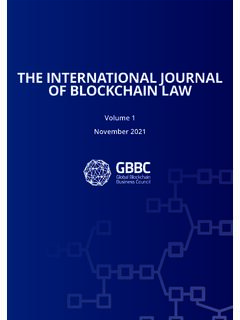Transcription of WORKING PRINCIPLE OF ARDUINO AND USING IT OOL FOR …
1 international journal of control , automation , Communication and Systems (IJCACS), , , April 2016. WORKING PRINCIPLE OF ARDUINO AND USING IT. AS A TOOL FOR STUDY AND RESEARCH. Leo Louis1. 1. Department of Electronics and Communication Engineering, Gujarat Technological University, Ahmedabad, India ABSTRACT. This paper explores the WORKING PRINCIPLE and applications of an ARDUINO board. This also explores on how it can be used as a tool for study and research works. ARDUINO board can provide a quick tool in development of VLSI test bench especially of sensors. Main advantages are fast processing and easy interface. Today, with increasing number of people USING open source software and hardware devices day after day, technology is forming a new dimension by making complicated things look easier and interesting. These open sources provide free or virtually low costs, highly reliable and affordable technology.
2 This paper provides a glimpse of type of ARDUINO boards, WORKING principles, software implementation and their applications. KEYWORDS. ARDUINO , Microcontroller, Hardware, Software, Open-source platform, VLSI, Sensors 1. INTRODUCTION. ARDUINO is an open source microcontroller which can be easily programmed, erased and reprogrammed at any instant of time. Introduced in 2005 the ARDUINO platform was designed to provide an inexpensive and easy way for hobbyists, students and professionals to create devices that interact with their environment USING sensors and actuators. Based on simple microcontroller boards, it is an open source computing platform that is used for constructing and programming electronic devices. It is also capable of acting as a mini computer just like other microcontrollers by taking inputs and controlling the outputs for a variety of electronics devices.
3 It is also capable of receiving and sending information over the internet with the help of various ARDUINO shields, which are discussed in this paper. ARDUINO uses a hardware known as the ARDUINO development board and software for developing the code known as the ARDUINO IDE (Integrated Development Environment). Built up with the 8-bit Atmel AVR microcontroller's that are manufactured by Atmel or a 32-bit Atmel ARM, these microcontrollers can be programmed easily USING the C or C++ language in the ARDUINO IDE. Unlike the other microcontroller boards in India, the ARDUINO boards entered the electronic market only a couple of years ago, and were restricted to small scale projects only. People associated with electronics are now gradually coming up and accepting the role of ARDUINO for their own projects. This development board can also be used to burn (upload) a new code to the board by simply USING a USB cable to upload.
4 The ARDUINO IDE provides a simplified integrated platform which can run on regular personal computers and allows users to write programs for ARDUINO USING C or C++. DOI: 21. international journal of control , automation , Communication and Systems (IJCACS), , , April 2016. With so many ARDUINO boards available in the market, selecting a particular development board needs a variety of survey done with respect to their specifications and capabilities, which can be used for the project execution according to its specified applications. 2. NEED FOR ARDUINO . Why is there a need to use ARDUINO in specific? or What makes it different from others? Massimo Banzi, a Co-founder of ARDUINO mentions some very important reasons for this question. 1) Active User Community: A group of people USING a similar product can hold posted message conversations and share their experiences or solve the problems of the other users in the communities with their own experiences [1].
5 If you start charging for everything, everything dies very quickly. says Banzi, ARDUINO Co- founder. 2) Growth of ARDUINO : ARDUINO was developed with intent to provide an economical and trouble-free way for hobbyists, students and professionals to build devices that interact with their situation USING sensors and actuators. This makes it perfect for newcomers to get started quickly [1]. 3) Inexpensive Hardware: Since ARDUINO is an open source platform the software is not purchased and only the cost of buying the board or its parts is incurred, thus making it very cheap. The hardware designs are also available online for free from its official website [1]. 4) ARDUINO Board as a Programmer: To make ARDUINO board function easy and also making it available everywhere these boards come with a USB cable for power requirements as well as functioning as a programmer [1].
6 5) Multi-platform Environment: The ARDUINO IDE is capable of running on a number of platforms including Microsoft, Linux and Mac OS X making the user community even larger [1]. 3. TYPE OF ARDUINO BOARDS. ARDUINO boards are available with many different types of built-in modules in it. Boards such as ARDUINO BT come with a built-in Bluetooth module, for wireless communication. These built-in modules can also be available separately which can then be interfaced (mounted) to it. These modules are known as Shield. Some of the most commonly used Shields are: ARDUINO Ethernet shield: It that allows an ARDUINO board to connect to the internet USING the Ethernet library and to read and write an SD card USING the SD library [2]. ARDUINO Wireless shield: It allows your ARDUINO board to communicate wirelessly USING Zigbee [2]. ARDUINO Motor Driver Shield: It allows your ARDUINO boards to interface with driver of a motor etc.
7 [2]. 22. international journal of control , automation , Communication and Systems (IJCACS), , , April 2016. Fig. 1. ARDUINO Shields Ethernet, Wireless and Motor Driver. Here is a list of the different types of ARDUINO Boards available along with its microcontroller type, crystal frequency and availabilities of auto reset facility: Table 1. Heading and text fonts ARDUINO Type Microcontroller Clock Speed ARDUINO Uno ATmega328 16 MHz with auto-reset ARDUINO Duemilanove / ATmega328 ATmega328 16 MHz with auto-reset ARDUINO Nano ATmega328 16 MHz with auto-reset ARDUINO Mega 2560 or Mega ADK ATmega2560 16 MHz with auto-reset ARDUINO Leonardo ATmega32u4 16 MHz with auto-reset ARDUINO Mini w/ ATmega328 ATmega328 16 MHz with auto-reset ARDUINO Ethernet Equivalent to ARDUINO UNO with an Ethernet shield ARDUINO Fio. ATmega328 8 MHz with auto-reset ARDUINO BT w/ ATmega328 ATmega328 16 MHz with auto-reset LilyPad ARDUINO w/ ATmega328 ATmega328 8 MHz ( ) with auto-reset ARDUINO Pro or Pro Mini ATmega328 16 MHz with auto-reset ARDUINO NG ATmega8 16 MHz with auto-reset 4.
8 ELEMENTS OF ARDUINO BOARDS. Elements of an ARDUINO Board can be done into two categories: Hardware Software Hardware The ARDUINO Development Board consists of many components that together makes it work. Here are some of those main component blocks that help in its functioning: Microcontroller: This is the heart of the development board, which works as a mini computer and can receive as well as send information or command to the peripheral devices connected to it. The microcontroller used differs from board to board; it also has its own various specifications. External Power Supply: This power supply is used to power the ARDUINO development board with a regulated voltage ranging from 9 12 volts. 23. international journal of control , automation , Communication and Systems (IJCACS), , , April 2016. USB plug: This plug is a very important port in this board. It is used to upload (burn) a program to the microcontroller USING a USB cable.
9 It also has a regulated power of 5V which also powers the ARDUINO board in cases when the External Power Supply is absent. Internal Programmer: The developed software code can be uploaded to the microcontroller via USB port, without an external programmer. Reset button: This button is present on the board and can be used to resets the ARDUINO microcontroller. Analog Pins: There are some analog input pins ranging from A0 A7 (typical). These pins are used for the analog input / output. The no. of analog pins also varies from board to board. Digital I/O Pins: There are some digital input pins also ranging from 2 to 16 (typical). These pins are used for the digital input / output. The no. of these digital pins also varies from board to board. Power and GND Pins: There are pins on the development board that provide , 5 volts and ground through them Fig. 2. A labled diagram of an ARDUINO Board and an IDE.
10 Software The program code written for ARDUINO is known as a sketch. The software used for developing such sketches for an ARDUINO is commonly known as the ARDUINO IDE. This IDE contains the following parts in it: Text editor: This is where the simplified code can be written USING a simplified version of C++. programming language. Message area: It displays error and also gives a feedback on saving and exporting the code. Text: The console displays text output by the ARDUINO environment including complete error messages and other information Console Toolbar: This toolbar contains various buttons like Verify, Upload, New, Open, Save and Serial Monitor. On the bottom right hand corner of the window there displays the Development Board and the Serial Port in use. 24. international journal of control , automation , Communication and Systems (IJCACS), , , April 2016.