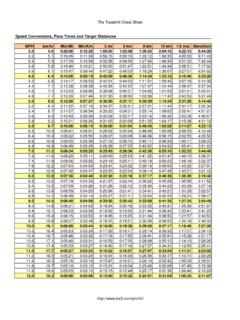Transcription of WPF Binding CheatSheet version 1 - All Cheat …
1 WPF Binding CheatSheet version You can always find the latest version of this Cheat sheet at Part I Common Examples Basic Binding { Binding } Bind to current DataContext. { Binding Name} Bind to the Name proeprty of the current DataContext. {Bindind } Bind to the Length property of the object in the Name property of the current DataContext. { Binding ElementName=SomeTextBox, Path=Text} Bind to the Text property of the element XAML. element with name= SomeTextBox or x:Name= SomeTextBox . XML Binding { Binding Source={StaticResource BooksData} Bind the result of XPath query /books/book from XPath=/books/book} the XML in the XmlDataProvider in a parent's Resources elememt with x:Key= BooksData . { Binding XPath=@name} Bind to the result of an XPath query run on the XML. node in the DataContext (for example in an ItemControl's DataTemplate when the is bound to an XML data source). Relative Source Binding { Binding RelativeSource={RelativeSource Self}} Bind to the target element.
2 { Binding RelativeSource={RelativeSource Self}, Bind to the Name property of the target element. Path=Name}. { Binding RelativeSource={RelativeSource Bind to the title of the parent window. FindAncestor, AncestorType={x:Type Window}}, Path=Title}. nd { Binding RelativeSource={RelativeSource Bind the the name of the 2 parent of type FindAncestor, AncestorType={x:Type ItemsControl. ItemsControl}, AncestorLevel=2}, Path=Name}. { Binding RelativeSource={RelativeSource Inside a control template, bind to the name TemplatedParent}, Path=Name} property of the element the template is applied to. {TemplateBinding Name} Shortcut for the previous example. Collection Current Item Binding { Binding /} Bind to the current item in the DataContext (when DataContext is a collection). { Binding AllItems/} Bind to the current item in the AllItems property of the DataContext { Binding AllItems/Name} Bind to the Name property of the current item in the AllItems property of the DataContext * Someone has to manage the collection current item, you can do it in code using the CollectionView class or set IsSynchronizedWithCurrentItem="True" on a control that supports it (like ListBox) and is bound to the same collection.
3 Part II Alphabetical list of all Binding 's properties Property Description BindingGroupName ( ) The name of the BindingGroup to which this Binding belongs. A. BindingGroup is used to validate multiple bindings together (for example when multiple changes should be submitted all at once). BindsDirectlyToSource When using a DataSourceProvider derived class (for example a ObjectDataProvider) setting this property to true will bind to the data source provider object itself, leaving it false will bind to the data contained in the data source. Converter The converter to use, usually you create the converter in a parent element's Resources element and reference it using a {StaticResource name) or create the converter as a static field and reference it with {x:Static }. ConverterCulture The culture passed to the converter. ConverterParameter The parameter passed to the converter ElementName Element name, when Binding to an element in the same XAML scope.}
4 Can't be used if RelativeSource or Source is set. FallbackValue Value to use when the Binding encounters an error IsAsync Use when the property's get accessor takes a long time, to avoid blocking the UI thread, While waiting for the value to arrive, the Binding reports the FallbackValue. Mode Direction of Binding , possible options: TwoWay - updates the target property or the source property whenever the other one changes. OneWay - updates the target property only when the source property changes. OneTime - updates the target property only when the application starts or when the DataContext undergoes a change. OneWayToSource - updates the source property when the target property changes, useful the target property is not a dependency property put the Binding on what would normally be the source and point it to the target. Default - causes the default Mode value of target property to be used. NotifyOnSourceUpdated Raise the SourceUpdated event when a value is transferred from the Binding target to the Binding source.
5 NotifyOnTargetUpdated Raise the TargetUpdated event when a value is transferred from the Binding source to the Binding target. NotifyOnValidationError Raise the Error attached event on the bound object. Path Source property. RelativeSource Binding source relative to the target, possible options: {x:Static } or {RelativeSource Self} bind to target element. {RelativeSource FindAncestor, AncestorType={x:Type TypeName}} Bind to the first parent of type TypeName {RelativeSource FindAncestor, AncestorType={x:Type TypeName}, th AnsestorLevel=n} Bind to the n parent of type TypeName {RelativeSource TemplatedParent} bind to the element this template is applied to (useful in control templates, consider using TemplateBinding instead. Can't be used if ElementName or Source is set. Source Object to use as the Binding source. Can't be used if ElementName or RelativeSource is set StringFormat ( ) Format string to use when converting the bound value to a string.)
6 Works only if the target property is of type string. TargetNullValue ( ) Value to use when the bound value is null. UpdateSourceExceptionFilter Custom logic for handling exceptions that the Binding engine encounters. Only if you add an ExceptionValidationRule to ValidationRules or set ValidatesOnExceptions. UpdateSourceTrigger timing of Binding source updates, possible options: Default - The default UpdateSourceTrigger value of the Binding target property. The default is usually PropertyChanged, while the Text property is LostFocus. PropertyChanged - Updates the Binding source immediately whenever the Binding target property changes. LostFocus - Updates the Binding source whenever the Binding target element loses focus. Explicit - Updates the Binding source only when you call the UpdateSource method. ValidatesOnDataErrors ( ) Use IDataErrorInfo when validating. ValidatesOnExceptions ( ) Treat exceptions as validation failures. ValidationRules Collection of rules that check the validity of the user input.
7 XPath XPath query that returns the value on the XML Binding source to use. Top The Internationalization Fix By default, when you use data Binding and the target property is a string, WPF will format your value using the US English culture, to use the correct setting the user seletceted in the control panel add the following code before loading any GUI (the event is a good place). (. typeof(FrameworkElement), new FrameworkPropertyMetadata(. (. ))).