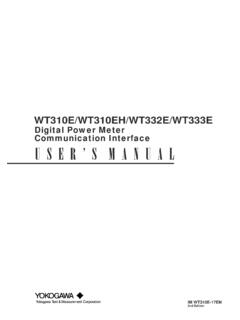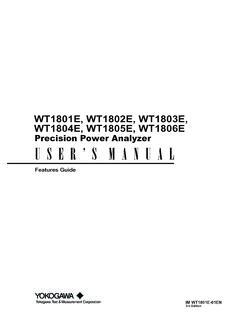Transcription of WT310E/WT310EH/WT332E/WT333E Digital Power Meter …
1 IM wt310e -01EN2nd EditionUser s ManualWT310E/ wt310eh / wt332e /WT333 EDigital Power MeteriIM wt310e -01 ENThank you for purchasing the wt310e , wt310eh , wt332e , or wt333e Digital Power Meter . This instrument is a Power measurement instrument that can measure parameters such as voltage, current, and User s Manual explains the features of this instrument and how to use them. To ensure correct use, please read this manual thoroughly before beginning this manual in a safe place for quick reference in the event that a question of ManualsThe following manuals, including this one, are provided as manuals for this instrument.
2 Please read all TitleManual Digital Power Meter User s ManualIM wt310e -01EN This manual. The manual explains all features of this instrument, except for the communication interface features, and how to use Digital Power Meter Getting Started GuideIM wt310e -02EN Provided as a printed manual. This manual explains the handling precautions and basic operations of this instrument and provides an overview of its Digital Power Meter Communication Interface User s ManualIM wt310e -17EN This manual explains the communication interface features of this instrument and how to use Digital Power MeterIM wt310e -92Z1 Document for ChinaPDF files of all the manuals above are included in the accompanying EN and Z1 in the manual numbers are the language information of Yokogawa offices
3 Worldwide is provided on the following 113-01Z2 List of worldwide contactsNotes The contents of this manual are subject to change without prior notice as a result of continuing improvements to the instrument s performance and functionality. The figures given in this manual may differ from those that actually appear on your screen. Every effort has been made in the preparation of this manual to ensure the accuracy of its contents. However, should you have any questions or find any errors, please contact your nearest YOKOGAWA dealer.
4 Copying or reproducing all or any part of the contents of this manual without the permission of YOKOGAWA is strictly prohibited. Safety precautions are provided in the Getting Started Guide, IM wt310e -02EN. Be sure to observe the safety precautions. The TCP/IP software of this product and the documents concerning it have been developed/created by YOKOGAWA based on the BSD Networking Software, Release 1 that has been licensed from the Regents of the University of Microsoft, Internet Explorer, MS-DOS, Windows, Windows Vista, Windows 7, Windows 8, and Windows are either registered trademarks or trademarks of Microsoft Corporation in the United States and/or other countries.
5 Adobe and Acrobat are either registered trademarks or trademarks of Adobe Systems Incorporated. Modbus is a registered trademark of AEG Schneider. In this manual, the and TM symbols do not accompany their respective registered trademark or trademark names. Other company and product names are registered trademarks or trademarks of their respective September 2015 1st Edition October 2017 2nd Edition2nd Edition: October 2017 (YMI)All Rights Reserved, Copyright 2015 Yokogawa Test & Measurement Corporation iiIM wt310e -01 ENSymbols and Notation Used in This ManualUnitsk: Denotes 1000.
6 Example: 100 kHz (frequency)K: Denotes 1024. Example: 720 KB (file size)NotesThe notes and cautions in this manual are categorized using the following symbols. Improper handling or use can lead to injury to the user or damage to the instrument. This symbol appears on the instrument to indicate that the user must refer to the user s manual for special instructions. The same symbol appears in the corresponding place in the user s manual to identify those instructions. In the user s manual, the symbol is used in conjunction with the word WARNING or CAUTION.
7 WARNING Calls attention to actions or conditions that could cause serious or fatal injury to the user, and precautions that can be taken to prevent such occurrences. CAUTION Calls attention to actions or conditions that could cause light injury to the user or cause damage to the instrument or user s data, and precautions that can be taken to prevent such AVERTISSEMENT Attire l attention sur des gestes ou des conditions susceptibles de provoquer des blessures graves (voire mortelles), et sur les pr cautions de s curit pouvant pr venir de tels accidents.
8 ATTENTION Attire l attention sur des gestes ou des conditions susceptibles de provoquer des blessures l g res ou d endommager l instrument ou les donn es de l utilisateur, et sur les pr cautions de s curit susceptibles de pr venir de tels Calls attention to information that is important for the proper operation of the That Appear on the 7-Segment LEDB ecause this instrument uses a 7-segment LED display, numbers, letters, and mathematical symbols are displayed using special characters in the manner shown below.
9 Some of the characters shown below are not used by this instrument. 0123456789 ABCDEFGHIJKLMNOPQRSTL owercase cLowercase hUVWXYZ+- ^ (exponentiation)iiiIM wt310e -01 ENSymbols and Conventions Used in Procedural ExplanationsThe contents of the procedural explanations are indicated using the following symbols. This mark appears on the right side of the page to indicate features and settings that can be operated and configured using the WTViewerFreePlus application software, which comes with the instrument.
10 Procedure Operations are explained using flowcharts. See the example below for an explanation of how various operations are indicated. All procedures are written under the assumption that you are starting operation at the beginning of the procedure, so you may not need to carry out all the steps in a procedure when you are changing the : Operations for turning the storage feature on and off (Display C)Configure the storage feature.(Display B) the above flow chart indicates the following can configure items that are Press the SHIFT key so that it illuminates, and then press SETUP (UTILITY).