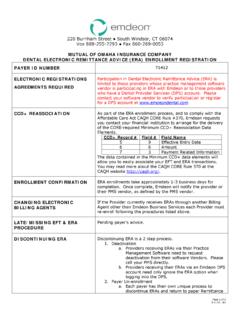Transcription of www.Emdeon.com/EnrollNow - Change Healthcare
1 EnrollNow Process- emdeon ERA enrollment Payer enrollment information for all payers listed below is now processed through a single electronic form. The user needs to provide practice, provider, and contact information and then select all payers from whom they wish to receive ERAs. When completed, they will select the submit button to send this information to emdeon and we will facilitate the registration process with each selected payer. This Web Form does NOT replace the need for the provider to be set up at emdeon with the specific payer. The set up process for that step should still be done with the use of the ERA Provider set up form(s) located at , through the emdeon Enrollment Wizard* or your product specific process if not one of the two mentioned above.
2 When filling out this Web Form the Practice Information should be the practice information that is set up with the payer. (The practice information submitted within the web Form should match the Practice Profile information on file with the selected payer). The Contact information is expected to be the Practice /Provider /Facility contact that the payer can use to confirm that the ERAs should be routed to emdeon . This contact is also where additional communications will be sent regarding any status updates provided to emdeon from the payer. Below listed payers are currently available through the use of the Enrollnow process PROVIDER ID GROUP LEVEL CONSISITS. OF 5 TO 6 ALPHA NUMERIC. CHARACTERS. THIS FIELD IS REQUIRED!! PROVIDER ID GROUP LEVEL CONSISTS.
3 OF 2 TO 4 ALPHA NUMERIC. CHARACTERS. THIS FIELD IS REQUIRED!! 1. To enroll please click or go to 10 numeric digits only 9 numeric digits only NO DASHES. Once you enter data you will receive a confirmation number and an email will be sent to the email address entered into the form. A quick link option to add another provider is also made available. Example Email -----Original Message----- From: Sent: Friday, July 08, 2011 4:32 PM. To: Subject: PAYER ENROLLMENT FORM - Medical World ** ENROLLMENT INFORMATION **. Receipt No: 4e17775032b8c NPI: 1234567891. Tax id: 123456789. Business Name: Medical World Address: 123 Anywhere City: Anywhere State: TN. Zip: 37214. Contact Name: Dr. Joe Phone: 9995551212. Email: 2. Enter Facility or providers information.
4 NPI & Facility and providers contact name is required. 3. Click on submit 4. When everything is entered you will receive a Thank you and a confirmation number Special Notes: * emdeon Enrollment Wizard - The Enrollment Wizard is designed as a tool for partners using emdeon Vision and is currently not available to provider-level users of emdeon Vision. The Enrollment Wizard is a web-based application that enables you to Enroll new providers to receive Electronic Remittance Advice (ERA) from emdeon without the need for Provider Set Up Forms and creates payer registration forms that are pre-populated with provider/facility. For more information about this tool, please contact your emdeon Account Manager. * Enrollment for 80705 Cigna-Great West requires each individual Provider to be enrolled for ERA.
5 Please complete the enrollment form for each Provider within the Practice. * Enrollment for Connecticare 06105 Requires a Connecticare provider id. No requests added for Connecticare without this id will be processed by emdeon or Connecticare. Thank You emdeon Enrollment Department 1-866-924-4634. !!! IMPORTANT ERA ENROLLMENT INFORMATION REGARDING OPTUM PAYERS!!! OPTUM PAYERS. Americhoice APIPA - 03432. Americhoice of MD - 04567. Americhoice of NE - UFNEP. Americhoice of NJ - NYU01. Americhoice of TX - TEX01. Americhoice of WI - WID01. AARP - 36273. Care Improvement Plus - 77082. GEHA - 44054. MAMSI Life & Health - 52148. Medica - 94265. Oxford Health Plan - 06111. Pacificare of CA - 95959. Spectera - 00773. Three Rivers Admin ERA - 25175.
6 UHC Great Lakes - 95467. UMR Wausau/UHIS - 39026. Unison Health Plan - 62183. United Healthcare - 87726. UHC Community Plan/KS (KanCare) - 96385. UHC of River Valley John Deere - 95378. UnitedHealthOne - 81400. All Optum payers listed above do not send approval notices. The enrollments are automatically approved once the first ERA has been received. In order for the first ERA. to generate, you MUST be actively submitting claims to these payers. If you previously received ERAs from Optum payers via another clearinghouse, and automated email notification will be sent to the email on file at Optum. This Change of Vendor request must be approved within 5 days of receiving the email. You MUST. respond to the email to verify the Change of clearinghouse to Change Healthcare .
7 If you do not respond to this email your setup will not be completed on the payers end and you will not receive ERAs for the Optum payers. Please ensure that the email that Optum has on file for you is correct, or you may not receive the Change of Vendor email notification. If you know that you are currently getting your Optum payer's ERAs through another clearinghouse, and do not receive the emailed COV Notification, then you can complete a COV letter for Optum found at this link: This letter MUST be on the letterhead for Practice/Provider requesting this Change ! Change OF VENDOR LETTER. Date Optum (ENS). Attn: Enrollment Department ERA Setup Fax: 877-630-2064. Company Name: Street Address: City/State: Zip Code: Tin/NPI: Contact Name: Contact Email Contact Phone Number: Please select from the below payer ID's only.
8 ____ Americhoice APIPA - 03432 - ____ Americhoice of MD - 04567. ____ Americhoice of NE - UFNEP. ____ Americhoice of NJ - NYU01. ____ Americhoice of TX - TEX01. ____ Americhoice of WI - WID01. ____ AARP - 36273. ____ Care Improvement Plus - 77082. ____ GEHA - 44054. ____ MAMSI Life & Health - 52148. ____ Medica - 94265. ____ Oxford Health Plan - 06111. ____ Pacificare of CA - 95959. ____Spectera - 00773. ____ Three Rivers Admin ERA - 25175. ____ UHC Great Lakes - 95467. ____UMR Wausau/UHIS - 39026. ____ Unison Health Plan - 62183. ____ United Healthcare - 87726. ____ UHC Community Plan/KS (KanCare) - 96385. ____ UHC of River Valley John Deere - 95378. ____ UnitedHealth One - 81400. Currently, I am receiving my Electronic Remittance Advice through I would like to start receiving my Electronic Remittance Advice through Change Healthcare Corporation using Electronic Network Systems, Inc.
9 This Change request will also include ALL PROVIDERS associated with this tax ID. Written Signature of Person Submitting Form Printed Name of Person Submitting Form Email of Person Submitting Form Have the provider send the Change to: or fax 877-630-2064. PLEASE NOTE: Once notification is received stating the Change of vendor letter has been processed. You must re-enter your request in the Enrollnow portal.