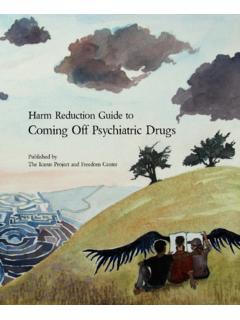Transcription of www.jagacy.com Jagacy 3270
1 10/6/2018 Copyright 2005-2018 Jagacy Software LLC. All Rights Reserved. Jagacy 3270 Jagacy 3270 is our award winning 3270 mainframe screen-scraping library written entirely in Java. It can be used to create stand-alone applications, applets, N-tier client/server environments, and Web services. It supports SSL/TLS, TN3270E, Internationalization, and over thirty languages. It includes a 3270 emulator designed to help create screen-scraping applications. In addition, developers can develop their own custom terminal emulators (with automated logon and logoff). It is also the screen scraper of choice for automated mainframe testing. Jagacy 3270 requires Java or higher. Jagacy 1. Introduction ..2 2. Features ..2 3. Getting Started Quickly ..3 4. Writing a Screen 5.
2 Properties ..5 6. Swing 3270 ..9 7. Writing a Custom Emulator ..10 8. Customizable Language 9. Screen-scraping Hints ..12 Jagacy Software Copyright 2005-2018 Jagacy Software LLC. All Rights Reserved. 2 1. Introduction Screen-scraping allows a user to retrieve information from a mainframe without using a 3270 terminal. It acts as if it is an automated terminal, sending keys and scraping information off the mainframe pages. Jagacy 3270 can be used in a stand-alone application, in an applet, in an N-tier client/server environment, or as a Web service. A mainframe page is typically formatted; that is, it is divided into fields, each one preceded with an attribute character: Fields can be protected or unprotected (input fields), intensified, hidden, and numeric or alphanumeric.
3 The attribute character appears as a space on the 3270 screen (field offset = 0). Some pages have no attribute characters: these are known as unformatted pages. Once a key like the Enter key or one of the PF keys is sent, the keyboard is locked until the mainframe updates the screen. Some mainframe applications unlock the keyboard immediately, some wait until the page to be displayed. Jagacy 3270 supports both these modes. 2. Features Jagacy 3270 is configured using properties. Property values that begin and/or end with spaces can be quoted. Properties are discussed further in a later section. Jagacy 3270 screen-scraping supports getting field text, or instead, getting text at specified coordinates. It also supports writing keystrokes and waiting for a specific or general change to occur on the screen, in addition to waiting for the keyboard to unlock.
4 Please refer to the Javadocs for more information. A AFirst Name: AJohn A ALast Name: ASmith A AStreet: A55 Main Street A ACity: AAnytown A AState: ANY A Copyright 2005-2018 Jagacy Software LLC. All Rights Reserved. 3 Jagacy 3270 also comes with a specialized 3270 emulator (Swing 3270). This emulator indicates fields that are protected and unprotected; field number, offset, and length; row/column coordinates for any character; and screen CRC. A Swing 3270 window can also be displayed while the screen-scraping program is running. Swing 3270 is discussed in detail in a later section. 3. Getting Started Quickly The following description will demonstrate how easy it is to create a screen scraping application quickly.
5 It uses pseudo-code to represent the steps necessary to implement code rapidly. The logon Method This method should sign in and navigate to the base page. The base page is the page where all queries, updates, inserts, and deletes originate from. The logoff Method This method should be able to navigate back to the sign off page from anywhere within the session. This is usually accomplished by using shortcut commands and keys that the mainframe programmers have placed in the application. The processing Method(s) This method should navigate from the base page to the target page, perform queries, inserts, deletes, and/or updates, and navigate back to the base page. Each method described above uses the same pseudo-code to navigate through pages: a) Check for the unique string on a page.
6 If the page is the target page and the CRC is correct, then finished. b) Check the screen CRC. c) Enter text and/or keys to navigate to the next appropriate page. d) Call a wait method. e) Goto a). That s it! For a Java example of how this works, please see the examples in the src subdirectory. Copyright 2005-2018 Jagacy Software LLC. All Rights Reserved. 4 4. Writing a Screen Scraper There are three approaches to writing a screen scraper: a. Searching for unique strings on a screen and writing values at the cursor position, b. Using row/column positions, c. Using fields. In the src subdirectory of the installation directory, the two examples correspond to approaches b. and c. listed above. Furthermore, both approaches can use properties or hard-coded values (please see the Javadocs).
7 A) : Example1 navigates through mainframe screens by searching for unique strings and writing values at specified rows/columns. The code is similar to the following: writePosition(3, 26, companyName); writeKey( ); if (!waitForPosition(2, 72, PAEN01MA , 10)) { ("Not data screen"); return; } if (getCrc32() != 0x65b6d963) { throw new JagacyException( "Screen has changed, contact mainframe support"); } You can run example1 by executing (for Windows) or (for Linux and Mac OS X). b) : Example2 navigates through mainframe screens by searching for unique strings and writing values at specified fields. The code is similar to the following: writeField(2, 1, companyName); writeKey( ); if (!
8 WaitForField(1, 232, PAEN01MA , 10)){ ("Not data screen"); return; } if (getCrc32() != 0x65b6d963) { Copyright 2005-2018 Jagacy Software LLC. All Rights Reserved. 5 throw new JagacyException( "Screen has changed, contact mainframe support"); } You can run example2 by executing (for Windows) or (for Linux and Mac OS X). 5. Properties Pages change: fields are added, deleted, and moved. Timeouts change when mainframes are moved or network equipment is replaced. Different languages must be supported for international applications. Jagacy 3270 provides methods for reading field, row/column, and timeout information from properties files (please see the Javadocs for more detail). If one of these changes, the property file can be changed without recompiling code.
9 Jagacy 3270 reads the property files from the current working directory (unless is set, see below). If one of the files does not exist, it skips it. Jagacy 3270 reads the properties in the following order: 1) , 2) <SessionName>.properties, 3) System properties If a property exists in two places, it is overwritten by the second occurrence in the above order. If you would rather not use properties to specify fields, coordinates, and timeouts, there are methods that allow this too. If the System property is set, Jagacy 3270 will read the properties files from the specified directory. If the property is set to :classpath:, the CLASSPATH will be searched for the properties file(s) (for the -jar command line option use ). This property can only be specified on the command line or with ().
10 If this property is set, at least one of the properties files must exist in the specified directory. In addition to method properties, Jagacy 3270 supports the following properties: Property Default Value Allowed Values None Any host name or IP address. 23 Any valid port number. false true or false localhost Any host name or IP address. 1080 Any valid port number. IBM-3278-2 24x80: IBM-3278-2 Copyright 2005-2018 Jagacy Software LLC. All Rights Reserved. 6 Property Default Value Allowed Values IBM-3278-2-E (TN3270E) IBM-3279-2 IBM-3279-2-E (TN3270E) 32x80: IBM-3278-3 IBM-3278-3-E (TN3270E) IBM-3279-3 IBM-3279-3-E (TN3270E) 43x80: IBM-3278-4 IBM-3278-4-E (TN3270E) IBM-3279-4 IBM-3279-4-E (TN3270E) 27x132: IBM-3278-5 IBM-3278-5-E (TN3270E) IBM-3279-5 IBM-3279-5-E (TN3270E) false true or false INTERNAL INTERNAL Built-in EBCDIC conversion (CP037).