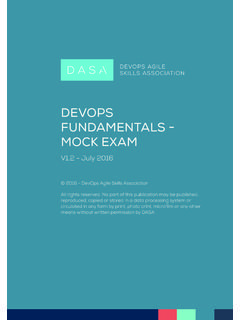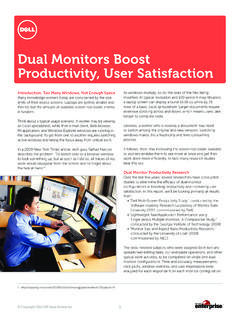Transcription of www.sheffield.ac.uk/cics/uniprint To Best Practice
1 University Print Management Guide To best Practice PrintingDesign I Print I document is produced by the University Print Management Team (UPMT) to raise awareness of printing on campus, and to demonstrate how we can all take the responsibility to reduce the cost and environmental impact of printing. The UPMT advises, supports and guides Faculties, Departments and Professional Services in their printing ) No personal printersb) Networked Printers and/or Multi Functional Printers (MFPs) are set to duplex (double sided) and mono (black & white) as standard (via printer settings) and set as the default printer (via printer driver) c) Empty toner cartridges are recycled via the University scheme (responsibility designated to a named member of staff)d) Environmentally preferable paper is used in all printers (FSC; PEFC.
2 With a recycled content or 100% recycled)e) Printers/MFPs are turned off every night (timer switches can be used or responsibility designated to a named member of staff)f) Paper consumption, toner use and number of prints are monitored and fed back to usersg) Awareness raised in the department on print options and best Practice The UPMT are keen to work with named Print Champions and IT Technicians in departments to actively improve the printing process. The team are currently working to investigate technologies and opportunities to improve staff printing on campus. best Practice printing is proactively managing the print process to reduce cost, waste and to improve the functionality and availability of print.
3 To monitor our performance, the UPMT set a series of performance indicators to measure improvements and efficiencies; all of which contribute to the University s corporate objectives. The UPMT also provide a Print Audit Toolkit and information to help departments proactively change printing habits. Further information about the UPMT can be found at In order to measure best Practice on campus the UPMT produced this definition to demonstrate what is expected of departments who wish to achieve best Practice printing:What is best Practice printing?Before you printWhen you printThe standard for any printed document should be mono, double sided and 75/80gsm white environmentally preferable paper.
4 However there are more ways to reduce both the cost and the amount of print you produce. Please consider the following suggestions: Print using draft mode for working documents or internal copies, or use other toner saving options Print several pages per view 2 pages multi-up on an A4 sheet. Fineprint, pdfFactory and your printer driver will allow you to do this Use narrow margins to get more out of the sheet Use a smaller font size 10 not 12pt and keep the line spacing single Print only the numbers of pages you require users often print emails that may be several pages long, select the option to print page 1 only Use Print Preview to ensure your documents print how you expectDo you need to print your documents?
5 Is there an alternative method to printing?Please consider the following suggestions before you print: Use uSpace or shared drives to share and edit your work with colleagues In meetings, display agendas, minutes and other documents on a screen using AV equipment Use laptops, eBooks and iPhones/iPads in meetings instead of lots of printed sheets Use your multi-functional printer or scanner to scan to email or usb drive instead of photocopying documents Email documents or web links to yourself Cut and paste only the information you need into Word or a .txt file Read and edit your documents on screen Use the bookmark feature for web page information that you wish to retain rather than printing Try saving web pages, emails and other documents onto your computer s hard drive or the University file store Using the University file store allows you to save files that can be accessed at work, home or on the move Use Fineprint & pdfFactory to create PDF files.
6 This software can also bring many files together to create a single PDF file Other file formats that are easily transferable across applications and devices are .txt filesThe right printer* Figures based on ink/toner cost only (purchase price, energy, paper and vat not included).** Coverage of ink/toner does not affect the cost per purchase price. High cost ink cartridges with a low yield. Quality is fair. Cost per printed page purchase price. High cost of toner cartridges but have a much higher yield. Quality is good. Recommend networked models : printer (MFP)Equipment leased for 4 years including consumables and maintenance.
7 Provides print, copy, scan, fax and more. Supports many users. Quality is good. Cost per page varies based on number of prints : Print ServiceUse for high volume photocopies over 100 pages and binding/finishing. Also use for Professional Print and Design, wide format printing and promotional : 5% = 4p & 100% = 85pColour 5% = & 100% = Mono 5% = 2p & 100% = 39pColour 5% = 4p & 100% = 59p Mono = 4p 10pColour = 5p 20p+ Mono = 3p 4pColour = 15p 20p Approx cost per page/coveragePrinter type and characteristics **Buy or lease your printerBuy: Laser Printers are purchased with a service/maintenance contract from HE agreement suppliers.
8 Lease: MFPs are a 4 year lease including maintenance and consumables from Sharp UK Ltd, servicing is contracted to details Total Cost of Ownership (TCO) spreadsheet Recommended Models provides analysis on the choice of desktop printers and MFPs available to the University of sheffield this can be found and downloaded at This analysis essentially gives a cost per printed page, cost of energy consumption and capabilities of each device. There is also a savings calculator which allows you to cost different options of your printer What functionality do you require from your device?
9 Mono/Colour A4/A3 Print, copy, scan, fax, hard drive Volumes 8000 prints per month Speed 30 prints per minute Confidentiality, secure release, user accountsWhat environment/space is available?How many staff will the device support?What budget is available?The decision on which device to purchase or lease depends on your department s requirements. Print can come at a high cost, however making an informed decision about your printer can reduce your costs and improve functionality and availability within the work standard for recommended laser printers employed on campus is networked, duplex, A4 with postscript.
10 The standard for recommended MFPs is networked, duplex, A4/A3, print, copy, scan and postscript. This allows all types of users to access the printer and maximises usage to efficient devices. The University Print ServiceWhen producing high volume photocopying or professional printing, the University Print Service is better suited to produce your job; they produce print using a range of equipment and employ a variety of professional printing techniques. The digital mono and colour production engines run at constant speeds of up to 120 A4 copies per minute and have many online finishing options like stapling, inserting, collating and booklet making.