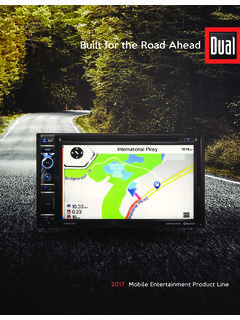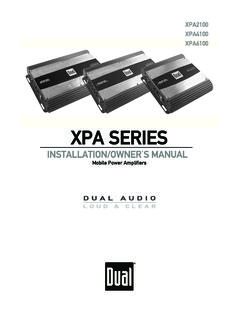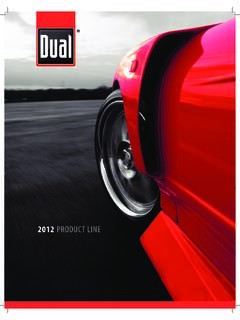Transcription of XDVD110BT - Car Audio | Multimedia | Marine …
1 INSTALLATION/OWNER S MANUALDVD Multimedia Receiver with 7 Touch Screen DisplayXDVD110 BTThe DVD video display of the in-dash unit will not operate while the vehicle is moving. This is a safety feature to prevent driver distraction. In-dash DVD video functions will only operate when vehicle is in park and the parking brake is engaged. It is illegal in most states for the driver to view video while the vehicle is in motion. Safety Notes:Copyright NotesThis product incorporates copyright protection technology that is protected by method claims of certain patents and other intellectual property rights owned by Macrovision Corporation and other rights owners. Use of this copyright protection technology must be authorized by Macrovision Corporation, and is intended for home and other limited viewing uses only unless otherwise authorized by Macrovision Corporation.
2 Reverse engineering or disassembly is under license from Dolby Laboratories. Dolby and the double-D symbol are registered trademarks of Dolby logo is a trademark of DVD Format/Licensing Corporation registered in the , Japan and other and iPhone are trademarks of Apple Inc., registered in the and other countries. Dual Electronics Corporation is not affiliated with Apple, Bluetooth word mark and logos are owned by the Bluetooth SIG, Inc. and any use of such marks by Namsung is under license. SD logo is a trademark of SD-3C, trademarks and trade names are those of their respective Statement ..Safety Information/Precautions ..Preparation/Mounting ..Wiring Diagram.
3 Control Locations..Remote Preparation ..General Operation .. AM/FM Tuner Operation ..CD Operation .. MP3/WMA/JPG Operation ..DVD Operation .. Operation of iPod ..Operation of Bluetooth ..Auxiliary Inputs/Rear Camera Operation..Warranty ..Specifications ..Troubleshooting ..Table of ContentsXDVD110BT PREPARATION3 Upon installation of this Monitor/DVD player ( unit ) into a vehicle , the driver of the vehicle must not operate this unit by watching videos or playing video games while driving. Failure to follow this instruction could lead to driver distraction which could result in serious injury or death to the vehicle s occupants or persons outside the vehicle and/or property states prohibit the installation of monitors/DVD players if the screen is visible from the driver s seat.
4 If you reside in a jurisdiction which has enacted such a law, this unit must not be installed so that the screen is visible from the driver s seat. When installing this unit in the front console/dashboard, the unit must be positioned so that it is facing the front passenger seat only. Failure to follow this instruction could lead to driver distraction which could result in serious injury or death to the vehicle s occupants or persons outside the vehicle and/or property unit is designed so that it may be operated only when the vehicle is in Park and the parking brake is fully engaged. To this end, this unit includes a parking brake lock-out feature which prohibits the unit from operating if the vehicle is not in Park and/or the parking brake is not fully engaged.
5 When installing this unit, the installer must connect the parking brake detect wire ( Pink Lead ) to the parking brake mechanism in order to make the parking brake lock-out feature operable. DO NOT simply ground the parking brake detect wire to a metal portion of the vehicle . Failure to properly install the parking brake lock-out feature could lead to driver distraction which could result in serious injury or death to the driver s occupants or persons outside the vehicle and/or property the parking brake lock-out feature is installed, the owner/user must not attempt to disrupt/neutralize the parking brake lock-out feature by (a) partially engaging the parking brake and/or (b) purchasing/using any device or unit designed to send necessary brake signals to the unit.
6 Failure to follow these instructions could lead to driver distraction which could result in serious injury or death to the driver s occupants or persons outside the vehicle and/or property operating this unit, keep the unit s volume level low enough so that the vehicle s occupants can hear traffic-related sounds such as police and emergency vehicles. Failure to follow this instruction could lead to driver distraction which could result in serious injury or death to the vehicle s occupants or persons outside the vehicle and/or property PREPARATION4 XDVD110BT OPERATIONS afety InformationPlease read all instructions carefully before attempting to install or to its technical nature, it is highly recommended that your DUAL XDVD110BT is installed by a professional installer or an authorized dealer.
7 This product is only for use in vehicles with 12 VDC negative ground only. To prevent damage or injury: Make sure to ground the unit securely to the vehicle chassis ground. Do not remove the top or bottom covers of the unit. Do not install the unit in a spot exposed to direct sunlight or excessive heat or the possibility of water splashing. Do not subject the unit to excessive shock. When replacing a fuse, only use a new one with the prescribed rating. Using a fuse with the wrong rating may cause the unit to malfunction. To prevent short circuits when replacing a fuse, disconnect the wiring harness first. Use only the provided hardware and wire harness. You cannot view video while the vehicle is moving.
8 Find a safe place to park and engage the parking brake. If you experience problems during installation, consult your nearest DUAL dealer. If the unit malfunctions, reset the unit as described on page 9 first. If the problem still persists, consult your nearest DUAL dealer or call tech assistance @ 1-866-382-5476. To clean the monitor, wipe only with a dry silicone cloth or soft cloth. Do not use a stiff cloth, or volatile solvents such as paint thinner and alcohol. They can scratch the surface of the panel and/or remove the printing. When the temperature of the unit falls (as in winter), the liquid crystal inside the screen will become darker than usual. Normal brightness will return after using the monitor for a while.
9 When extending the ignition, battery or ground cables, make sure to use automotive-grade cables or other cables with an area of (AWG 18) or more to prevent voltage drops. Do not touch the liquid crystal fluid if the LCD is damaged or broken. The liquid crystal fluid may be hazardous to your health or fatal. If the liquid crystal fluid from the LCD contacts your body or clothing, wash it off with soap immediately. FCC ComplianceThis device complies with Part 15 of the FCC Rules. Operation is subject to the following two conditions: (1) this device may not cause harmful interference, and (2) this device must accept any interference received, including interference that may cause undesired operation.
10 Warning: Changes or modifications to this unit not expressly approved by the party responsible for compliance could void the user s authority to operate the : This equipment has been tested and found to comply with the limits for a Class B digital device, pursuant to Part 15 of the FCC Rules. These limits are designed to provide reasonable protection against harmful interference in a residential installation. This equipment generates, uses and can radiate radio frequency energy and, if not installed and used in accordance with the instructions, may cause harmful interference to radio communications. However, there is no guarantee that interference will not occur in a particular installation.