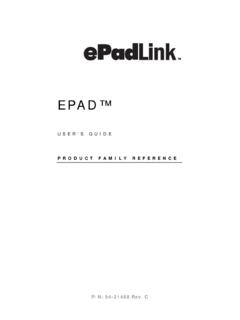Transcription of XenDesktop Best Practices - TesCitrixOuPas
1 Consulting Solutions best Practices for citrix XenDesktop with Provisioning Server Overview citrix XenDesktop offers a next-generation, user-centric desktop virtualization solution that provides a complete system for desktop delivery. For information technology (IT) organizations, XenDesktop greatly simplifies the desktop lifecycle management process and drives down the cost of desktop ownership by separating the delivery of the desktop operating system from applications and user settings. citrix XenDesktop , in concert with Provisioning Server for Desktops virtual desktop provisioning capabilities, provides a powerful solution that simplifies the delivery of desktops to end users.
2 When designing a citrix XenDesktop solution, it is important to take into account how XenDesktop with Provisioning Server will interact with an organization s existing critical infrastructure and services. These components include: directory services, network and security architecture, server hardware types, storage infrastructure, virtualization strategies and desktop operating system types. This whitepaper discusses considerations when designing and implementing citrix XenDesktop with Provisioning Server in an enterprise environment. It is important to note that this whitepaper is not a step-by-step guide to deploying XenDesktop architectures, but rather it looks to identify best Practices for providing the best performing, most stable, and scalable implementation of XenDesktop with Provisioning Server.
3 Target Audience This document has been developed for information technology (IT) infrastructure specialists who are responsible for planning and designing a citrix XenDesktop infrastructure for desktop virtualization. These specialists include consultants, system architects, and others who are concerned with design decisions related to virtualization, specifically the virtualization of desktop systems. best Practices - citrix XenDesktop with citrix Provisioning Server 2 Table of Contents Overview .. 1 Target Audience .. 1 citrix XenDesktop 3 citrix Provisioning Server Overview .. 3 best Practices .. 4 Networking .. 4 5 XenDesktop Desktop Delivery Controller.
4 7 Provisioning Server .. 9 Virtual Desktop Images/Target Devices .. 11 Scalability .. 17 Resources .. 18 3 citrix XenDesktop Overview citrix XenDesktop provides a complete virtual desktop delivery solution by integrating several components with advanced configuration tools that simplify the creation and real-time management of the virtual desktop infrastructure. The core components of XenDesktop discussed in this paper are: Desktop Delivery Controller (DDC). Installed as an infrastructure component on servers, the controller authenticates users, manages the assembly of users virtual desktop environments, and brokers connections between users and their virtual desktops.
5 Virtual Desktop Agent (VDA). Installed on each virtual desktop, the agent communicates with the DDC and enables a direct ICA (Independent Computing Architecture) connection between the virtual desktop and the users endpoint device. Desktop Receiver. Installed on users endpoint devices, the Desktop Receiver enables direct ICA connections from endpoint devices to virtual desktops. The XenApp plug-in can also be used in place of the Desktop Receiver, but the new features within the ICA toolbar would not be available. citrix Provisioning Server Overview Provisioning Server s infrastructure is based on software-streaming technology. Using Provisioning Server, administrators prepare a device (Master Target Device) to be imaged by installing an operating system and any required software on that device.
6 A virtual disk (vDisk) image is then created from the Master Target Device s hard drive and saved to the network (on Provisioning Server or back-end storage device). Once the vDisk is available from the network, a target device no longer needs its local hard drive to operate, as it boots directly from the network. The Provisioning Server streams the contents of the vDisk to the target device on demand, in real time. The target device behaves as if it is running from its local drive. Unlike thin-client technology, processing takes place on the target device. The components of citrix Provisioning Server discussed in this paper are: Provisioning Server (PVS).
7 A Provisioning Server is any server that has the Stream Service installed. It is used to stream software from vDisks as needed, to target devices. In some implementations, vDisks reside directly on the Provisioning Server. In larger implementations, Provisioning Servers obtain the vDisk from a network storage device. Provisioning Servers also retrieve and provide configuration information to and from the Provisioning Server database. Provisioning Server architecture includes options to ensure high availability and load-balancing of connections between target devices and their vDisks. vDisk Images. vDisks are disk image files on a Provisioning Server or on a shared storage device.
8 VDisks are configured to be in either Private Image mode, where changes made by the user are kept on the image, or Standard Image mode (read-only), where changes made by the end user are discarded upon shutdown. Target Devices. A device, such as a desktop computer or server, that boots and gets its operating system and software from a vDisk on the network, is considered a target device. Write Cache Files. When using a standard image mode the vDisk is set to read-only mode. Each target device then builds a cache that stores any writes that the operating system needs to perform such as application streaming, routine application processing tasks or system paging.
9 Several scenarios and options for storing the write cache files will be discussed later in this document. Network Storage. vDisks are generally stored on network storage devices (SAN, NAS, Windows File Servers, etc.). Leveraging network storage devices allows for redundancy and high availability of the vDisk images. 4 best Practices This section contains the best Practices for a XenDesktop and Provisioning Server deployment. These best Practices are divided into the following areas: Networking Storage XenDesktop Desktop Delivery Controller Provisioning Server for Desktops Virtual Desktop Images/Target Devices Scalability Caution!
10 This document contains recommendations that require using the Registry Editor. Using the Registry Editor incorrectly can cause serious problems that may require reinstalling the operating system. citrix cannot guarantee that problems resulting from the incorrect use of the Registry Editor can be solved. Use the Registry Editor at your own risk. Always back up the registry before editing any values. Networking Domain Name System. A key infrastructure component used when registering target devices with the DDC is the existing Domain Name System (DNS) environment. When target VM begin the registration process, the DDC will perform a DNS query and try to communicate with the target device using the Fully Qualified Domain Name (FQDN) of the registering machine.