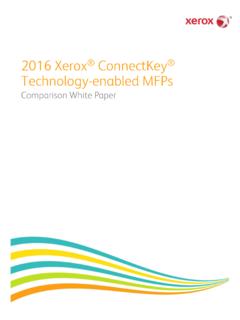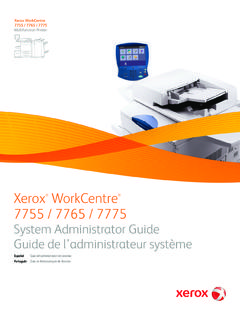Transcription of Xerox AltaLink C80XXSeriesColor MultifunctionPrinter …
1 VERSION OCTOBER 2018. 702P07230. Xerox AltaLink C80XX Series Color Multifunction Printer User Guide 2018 Xerox Corporation. All rights reserved. Xerox , Xerox and Design , AltaLink , FreeFlow , SMART send , Scan to PC Desktop , MeterAssistant , SuppliesAssistant , Xerox Secure Access Unified ID System , Xerox Extensible Interface Platform , Global Print Driver , and Mobile Express Driver are trademarks of Xerox Corporation in the United States and / or other countries. Adobe , Adobe PDF logo, Adobe Reader , Adobe Type Manager , ATM , Flash , Macromedia , Photoshop , and PostScript are trademarks or registered trademarks of Adobe Systems, Inc. Apple , Bonjour , EtherTalk , TrueType , iPad , iPhone , iPod , iPod touch , AirPrint and the AirPrint Logo , Mac , Mac OS , and Macintosh are trademarks or registered trademarks of Apple Inc.
2 In the and other countries. Google Cloud Print web printing service, Gmail webmail service, and Android mobile technology platform are trademarks of Google, Inc. HP-GL , HP-UX , and PCL are registered trademarks of Hewlett-Packard Corporation in the United States and/or other countries. IBM and AIX are registered trademarks of International Business Machines Corporation in the United States and/or other countries. McAfee , ePolicy Orchestrator , and McAfee ePO are trademarks or registered trademarks of McAfee, Inc. in the United States and other countries. Microsoft , Windows Vista , Windows , Windows Server , and OneDrive are registered trademarks of Microsoft Corporation in the United States and other countries. Mopria is a trademark of the Mopria Alliance. Novell , NetWare , NDPS , NDS , IPX , and Novell Distributed Print Services are trademarks or registered trademarks of Novell, Inc.
3 In the United States and other countries. PANTONE and other Pantone, Inc. trademarks are the property of Pantone, Inc. SGI and IRIX are registered trademarks of Silicon Graphics International Corp. or its subsidiaries in the United States and/or other countries. Sun, Sun Microsystems, and Solaris are trademarks or registered trademarks of Oracle and/or its affiliates in the United States and other countries. UNIX is a trademark in the United States and other countries, licensed exclusively through X/ Open Company Limited. Wi-Fi CERTIFIED Wi-Fi Direct is a trademark of the Wi-Fi Alliance. 1 Safety ..11. Notices and 12. Electrical Safety .. 13. General Guidelines .. 13. Power Cord Safety Information .. 13. Emergency Power 14. Telephone Line 14. Operational 15. Operational 15. Ozone Release.
4 15. Printer Location .. 15. Printer Supplies .. 16. Maintenance 17. Printer Symbols .. 18. Environmental, Health, and Safety Contact Information .. 20. 2 Getting Parts of the 22. Front View .. 22. Duplex Automatic Document 22. Control Panel .. 24. Internal 27. Rear View .. 27. Configurations and Options .. 29. Power 36. Powering On the Printer or Exiting Low-Power or Sleep Mode .. 36. Restarting, Placing in Sleep Mode, or Powering Off the 37. Accessing the 38. 38. 38. Personalization .. 39. Accounting .. 39. Logging In .. 39. Introduction to Xerox Apps .. 40. Information Pages .. 41. Configuration Report .. 41. The Embedded Web Server .. 43. Accessing the Embedded Web Server .. 43. Logging In Using the Embedded Web 44. Finding the IP Address of Your Printer .. 44. Downloading the Configuration Report from the Embedded Web Server.
5 45. Installation and Setup .. 46. Installation and Setup Overview .. 46. Selecting a Location for the Printer .. 46. Connecting the Printer .. 47. Xerox AltaLink C80XX Series Color Multifunction Printer 3. User Guide Optimizing Printer 54. Initial Printer 54. Updating the Printer System Software .. 55. Installing the Print Driver Software .. 55. More Information .. 59. Locating the Serial 60. 3 Customize and Personalize ..61. Customize and Personalize Overview .. 62. Customizing or Personalizing the Home Screen .. 63. Displaying or Hiding an App on the Home 63. Rearranging Apps on the Home 63. Deleting an App from the Home Screen .. 64. Removing Customization From the Home Screen .. 64. Customizing or Personalizing the Apps .. 65. Customizing or Personalizing the Feature List .. 65.
6 Showing all Features in the Features List .. 65. Saving App Default 66. Removing App Customization Using the Control Panel .. 66. Creating and Using 1 Touch Apps .. 67. Creating a 1 Touch 67. Deleting or Hiding a 1 Touch 68. Using a 1 Touch App .. 68. Removing All Customizations .. 69. 4 Xerox Xerox App Gallery .. 72. Xerox App Gallery Overview .. 72. Creating a Xerox App Gallery 72. Logging in to your Xerox App Gallery 73. Installing or Updating an App from the Xerox App Gallery .. 73. Device .. 75. Device 75. About .. 76. Information Pages .. 76. Supply 77. Billing and Usage Counters .. 77. Remote 78. Jobs .. 79. Jobs Overview .. 79. Managing Jobs .. 79. Managing Special Job Types .. 80. Managing Jobs using the Embedded Web Server .. 83. Copy .. 86. Copy Overview .. 86. Making a 87.
7 4 Xerox AltaLink C80XX Series Color Multifunction Printer User Guide Copy Workflows .. 88. ID Card Copy .. 99. ID Card Copy Overview .. 99. Copying an ID Card .. 99. Email .. 100. Email Overview .. 100. Sending a Scanned Image in an Email .. 101. Adding or Editing Contacts in the Device Address Book from the Control Panel .. 102. Workflow Scanning .. 104. Workflow Scanning Overview .. 104. Using Workflow Scanning .. 105. Scan 115. Scan To 115. Scanning to an Email Address .. 115. Scanning to a USB Flash Drive .. 116. Scanning to a Shared Folder on a Networked Computer .. 117. Scanning to the Logged-In 119. Adding a Scan To Destination to an Address Book 120. Fax .. 121. Fax Overview .. 121. Sending a Fax .. 122. Fax 123. Server Fax .. 131. Server Fax Overview .. 131. Sending a Server 132.
8 Sending a Delayed Server Fax .. 133. Internet 134. Internet Fax 134. Sending a Scanned Image in an Internet 135. Print 137. Print From Overview .. 137. Printing From a USB Flash 137. Printing from Saved 137. Printing from Mailbox .. 138. 5 139. Printing Overview .. 140. Print 141. Print Driver 141. Windows Printing Options .. 142. Macintosh Printing 144. Linux Printing 145. Mobile Printing Options .. 146. Print Jobs .. 148. Managing Jobs .. 148. Printing Special Job Types .. 149. Xerox AltaLink C80XX Series Color Multifunction Printer 5. User Guide Printing 152. Selecting Paper Options for Printing .. 152. Printing on Both Sides of the Paper .. 152. Xerox Black and White .. 153. Print 153. Image 153. Printing Multiple Pages to a Single Sheet .. 155. Printing 155. Using Special Pages.
9 156. Printing Watermarks for Windows .. 158. Orientation .. 158. Advanced Tab .. 159. Using Custom Paper Sizes .. 162. Printing on Custom Paper Sizes .. 162. Defining Custom Paper 162. Print 164. Printing From a USB Flash 164. Printing from Saved 164. Printing from Mailbox .. 165. Printing from the Embedded Web Server .. 165. 6 Paper and Media .. 167. Paper and Media 168. Supported Paper .. 169. Recommended Media .. 169. Ordering 169. General Paper Loading Guidelines .. 169. Paper That Can Damage Your Printer .. 169. Paper Storage Guidelines .. 170. Supported Paper Types and Weights .. 170. Supported Standard Paper 172. Supported Paper Sizes and Weights for Automatic 2-Sided 174. Supported Paper Sizes for the Envelope Tray .. 174. Supported Custom Paper Sizes .. 174. Paper Tray Settings.
10 176. Configuring Tray 176. Changing Paper Size, Type, and 176. Loading 178. Loading Paper in Trays 1 4 .. 178. Adjusting the Paper Guides in the 520-Sheet Adjustable Trays .. 181. Loading Paper in Trays 3 and 4 of the Tandem Tray .. 182. Loading Paper in Tray 5 .. 183. Loading Paper in Tray 6 .. 186. Printing on Special Paper .. 188. Envelopes .. 188. Labels .. 191. Glossy Media .. 195. 6 Xerox AltaLink C80XX Series Color Multifunction Printer User Guide 195. 7 Maintenance .. 197. General Precautions .. 198. Cleaning the Printer .. 199. Cleaning the Printer Exterior .. 199. Cleaning the Printer 204. Supplies .. 207. Consumables .. 207. Routine Maintenance 207. Ordering 208. Toner Cartridges .. 209. Waste Toner 212. Drum Cartridges .. 214. Transfer Belt 217. Second Bias Transfer Roller.