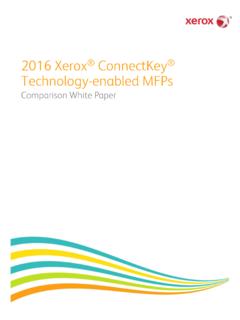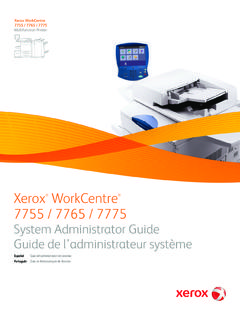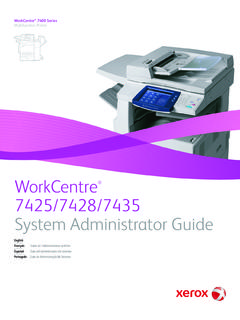Transcription of Xerox ColorQube™ 9201/9202/9203 System …
1 Version October 2009. Xerox ColorQube 9201/9202/9203 . System administrator guide 2009 Xerox Corporation. All rights reserved. Xerox and the sphere of connectivity design are trademarks of Xerox Corporation in the US and/or other countries. Product names and trademarks of other companies are hereby acknowledged. Changes are periodically made to this document. Changes, technical inaccuracies, and typographic errors will be corrected in subsequent editions. Document Version: (10/09). Table of Contents 1 Introduction Xerox ColorQube Series..2. Related Information Sources ..2. Customer Support ..3. 2 Device Connection and Quick Setup Front View ..6. Rear View..7. Inserting the SIM Card.
2 7. Device Control Panel Overview ..8. Initial Connection ..8. Install Wizard ..8. The Welcome Page .. 10. Ethernet Configuration .. 11. Enable TCP/IP and HTTP at the Device.. 11. Internet Services .. 13. System Configuration.. 13. How to Verify the IP Address .. 13. Set a Description for the Device .. 17. To Enable Services .. 17. To Install Print Drivers .. 18. Configure Services .. 18. 3 General Setup administrator Tools Password .. 19. New administrator Password .. 19. Configuration Page .. 20. Configure Print Protocols.. 21. Cloning .. 23. Entry Screen Defaults .. 25. Date and Time .. 26. Image Settings .. 28. Job Deletion .. 32. Internationalization .. 32. Sleep Mode Settings.
3 33. Extensible Services Setup .. 34. SMart eSolutions .. 34. Energy Saver .. 38. Network Log .. 39. Alert Notification .. 41. Billing Information and Usage Counters .. 44. Banner Sheet.. 44. Xerox ColorQube 9201/9202/9203 3. System administrator guide Table of Contents Saving and Reprinting Jobs.. 45. Online / Offline .. 47. Auxiliary (Foreign Device) Interface Kit .. 47. SNMP (Simple Network Management Protocol) .. 48. Software Upgrade via Network Connection .. 49. 4 Internet Services Status .. 54. Supplies.. 55. Jobs .. 57. Print .. 59. Properties .. 60. General Setup .. 61. Ethernet Configuration using Internet Services .. 61. Support .. 62. Other features and Services.
4 62. 5 Network Installation TCP/IP Settings .. 64. Configure Static Addressing using the Device.. 64. Configure Dynamic Addressing .. 66. IPv4 .. 67. IPv6 .. 68. SNMP.. 73. SSDP .. 78. Microsoft Networking .. 78. AppleTalk .. 80. Windows XP .. 84. Configure TCP/IP and SLP Settings .. 84. Apple Talk .. 90. NetWare .. 95. AS400 Raw TCP/IP Printing to Port 9100 (CRTDEVPRT) .. 97. UNIX .. 100. 6 Print Drivers Windows 2000/2003 Server.. 108. Xerox Printer Installer .. 108. Windows 2000 Professional .. 110. Xerox Printer Installer .. 110. Windows XP .. 113. Xerox Printer Installer .. 113. Windows Vista .. 116. Xerox Printer Installer .. 116. Apple Macintosh .. 119. 7 Authentication 4 Xerox ColorQube 9201/9202/9203 .
5 System administrator guide Table of Contents Authentication Overview .. 121. Authentication Configuration .. 122. Authentication Configuration (Network Authentication) .. 123. Xerox Secure Access .. 136. 8 Security Security @ Xerox .. 142. User Data Encryption .. 143. User Information Database .. 143. Admin Password.. 146. IP Filtering .. 147. Audit Log .. 148. Machine Digital Certificate Management .. 151. IP Sec.. 154. Trusted Certificate Authorities .. 160. To Access the Trusted Certificated Authorities Screen .. 160.. 162. System Timeout.. 165. On Demand Overwrite .. 166. Overview .. 166. Immediate Image Overwrite .. 170. Overview .. 170. PostScript (R) Passwords.
6 172. 9 Workflow Scanning Workflow Scanning User Authentication .. 173. Information Checklist.. 173. Configure General Settings.. 174. Configure a File Repository.. 175. Configuring Validation Servers .. 182. Scanning Web Service .. 184. Configuring the Default Template .. 185. Display Settings .. 194. Update List of Templates .. 195. Custom File Naming .. 195. Set up Remote Template Pool Repository .. 196. 10 Scan to Home Information Checklist.. 201. Enable and Configure Scan to Home.. 202. 11 Scan to Mailbox Information Checklist.. 205. Enable Scan to Mailbox .. 205. Create a New Mailbox .. 206. Personalize Settings or Modify Settings .. 207. Xerox ColorQube 9201/9202/9203 5.
7 System administrator guide Table of Contents Configure Scan to Mailbox .. 212. 12 E-mail E-mail Addressing .. 217. E-mail Authentication.. 217. Configuring Public and Internal Address Books (LDAP) .. 223. LDAP Addressing - Internal Address Book .. 224. Public Address Book .. 227. 13 Internet Fax Using Mixed Size Originals .. 233. Internet Fax Addressing .. 233. Internet Fax Authentication and Authorization .. 233. Information Checklist.. 233. Enable Internet Fax.. 234. 14 Embedded Fax Information Checklist.. 243. Setting Fax Defaults .. 246. 15 Server Fax Server Fax Authentication and Authorization .. 259. Configure a Server Fax Repository .. 260. 16 LAN Fax Information Checklist.
8 269. Enable LAN Fax (Windows Print Driver) .. 269. Using LAN Fax .. 270. 17 Reprint Saved Jobs Information Checklist.. 275. Enable Reprint Saved Jobs .. 275. Back-up Jobs .. 276. Restore Jobs.. 277. Manage Folders .. 278. Saving a Job .. 279. 18 Custom Services Validation Options .. 281. 19 Extensible Services Setup Information Checklist.. 283. 20 WSD (Web Services for Devices). Enable WSD (Web Services for Devices).. 287. 6 Xerox ColorQube 9201/9202/9203 . System administrator guide Table of Contents 21 Xerox Standard Accounting Information Checklist.. 289. Enable Xerox Standard Accounting .. 289. To Create a General Account .. 292. 22 Network Accounting Information Checklist.
9 297. Enable and Configure Network Accounting.. 297. 23 Xerox Secure Access Secure Access and Accounting.. 301. 24 Software Upgrade When Should I Upgrade the Software? .. 307. How Do I Upgrade the Software?.. 307. To Upgrade Using the Internet Services.. 308. 25 Troubleshooting Troubleshooting: Workflow Scanning .. 311. Troubleshooting: E-mail .. 313. Troubleshooting: Internet Fax .. 315. Troubleshooting: Server Fax .. 317. Troubleshooting: Embedded Fax .. 319. Troubleshooting: Network Accounting .. 319. Font Management Utility and Unicode .. 321. Index Xerox ColorQube 9201/9202/9203 7. System administrator guide Table of Contents 8 Xerox ColorQube 9201/9202/9203 .
10 System administrator guide Introduction 1. This guide has been created for System Administrators who need to install, set up and manage printers and other services on their network. To use the procedures in this guide effectively, System Administrators must have previous experience working in a network environment and must possess Supervisor, administrator , Account Operator, or equivalent rights to the network. They must also have prior knowledge of how to create and manage network user accounts. Xerox ColorQube 9201/9202/9203 1. System administrator guide Introduction Xerox ColorQube Series These models have copying, printing, scanning and faxing capabilities. The devices supports scanning too and has the capability of storing print, copy and scan files on the device.