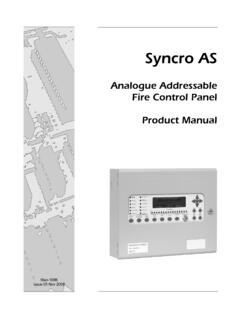Transcription of XFP USER MANUAL - Capstan Security
1 XFPNETWORKABLEANALOGUEADDRESSABLEFIRE ALARMCONTROL PANEL user manualand log bookApproved Document No. DFU2000510 Rev 1 XFP user MANUAL & LOG BOOK Approved Document No. DFU2000510 Rev 1 Page 2 of 28 XFP NETWORKABLE analogue addressable fire ALARM PANELCONTENTSI mportant safety ..4 fire alarm systems - an overview ..4 The XFP fire alarm control panel ..4An overview of the panel s access levels ..4 user responsibilities ..5 Panel layout, indicators and controls ..6 General user (Messages that may appear on the panel s display and what they mean)Normal conditions.
2 8 fire conditions ..91st-stage fire conditions ..10 Pre-alarm conditions ..11 Fault conditions ..11 Access level 1 (general user ) controls and menu options ..12 Displaying fire , fault, disablement and test events ..12-13 Testing the panel s lamps ..13 Displaying the panel s alarm level 2 (authorised user ) controls and menu options ..14 Silencing the alarm the alarm the fire , fault, disablement and test events ..15 Testing the panel s lamps ..15 Displaying and clearing the panel s alarm the panel s time and date ..16 Event log functions ..16 Disabling or enabling parts of the the access level 2 entry code.
3 19 System set-up data chart ..20 fire alarm log book ..21-26 Installation certificate ..27 Commissioning user MANUAL & LOG BOOK Approved Document No. DFU2000510 Rev 1 Page 3 of 28 XFP NETWORKABLE analogue addressable fire ALARM PANELIMPORTANT SAFETY NOTESThe panel is safe to operate provided it has been installed in compliance with the manufacturer sinstructions and used in accordance with this voltages are present inside the panel - DO NOT open it unless you are qualified andauthorised to do so.
4 There is no need to open the panel s enclosure except to carry out commissioning,maintenance and remedial work. This work must only be carried out by competent service personnel whoare fully conversant with the contents of the panel s separate engineering MANUAL and have thenecessary skills for maintaining this the enclosure is damaged in any way, expert advice should be sought regarding its servicing of the fire alarm system is highly recommended, preferably on a continuousmaintenance contract and by a competent organisation.
5 A fully-itemised report of the installation shouldbe obtained at least responsibility can be accepted by the manufacturer or distributors of this fire alarm panel for anymisinterpretation of an instruction or guidance note or for the compliance of the system as a manufacturer s policy is one of continuous improvement and we reserve the right to makechanges to product specifications at our discretion and without prior notice. E& user MANUAL & LOG BOOK Approved Document No. DFU2000510 Rev 1 Page 4 of 28 XFP NETWORKABLE analogue addressable fire ALARM PANELINTRODUCTIONFire alarm systems - an overviewThe primary purpose of a fire alarm system is to provide an early warning of a fire so that people andanimals can be evacuated and action taken to stop the fire as soon as possible - all according to apredetermined may be raised automatically, by smoke or heat detectors, or manually by a person operating amanual call ensure an alarm is dealt with in an orderly manner, it is important to know where the alarm iscoming from.
6 To aid this function, fire alarm systems are usually split into zones, each covering adifferent area of a an alarm has been raised, the panel responds by indicating the zone(s) in which the alarm hasoccurred and activating all relevant outputs (sounders, bells, strobes, beacons, relays, etc.) to providea warning of the XFP fire alarm control panelThe XFP is an intelligent addressable fire alarm panel designed to work with a wide range ofintelligent fire detection devices. As such, it is able to provide much more detailed information abouta fire condition than just the number of the activated well as giving prioritised feedback on the status of the system.
7 Its easy-to-read 80-character displaywill indicate the name and location of every detector that has responded to a fire and also show theorder in which they went into will also display detailed information on any pre-alarm and/or fault conditions that arise and can beprogrammed to operate in a number of different ways to help reduce the incidence of false alarmsand to encourage the orderly evacuation of a building in a true fire are available that will allow authorised users to silence or reset a fire condition, to disable orenable parts of the system to suit prevailing conditions, to change the time the system enters day(building occupied) and night (building unoccupied) mode and to test the panel s indicators and liquidcrystal display to ensure they are working of these functions - and more - are explained in detail in this user overview of the panel s access levelsThree access levels are available at the panel - access level 1 (general user ), access level 2 (authoriseduser) and access level 3 (engineer).
8 Access level 1 is the normal user level which is accessible to everyone. At this level you can: Scroll through any fire , pre-alarm and fault conditions that are displayed on the panel s display View any disablements or zones that are being tested (if applicable) Test the panel s lamps (its LED indicators and display) to ensure they are working correctly Determine the total number of times the panel has been in a fire condition Gain entry to access level 2 (authorised user level) and, if you are an engineer, access level level 2 is the authorised user level which is available to authorised, trained personnel to this level is achieved by either, the input of a special four-digit code using the panel spushbuttons, or by turning the panel s keyswitch to the armed position (I).
9 At access level 2, the panel s Silence, Reset and Investigate buttons become active and users are able to: Scroll through any fire , pre-alarm or fault conditions that are displayed on the panel s display View any disablements or zones that are being tested (if applicable) Enable or disable zones, sounders, outputs, relays and devices (as appropriate) Print, display and/or reset the panel s event history Set the time and date Change the entry code to access level 2 from its factory level 3 is the panel s engineering/programming level. On no account should access level 3 beaccessed by anyone but an authorised system engineer.
10 A fire panel is a piece of life safety equipment andunauthorised access may affect the way the panel functions, endanger life and void its warranty. If youare an authorised engineer, details of access level 3 can be found in the separate Engineering RESPONSIBILITIESBS5839-1 is the British Standard code of practice for the design, installation, commissioning andmaintenance of fire detection and fire alarm systems for buildings. Section 7 of the standard (UserResponsibilities) states that a named responsible person should be appointed to supervise all matterspertaining to the fire alarm system {clause }.