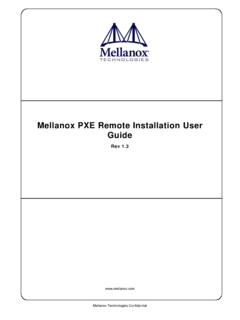Transcription of XmlStarlet Command Line XML Toolkit User's Guide
1 XmlStarlet Command LineXML Toolkit User's GuideMikhail GrushinskiyXmlStarlet Command line XML Toolkit User's GuideMikhail GrushinskiyiiiTable of Contents1. Introduction .. 11. About XmlStarlet .. 12. Main Features .. 13. Supported Platforms .. 24. Finding binary packages .. 22. Installation .. 31. Installation on Linux .. 32. Installation on Solaris .. 33. Installation on MacOS X .. 34. Installation on Windows .. 33. Getting Started .. 41. Basic Command - line Options .. 42. Studying Structure of XML Document .. 44. XmlStarlet Reference .. 71. Querying XML documents .. 72. Transforming XML documents .. 133. Editing XML documents .. 144. Validating XML documents.
2 185. Formatting XML documents .. 196. Canonicalization of XML documents .. 207. XML and PYX format .. 228. Escape/Unescape special XML characters .. 239. List directory as XML .. 245. Common problems .. 261. Namespaces and default namespace .. The Problem: Why does nothing match? .. The Solution .. A More Convenient Solution .. Deleting namespace declarations .. 272. Special characters .. 273. Sorting .. 274. Validation .. 286. Other XmlStarlet Resources .. 291 Chapter 1. Introduction1. About XmlStarletXMLS tarlet [ ] is a set of Command line utilities (tools) which can be usedto transform, query, validate, and edit XML documents and files using simple set of shell commands insimilar way it is done for plain text files using UNIX grep, sed, awk, diff, patch, join, etc set of Command line utilities can be used by those who deal with many XML documents on UNIX shell Command prompt as well as for automated XML processing with shell Command line utility is written in C and uses libxml2 and libxslt from of extensive choice of options for XMLS tarlet utility was only possible because of richfeature set of libxml2 and libxslt (many thanks to the developers of those libraries for great work).
3 'diff' and 'patch' options are not currently implemented. Other features need some work too. Please, sendan email to the project administrator (see ) if you wish to is linked statically to both libxml2 and libxslt, so generally all you need to process XMLdocuments is one executable file. To run XmlStarlet utility you can simple type 'xml' on Command lineand see list of options is open source freeware under MIT license which allows free use and distribution for bothcommercial and non-commercial welcome any User's feedback on this project which would greatly help us to improve its , suggestions, feature requests, bug reports can be done via SourceForge project web site (seeXMLS tarlet Sourceforge forums [ ], or XMLS tarlet mailing list[ ])2. Main FeaturesThe Toolkit 's feature set includes options to: Check or validate XML files (simple well-formedness check, DTD, XSD, RelaxNG) Calculate values of XPath expressions on XML files (such as running sums, etc) Search XML files for matches to given XPath expressions Apply XSLT stylesheets to XML documents (including EXSLT support, and passing parameters tostylesheets) Query XML documents (ex.)
4 Query for value of some elements of attributes, sorting, etc) Modify or edit XML documents (ex. delete some elements) Format or "beautify" XML documents (as changing indentation, etc) Fetch XML documents using http:// or ftp:// URLs Browse tree structure of XML documents (in similar way to 'ls' Command for directories) Include one XML document into another using XIncludeIntroduction2 XML c14n canonicalization Escape/unescape special XML characters in input text Print directory as XML document Convert XML into PYX format (based on ESIS - ISO 8879), and vice versa3. Supported PlatformsHere is a list of platforms on which XmlStarlet is known to work. Linux Solaris Windows MacOS X FreeBSD/NetBSD HP-UX AIXYou might be able to compile and make it on others Finding binary packagesHere is a list of sites where you can also find XmlStarlet binary packages.
5 SuSE Packages [ ] SuSE Guru's RPM Site [ ~ ] FreeBSD Ports [ ] FreeBSD Fresh Ports [ ] Mac OS Fink [ ] Mandrake RPMs [ ] Gentoo Portage [ ] Debian [ ]3 Chapter 2. Installation1. Installation on LinuxExecute the following Command as rootrpm -i indicates package can use [ ] to search for RPM appropriate for your Installation on SolarisExecute the following commands as rootgunzip -d all3. Installation on MacOS XXmlStarlet is available on MacOS in Fink. See [ ]4. Installation on WindowsUnzip the file to some directory. To take advantage of UNIX shell scriptingyou might want to run XmlStarlet from Cygwin. Consider installing Cygwin [ ]on your Windows 3. Getting Started1. Basic Command - line OptionsBasic Command line $ xmlXMLS tarlet Toolkit : Command line utilities for XMLU sage: xml [<options>] < Command > [<cmd-options>]where < Command > is one of.
6 Ed (or edit) - Edit/Update XML document(s) sel (or select) - Select data or query XML document(s) (XPATH, etc) tr (or transform) - Transform XML document(s) using XSLT val (or validate) - Validate XML document(s) (well-formed/DTD/XSD/RelaxNG) fo (or format) - Format XML document(s) el (or elements) - Display element structure of XML document c14n (or canonic) - XML canonicalization ls (or list) - List directory as XML esc (or escape) - Escape special XML characters unesc (or unescape) - Unescape special XML characters pyx (or xmln) - Convert XML into PYX format (based on ESIS - ISO 8879) p2x (or depyx) - Convert PYX into XML<options> are: -q or --quiet - no error output --doc-namespace - extract namespace bindings from input doc (default) --no-doc-namespace - don't extract namespace bindings from input doc --version - show version --help - show helpWherever file name mentioned in Command help it is assumedthat URL can be used instead as : xml < Command > --help <ENTER> for Command helpXMLS tarlet is a Command line Toolkit to query/edit/check/transformXML documents (for more information see )2.
7 Studying Structure of XML DocumentBefore you do anything with your XML document you probably would like to know its structure at first.'el' option could be used for this 's say you have the following XML document ( )<xml> <table> <rec id="1"> <numField>123</numField> <stringField>String Value</stringField> </rec> <rec id="2"> <numField>346</numField> <stringField>Text Value</stringField>Getting Started5 </rec> <rec id="3"> <numField>-23</numField> <stringField>stringValue</stringField> </rec> </table> </xml>xml el produce the following line in this output is an XPath expression which indicates a 'path' to elements in XML document. Youwould use these XPath expressions to navigate through your XML documents in other XmlStarlet documents can be pretty large but with a very simple structure.
8 (This is espesially true for data drivenXML documents ex: XML formatted result of select from SQL table). If you just interested in structurebut not order of the elements you can use -u switch combined with 'el' :xml el -u :xmlxml/tablexml/table/recxml/table/rec/ numFieldxml/table/rec/stringFieldIf you are interested not just in elements of your XML document, but you want to see attributes as wellyou can use -a switch with 'el' option. And every line of the output will still be a valid XPath :xml el -a :xmlxml/tablexml/table/recxml/table/rec/ @idGetting Started6xml/table/rec/numFieldxml/table/ rec/stringFieldxml/table/recxml/table/re c/@idxml/table/rec/numFieldxml/table/rec /stringFieldxml/table/recxml/table/rec/@ idxml/table/rec/numFieldxml/table/rec/st ringFieldIf you are looking for attribute values as well use -v switch of 'el' option.
9 And again - every line of outputis a valid XPath :xml el -v :xmlxml/tablexml/table/rec[@id='1']xml/t able/rec/numFieldxml/table/rec/stringFie ldxml/table/rec[@id='2']xml/table/rec/nu mFieldxml/table/rec/stringFieldxml/table /rec[@id='3']xml/table/rec/numFieldxml/t able/rec/stringField7 Chapter 4. XmlStarlet Reference1. Querying XML documentsXmlStarlet 'select' or 'sel' option can be used to query or search XML documents. Here is synopsis for'xml sel' Command :XMLS tarlet Toolkit : Select from XML document(s)Usage: xml sel <global-options> {<template>} [ <xml-file> .. ]where <global-options> - global options for selecting <xml-file> - input XML document file name/uri (stdin is used if missing) <template> - template for querying XML document with following syntax:<global-options> are: -Q or --quiet - do not write anything to standard output.
10 -C or --comp - display generated XSLT -R or --root - print root element <xsl-select> -T or --text - output is text (default is XML) -I or --indent - indent output -D or --xml-decl - do not omit xml declaration line -B or --noblanks - remove insignificant spaces from XML tree -E or --encode <encoding> - output in the given encoding (utf-8, ) -N <name>=<value> - predefine namespaces (name without 'xmlns:') ex: xsql=urn:oracle-xsql Multiple -N options are allowed. --net - allow fetch DTDs or entities over network --help - display helpSyntax for templates: -t|--template <options>where <options> -c or --copy-of <xpath> - print copy of XPATH expression -v or --value-of <xpath> - print value of XPATH expression -o or --output <string> - output string literal -n or --nl - print new line -f or --inp-name - print input file name (or URL) -m or --match <xpath> - match XPATH expression --var <name> <value> --break or --var <name>=<value> - declare a variable (referenced by $name) -i or --if <test-xpath> - check condition <xsl.