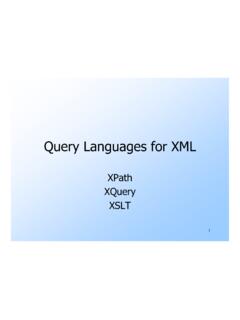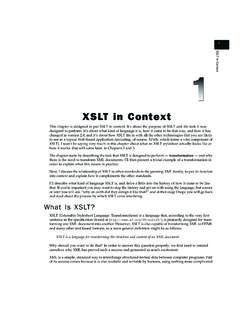Transcription of XPath and XSLT - Cornell University
1 1CS330 Lecture April 15, 20041 XPath and XSLTB ased on slides by Dan SuciuUniversity of WashingtonCS330 Lecture April 15, 20042 Today s Lecture Some remarks about XML and DTSs One slide on XML Schema (much more next lecture) XPath XSLTCS330 Lecture April 15, 20043 Notes about DTDs<!ELEMENT Book (title, author*))<!ELEMENT title #PCDATA> <!ELEMENT author (name, address, age?)> <!ATTLIST Book ID #REQUIRED> <!ATTLIST Book pub IDREF #IMPLIED>Notes: #PCDATA: Parsed character data. Entity references (such as <) will be replaced, no tags or child elements allowed Empty elements: EMPTY <!ELEMENT image EMPTY> <image src= > width= 152 height= 270 /> DTDs under construction: ANY <!ELEMENT paragraph ANY>2CS330 Lecture April 15, 20044 Attributes Types Attribute types: CDATA: Any string In general: <!
2 [CDATA< .. ]]> NMTOKEN, NMTOKENS: XML name (some syntactic restrictions) <!ATTLIST book editions NMTOKENS #REQUIRED> Enumeration <!ATTLIST date weekday (Monday|Tuesday|Wednesday|Thursday|Friday|Saturday|Sunday) #IMPLIED>CS330 Lecture April 15, 20045 Attribute Types (Contd.) ID: XML Name (can be used in IDREFs) <!ATTLIST employee ssn ID #REQUIRED) <employee ssn= _123_45_6789 /> (A number is not an XML name!) IDREF: <!ATTLIST employee manager IDREF #REQUIRED) Similar IDREFSCS330 Lecture April 15, 20046 Attribute Defaults #REQUIRED: mandatory #IMPLIED: optional #FIXED: Constant and immutable Values: default value is given as a string3CS330 Lecture April 15, 20047 Limitations of DTDs No namespaces No datatypes (basically, just strings) No integrity constraints (only IDREF and IDREFS), no typing of integrity constraints XML is ordered, but DTDs specify order How can we make order immaterial in a DTD?
3 No localization of elements ( , if name consists of first and last for customers, we cannot have a differently structured name anywhere else)CS330 Lecture April 15, 20048 XML Schema: The One Slide Same syntax as XML Integrated with namespace Several built-in datatypes (string, integer, time, etc.) Construct complex types from simpler types Key constraints, referential integrity constraints Better mechanisms for order independence XML document that conforms to a schema is called schema valid, the document is an instanceof the schema. MUCH more next Lecture April 15, 20049 XPath (11/99) Building block for other W3C standards: XSL Transformations ( xslt ) XML Link (XLink) XML Pointer (XPointer) XML Query Was originally part of XSL4CS330 Lecture April 15, 200410 XPath Data Model XPath views XML documents as trees with children and parents Special root node (not shown) Attributes are not considered childrenClassStudentStudentText:JeffText :Pat<Class> <Student>Jeff</Student> <Student>Pat</Student> </Class>CS330 Lecture April 15, 200411 XPath Navigating Xml XPath provides operators to navigate the document treeClassStudentStudentText:JeffText.
4 Pat<Class> <Student>Jeff</Student> <Student>Pat</Student> </Class>CS330 Lecture April 15, 200412 XPath Navigating Xml Xml is similar to a file structure, but you can select more than one node:/Class/StudentClassStudentStudentTe xt:JeffText:Pat<Class> <Student>Jeff</Student> <Student>Pat</Student> </Class>5CS330 Lecture April 15, 200413 XPath Navigating Xml Similar to Unix file system: / -- root note . -- current node .. -- parent node An XPath expression looks just like a file path Elements are accessed as /<element>/ Attributes are accessed as @attribute Text is accessed with text() Everything that satisfies the path is selected You can add constraints in brackets [ ]to further refine your selectionCS330 Lecture April 15, 200414 XPath Navigating Xml<class name= CS 330 > <location building= Hollister room= 110 /> <professor>Johannes Gehrke</professor> <ta>Scott Selikoff </ta> <student_list> <student id= 999-991 >John Smith</student> <student id= 999-992 >Jane Doe</student> </student_list> </class>//class[@name= CS 330 ]/student_list/student/@idStarting ElementAttribute ConstraintElement PathSelectionSelection Result.
5 The attribute nodes containing 999-991and 999-992CS330 Lecture April 15, 200415 XPath - Context Context your current focus in an Xml document Use://<root>/..When you want to start from the beginning of the Xml document6CS330 Lecture April 15, 200416 XPath - ContextStudentStudentText:JeffText:PatPr ofText:GehrkeListLocationAttr:OlinClassX Path:List/StudentCS330 Lecture April 15, 200417 XPath - ContextStudentStudentText:JeffText:PatPr ofText:GehrkeListLocationAttr:OlinClassX Path: StudentCS330 Lecture April 15, 200418 XPath Examples<Basket> <Cherry flavor= sweet /> <Cherry flavor= bitter /> <Cherry/> <Apple color= red /> <Apple color= red /> <Apple color= green />..</Basket>Select all of the red apples://Basket/Apple[@color= red ]7CS330 Lecture April 15, 200419 XPath Examples<Basket> <Cherry flavor= sweet /> <Cherry flavor= bitter /> <Cherry/> <Apple color= red /> <Apple color= red /> <Apple color= green />.
6 </Basket>Select the cherries that have some flavor://Basket/Cherry[@flavor]CS330 Lecture April 15, 200420 XPath Examples<orchard> <tree> <apple color= red /> <apple color= red /> </tree> <basket> <apple color= green /> <orange/> </basket> </orchard>Select all the apples in the orchard://orchard/descendant()/appleCS33 0 Lecture April 15, 200421 Example for XPath Queries<bib> <book> <publisher> Addison-Wesley </publisher> <author> Serge Abiteboul </author> <author> <first-name> Rick </first-name> <last-name> Hull </last-name> </author> <author> Victor Vianu </author> <title> Foundations of Databases </title> <year> 1995 </year> </book> <book price= 55 > <publisher> Freeman </publisher> <author> Jeffrey D. Ullman </author> <title> Principles of Database and Knowledge Base Systems </title> <year> 1998 </year> </book> </bib> <bib> <book> <publisher> Addison-Wesley </publisher> <author> Serge Abiteboul </author> <author> <first-name> Rick </first-name> <last-name> Hull </last-name> </author> <author> Victor Vianu </author> <title> Foundations of Databases </title> <year> 1995 </year> </book> <bookprice= 55 > <publisher> Freeman </publisher> <author> Jeffrey D.
7 Ullman </author> <title> Principles of Database and Knowledge Base Systems</title> <year> 1998 </year> </book> </bib>8CS330 Lecture April 15, 200422 Example: Data Modelbibbookbookpublisherauthor..Addison -WesleySerge AbiteboulThe rootThe root elementProcessing instructionCommentCS330 Lecture April 15, 200423 Example: Simple Expressions/bib/book/yearResult: <year> 1995 </year> <year> 1998 </year>/bib/paper/yearResult: empty (there were no papers)CS330 Lecture April 15, 200424 Example: Restricted Kleene Closure//authorResult:<author> Serge Abiteboul </author> <author> <first-name> Rick </first-name> <last-name> Hull </last-name> </author> <author> Victor Vianu </author> <author> Jeffrey D. Ullman </author>/bib//first-nameResult: <first-name> Rick </first-name>9CS330 Lecture April 15, 200425 Example: Functions/bib/book/author/text()Result: Serge Abiteboul Jeffrey D.
8 UllmanRick Hull doesn t appear because he has firstname, lastnameFunctions in XPath : text()= matches the text value node()= matches any node (= * or @* or text()) name()= returns the name of the current tagCS330 Lecture April 15, 200426 Example: Wildcard//author/*Result: <first-name> Rick </first-nam e> <last-name> Hull </last-name>*Matches any elementCS330 Lecture April 15, 200427 Example: Attribute Nodes/bib/book/@priceResult: 55 @pricemeans that price is has to be an attribute10CS330 Lecture April 15, 200428 Example: Qualifiers/bib/book/author[firstname]Res ult:<author> <first-name> Rick </first-name> <last-name> Hull </last-name> </author>CS330 Lecture April 15, 200429 Example: More Qualifiers/bib/book/author[firstname][ad dress[//zip][city]]/lastnameResult:<lastname>.
9 </lastname> <lastname> .. </lastname>CS330 Lecture April 15, 200430 XPath : More Qualifiers/bib/book[@price < 60 ]/bib/book[author/@age < 25 ]/bib/book[author/text()]11CS330 Lecture April 15, 200431 XPath : Summarybibmatches a bibelement*matches any element/matches the rootelement/bibmatches a bibelement under rootbib/papermatches a paperin bibbib//papermatches a paperin bib, at any depth//papermatches a paper at any depthpaper|bookmatches a paperor a book@pricematches a priceattributebib/book/@pricematches priceattribute in book, in bibbib/book/[@price< 55 ]/author/lastname Lecture April 15, 200432 XPath In-Class Exercise<class name= CS 330 > <location building= Hollister room= 110 /> <professor>Johannes Gehrke</professor> <ta>Scott Selikoff </ta> <student id= 999-991 > <first>John</first> <last> Smith</last> </student> <student id= 999-992 > <first>Jane</first> </student> </class>/class/student[2]/class/student/text()
10 /class/studentCS330 Lecture April 15, 200433 Overview Querying XML: XPath Transforming XML: XSLT12CS330 Lecture April 15, 200434 xslt Transforming order form:<single_book_order> <title>Databases</title> <qty>1</qty> </single_book_order>Supplier s order form:<form7957> <purchase item= book property= title value= Databases quantity= 1 /> </form7957>CS330 Lecture April 15, 200435 xslt - Extensible Style Language for Transformation xslt is a language for transforming or converting one Xml format into another Xml format. Benefits: No need to parse or interpret many different Xml formats they can all be transformed to a single format to facilitate interpretation Language looks like XML! (remember, XML defines languages!)CS330 Lecture April 15, 200436 xslt A First Look<single_book_order> <title>Databases</title> <qty>1</qty> </single_book_order> <form7957> <purchase item= book property= title value= Databases quantity= 1 /> </form7957> <?