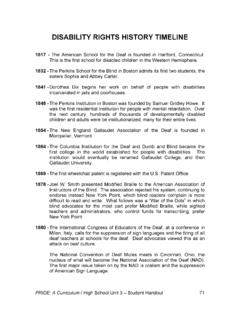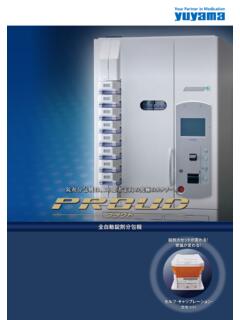Transcription of You are now the proud owner of a SEIKO Radio Sync Solar ...
1 You are now the proud owner of a SEIKO Radio Sync Solar World Time Cal. 8B63. For the best results, please read the instructions in this booklet carefully before using the watch. Please keep this manual handy for ready usted ahora el orgulloso propietario de un Solar de Hora Mundial Radio Sincronizado SEIKO , Cal. 8B63. Para los mejores resultados, por favor, lea cuidadosamente las instrucciones de este panfleto antes utilizar su Reloj SEIKO . Por favor, guarde este manual en un lugar conveniente para su futura the movement of the second hand shows an energy depletion state, the battery requires Checking the charging status If the second hand does not move at one-second intervals even after the battery was fully charged Charging the Solar battery in Troubleshooting on second hand moves at one-second second hand moves at two-second second hand moves at five-second watch is sufficiently energy depletion forewarning function is activated.
2 Charge the battery power save function is activated. Check the movements of the second hand after releasing the power save watch completely stops the charged energy is depleted, charge the battery to charge and start the second hand is Checking the time, date and dayThe hands of this watch cannot be moved by turning the crown. So when adjusting the time, date and day, refer to the following pages regarding the the time, date and day are correctWhen the Radio signal can be receivedUse the watch without either time, date or day is incorrectWhen a Radio signal cannot be receivedHow to select the time zoneP. 11 Setting the time, date and day by receiving a Radio signal set the timeP.
3 37 Manually set the date and day P. 38-41 Radio signal reception range indication P. 20 Environments in which it is difficult to receive a Radio signal P. 26 BEFORE USEE nglishEnglish45 CONTENTS PageFEATURES .. 5 DISPLAY & BUTTONS .. 7 SCREW LOCK TYPE CROWN .. 9 WORLD TIME FUNCTION ..10 HOW TO SELECT THE TIME ZONE ..11 TIME ZONE DISPLAY AND TIME DIFFERENCE TABLE ..13 ABOUT DUAL TIME DISPLAY ..16 ABOUT SUB DIAL ..17 SETTING THE TIME AND DATE BY RECEIVING A Radio SIGNAL ..18 Radio SIGNAL RECEPTION RANGE INDICATION ..20 HOW TO CHECK THE RECEPTION RESULTS.
4 23 RECEPTION ENVIRONMENT ..25 HOW TO CHARGE AND START THE WATCH ..28 OVERCHARGING PREVENTION FUNCTION ..29 GUIDELINE OF CHARGING TIME/ACCURACY ..30 ENERGY DEPLETION FOREWARNING FUNCTION ..31 POWER SAVE FUNCTION ..32 NOTE ON POWER SUPPLY ..33 HOW TO CONDUCT MANUAL RECEPTION ..34 WHEN A Radio SIGNAL CANNOT BE RECEIVED ..36 PRELIMINARY POSITIONS ..42 HOW TO CORRECT THE PRELIMINARY POSITIONS ..43 TROUBLESHOOTING ..47IN CASE OF AN ABNORMAL MOVEMENT ..51 SPECIFICATIONS ..52I For the care of your watch, see TO PRESERVE THE QUALITY OF YOUR WATCH in the attached Worldwide Guarantee and Instruction WORLD TIME FUNCTION By selecting a time zone, the watch can display the local time in the selected time zone DUAL TIME DISPLAYIn addition to the main display, the time in another region can be displayed in the 24-hour indication format by the sub dial located at the 6 o clock position.
5 N Radio SIGNAL RECEIVING FUNCTION This watch adjusts the time and the date precisely by automatically receiving Radio signals daily. In addition, Radio signals can be received with manual operation. This watch can receive official standard Radio signals from , Germany, UK, China, and Japan (from 2 transmitting stations). The transmitting station for receiving Radio signals can be selected using world time DISPLAY FUNCTION OF Radio SIGNAL RECEPTION LEVEL Only when manual reception mode n DISPLAY FUNCTION OF Radio SIGNAL RECEPTION RESULTSn POWERED BY LIGHT ENERGYFEATURESE nglishEnglish67n NO BATTERY CHANGE REQUIRED n LASTS FOR 9 MONTHS AFTER FULL CHARGE n ENERGY DEPLETION FOREWARNING FUNCTIONn OVERCHARGING PREVENTION FUNCTIONn POWER SAVE FUNCTION n AUTOMATIC HAND POSITION ADJUSTMENT FUNCTIONDISPLAY & BUTTONSHour handMinute handa.
6 Normal position b. First click: day/date setting (manually) time setting for subdialc. Second click: time setting (manually),a b cDay handDateSecond handBADual time sub dialCROWNThe operation method of the button varies with the functions being used. Follow the instructions of each section of this booklet. If your watch has a screw lock type crown, keep it locked while you are wearing the of Radio Wave Reception LevelH ..High reception level (50-second position) reception level (40-second position)N ..Unable to receive Radio signals (20-second position)Display of Radio Wave Reception Result[Checking the reception results]Standard Frequencies Transmitting Station displayTime Zone DisplayCity names.
7 25 regions around the world[Manual reception]Displays time zone in the Standard Frequencies Transmitting on the bezel or positions of each item on the dial may vary depending on the model (design).SCREW LOCK TYPE CROWN Some models may have a screw-lock mechanism that can securely lock the crown by screw when not in use. Locking the crown will help to prevent any operational errors and enhance the water resistant quality of the watch. It is necessary to unlock the screw lock type crown before using it. Once you have finished using the crown, make sure to relock it. HOW TO USE THE SCREW LOCK TYPE CROWN Keep the crown securely locked unless you need to use.
8 WWVB (The United States of America)DCF .. DCF (Germany)MSF .. MSF (The United Kingdom)BPC .. BPC (China)JJY .. JJY (Japan)Y ..Reception Successful (10-second position)N ..Reception failed (20-second position)[Time zone selection][How to unlock the screw lock type crown]Turn the crown counterclockwise. The crown is unlocked and can be used.[How to lock the screw lock type crown]Once you have finished using the crown, turn it clockwise while gently pressing it in toward the watch body until it stops. When locking the crown, turn it slowly with care, ensuring that the screw is properly engaged. Be careful not to forcibly push it in, as doing so may damage the screw hole in the case.
9 EnglishEnglish1011 WORLD TIME FUNCTIONThe watch can be easily set to display the local time in a different time zone by selecting a time zone among 25 regions around the zone indication If the time zone is set to , Germany, , China or Japan, the watch displays the precise time and date by receiving Radio signals after automatic reception or manual reception, provided that the watch is within the Radio signal reception TO SELECT THE TIME ZONE (HOW TO DISPLAY THE LOCAL TIME AROUND THE WORLD)Button A2. for clockwise movementButton B1. for 3 seconds2. for counterclockwise movementWithin 10 seconds after procedure 1. is completed, start the operation of procedure the watch is left untouched for 10 seconds after the second hand stops, the watch automatically returns to the TIME display mode.
10 If this happens, restart the operation from procedure Press and hold Button B (for 3 seconds) until the second hand stops. The second hand starts to move and stops at the currently selected time Within 10 seconds after carrying out the procedure 1., press Button A or B to set the second hand to point at the target time zone index. With each pressing of the button, the second hand moves to the adjacent time zone the Time Zone Setting mode, the second hand indicates the selected time zone. The watch is unable to receive Radio signals outside the reception Wait for ten seconds after the hour and minute hands stop.(The time zone adjustment mode is complete.) When setting the daylight saving time (DST), add one hour to the time zone of a desired area.