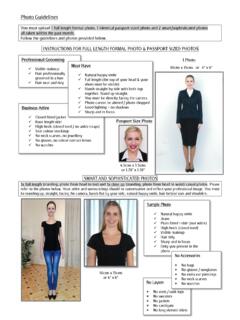Transcription of Your guide to our new service - British Gas
1 Welcome to smart your guide to our new service Welcome 03. For you, the future of energy has arrived Welcome to smart , the revolutionary meter upgrade which enables you to monitor your energy use, and keep costs down, like never before. From now on, you can: See your energy usage as you use it, and what it's costing Forget about taking meter readings your smart meters take them, and send them to us for you Say goodbye to estimated bills get accurate ones every time Access an interactive online tool for a detailed breakdown of your usage and personalised tips on how to save*. Read on, and we'll tell you about all the things smart can do for you.
2 *The interactive tool is available if you opt for your smart meters to send us half-hourly or daily meter readings (see page 32 for more details). In this guide : your smart energy monitor Seeing your energy usage your smart energy monitor Setting up 08 See what you're using now 28. The screen at a glance 10 High? Low? About right? 29. Comparing current and your energy costs historical usage 30. Check your current energy costs 14 32 your energy costs View your historic costs 16. Compare your energy costs 18 Need help? FAQs 36. Controlling costs Setting your budget 22 Controlling costs Checking your tariff 24. Seeing your energy usage Need help?
3 your smart energy monitor The centre of your energy world your smart energy monitor tells you everything you need to know about your energy usage: How much gas and electricity you're using at any given moment . What it's costing, in pounds and pence . Comparisons of what you're using now, with the previous day, week or month With all that information in front of you, it's easier to decide what to switch off or turn down to make savings. 8 your smart energy monitor Setting up To start your smart energy monitor: Either connect the mains adapter provided to your smart energy monitor Please note: your smart Energy Expert has already paired your smart energy monitor with your smart meters.
4 your smart energy monitor 9. Or insert three AA batteries (not rechargeable) into the battery compartment. We advise you to use mains electricity to power your smart energy monitor, as it is far more economical than using batteries. 10 your smart energy monitor The screen at a glance This is the Home screen, which shows you how much energy you're using - and you can access your smart energy monitor's main menu from here too. Signal strength Shows you the strength of connection between your smart meters and smart energy monitor. Battery status Flashes when batteries are weak. Unit selectors (touch sensitive). Touch to view your usage in pounds and pence ( ), Home button (touch sensitive).
5 Energy (kWh) or carbon emissions (co2). Returns you to the home screen. your smart energy monitor 11. Electricity consumption rate Alert Gas consumption rate The gauge shows your current Indicates we The flame shows your current gas electricity usage in kWh (updated have sent you an usage (updated approximately approximately every 30 seconds), urgent message. every 30 minutes) up to 50kWh. up to a maximum of 24kWh. Thermometer Message Main menu Displays the temperature of Indicates we This enables you to obtain the room in which your smart have sent you a detailed information about energy monitor is situated, and non-urgent message. your energy usage, spend, shows you whether it is at your meter readings and budgets.
6 Chosen level (green), above it (red), or below it (blue). Navigation buttons (touch sensitive). Consumption LED You can use these to navigate the Shows you if your electricity use main menu. Touch each button is low (green), medium (amber), or to perform the action written or high (red) at any given moment. indicated directly above it. your energy costs They're right there in front of you your smart energy monitor helps you to keep tabs on your energy use, by making it more: V. isible: your energy costs are constantly displayed on the Home screen in pounds and pence Clear: you can easily view your usage at all times Having your costs in front of you makes it much easier for you to see which appliances are costing the most to run, and which you can switch off or turn down to make savings.
7 14 your energy costs Check your current energy costs It's easy to see the cost of your energy as you're using it: On the left hand side of the Home screen you'll see two monetary values displayed: the top one is your gas, and the one below is your electricity your energy costs 15. View your historic costs Here's how to view the cost of your gas today, and compare it with other periods: Start at the Home Select Next repeatedly to Select Next to view screen, and select Usage view yesterday's gas cost your daily, weekly and monthly gas costs 16 your energy costs View your historic costs Here's how to view the cost of your electricity today, and compare it with other periods: Start at the Home Select Elec to view Select Next to view screen, and select Usage today's electricity cost yesterday's electricity cost your energy costs 17.
8 Select Next repeatedly to view your daily, weekly and monthly gas costs 18 your energy costs Compare your energy costs Here's how to view today's energy costs, and compare it with other periods: Starting at the Home Compare your last three Select Next to compare screen, select Usage, then days' Gas costs. Select your monthly Gas costs Gas, then Compare Next to compare your weekly Gas costs your energy costs 19. To compare electricity Select Next repeatedly costs, select Elec to compare your daily, weekly and monthly electricity costs 20 Title Sub title Title Sub title 21. Controlling costs Set your budget and save smart meters enable you to budget for your energy usage with ease, so that keeping track of everything is really straightforward.
9 Simply by using your smart energy monitor, you can: S et and fine-tune budgets for gas and electricity so you can see how much you are spending on a daily basis Check your tariff to make sure it's the best for you What's more, if you opt for half-hourly meter readings, you'll also be able to view detailed information online about your energy usage, and tailored tips on how to save. 22 Controlling costs Setting your budget When you've decided what you want to spend on energy, here's how to set your budget: To view your current gas and To set new budgets, select To set a new budget period, electricity budgets, start at Menu, then scroll to and select or +.
10 To change from the Home screen (The first select Budgets (this will show kwh to pounds & pence, select time, the budgets will be set you your daily budget), then Next, then use or +. at default values.) select Change to make the change Controlling costs 23. To set your gas budget Use or + to select the Once you are happy with select Next amount you want your your new budgets, select budget to be Save and then Exit 24 Controlling costs Checking your tariff If you ever need confirmation of the tariff(s) you're on, you can view them easily: Start at the Home screen Select your Tariffs (you'll see To view the costs of your and select Menu a summary of your tariffs) electricity, select Elec Controlling costs 25.