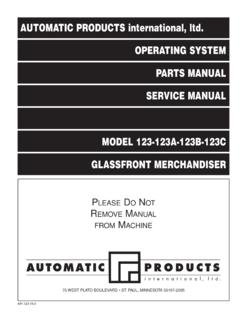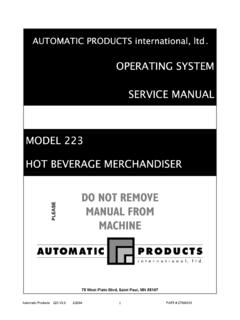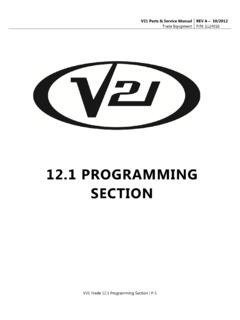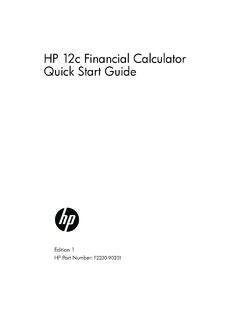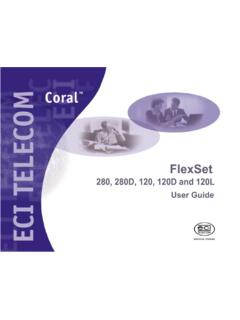Transcription of Your new merchandiser has been engineered to …
1 Your new merchandiser has been engineered to our own rigid safety and performance standards. It has been designed to comply with sanitation and health guidelines recommended by the Automatic Merchandising Health-Industry Council (AMHIC) and it conforms to all NAMA safety recommendations. This machine has been manufactured in accordance with the safety standards of both Underwriter s Laboratories and the Canadian Standards Association. To maintain this degree of safety and to continue to achieve the level of performance built into this machine, it is important that installation and maintenance be performed so as to not alter the original construction or wiring and that replacement parts are as specified in the Parts Manual.
2 Your investment in this equipment will be protected by using this Operators Guide and the Parts Manual in your operation, service and maintenance work. By following prescribed procedures, machine performance and safety will be preserved. Models 180, 181, 448 & 449 Parts and Support Call National Vendors Parts: 1-800-621-7278 Service: 1-800-628-8363 For faster service, please have your account number ready before calling Models 980 & 981 Parts and Support Call Automatic Products Parts: 1-800-784-6438 Service: 1-800-523-5932 12955 ENTERPRISE WAY BRIDGETON, MISSOURI 63044-1200 USA Merchant Operators Guide Table of Contents1810025iAugust 2009 Preliminary.
3 5 Power Requirements .. 5 Unpacking the merchandiser .. 5 Controls and 6 Turning the merchandiser ON and 8 Initial 9 Moving the merchandiser Through a Narrow Doorway .. 9 Positioning the 11 Snack Section Set-Up .. 11 Placing Trays in the Loading 11 Setting Up Trays to Vend 12 Setting Up Trays to Vend Wide 12 Removing Standard Trays .. 13 Installing Standard Trays .. 14 Removing a Bottle 15 Installing a Bottle 15 Removing and Installing Column Dividers .. 16 Operating Trays Outside the merchandiser .. 16 Replacing a Motor With a Spiral Bearing .. 16 Connecting and Disconnecting a Motor Harness .. 17 Removing and Installing 18 Removing a Spiral Coupler.
4 20 Removing and Installing a Spiral Motor .. 20 Installing a 21 Installing a Spiral Coupler .. 22 Moving Trays Up or 23 Installing and Removing Product Spacers .. 25 Loading Trays with Product .. 26 Spiral Capacity Color Codes .. 26 Returning the Trays to the Vending Position .. 31 Installing and Setting Price Labels .. 32 Installing Selection ID 34 Motor Position .. 35 Final Installation .. 36 Leveling the merchandiser .. 36 Installing the Base 37 Setting Up and Loading the Coin 38 TriTeq Lock Information .. 38 Final 39 Operational Readiness Check .. 39 Spiral Indexing Procedure (Two Spirals, One Or Two Motors) .. 40 Spiral Indexing Procedure (One Spiral, One Motor).
5 40 Table of ContentsTable of ContentsMerchant Operators GuideAugust 2009ii1810025 Testing the Bill Validator .. 41 Service Keypad Shortcut Keys .. 43 Programming: Data Recall .. 45 View Non Resettable Sales and Vend 45 View Non Resettable Sales and Vend Data By 47 View Non Resettable Sales and Vend Data - Cash .. 49 View Non Resettable Sales and Vend Data - Cashless .. 51 View Non Resettable Sales and Vend Data - Token .. 53 View Resettable Sales and Vend Data .. 55 View Resettable Sales and Vend Data - Cash .. 59 View Resettable Sales and Vend Data - Cashless .. 61 Clear Resettable Sales and Vend 65 View Timed Events - Main Door Openings.
6 66 View Timed Events - Power Losses .. 67 View Timed Events - Last Data Clear .. 68 View Timed Events - Last Price 69 View Timed Events - Last 70 View Timed Events - Last Clock 71 View Timed Events - Last Timed 72 View Identification Numbers - Main PCB .. 73 View Identification Numbers - Coin 74 View Identification Numbers - Bill Validator .. 75 View Identification Numbers - Card Reader .. 76 Print Data .. 77 Programming: Diagnostic .. 78 Check for 78 Diagnostic Error 79 Programming: Test .. 82 Test Vend a Selection .. 82 Test Vend Without SureVend .. 83 Test SureVend Calibration .. 84 Testing the Motors - Motor Test Summary.
7 85 Homing the Motors - Motor Status Detail .. 86 Table: Motor Status Detail Menu Screen .. 88 Test the Coin Return Motor .. 89 Test the Display .. 92 Test the Keypads - Keypad Entry .. 93 Programming: Prices .. 94 Set Prices for Individual Selections .. 94 Set One Price for the Entire Machine .. 95 Set Prices by Trays .. 96 Programming: Product Configuration .. 97 View Configuration 97 Turn SureVend On and 98 Set SureVend 99 Set SureVend Anti-Jackpot Timer .. 101 Merchant Operators Guide Table of Contents1810025iiiAugust 2009 Set SureVend Anti-Jackpot 102 Selection 103 FIFO (First In, First Out).. 104 FIFO Setup - Adding Groups.
8 104 FIFO Setup - Deleting 105 FIFO Setup - Editing 106 FIFO Setup - View FIFO Mappings .. 107 Couple Motors .. 108 Special Vend Modes .. 109 Timed Events-Time of Day Events .. 109 Timed Events - Backup 119 Winner Mode .. 122 Combo Vends .. 125 Token Enable .. 128 Enable OK 129 Programming: Free 130 Turn Free Vend On/Off .. 130 Programming: System 131 Machine Information - ID 131 Machine Information - 133 Set the 135 Set the Time .. 136 Set Daylight Saving 137 Select a Language .. 138 Select the Coin Mechanism .. 139 View Coins In/Out .. 140 Set Change Without Purchase .. 141 Set Low Change 142 Select the Bill 143 Set Accept on Low Change.
9 144 Set Bill 146 Set Token/Coupon 147 Select the Card 148 Set Card Revalue .. 149 Set Multiple Vend Mode .. 151 Set Credit for Failed Vend .. 153 Set Communication Mode .. 155 Set Data List .. 156 Set CA304 Data Type .. 157 Set Data Reset Mode .. 158 Set Event Reset 159 Set Printer Baud 160 Connect and Disconnect the Data Key .. 161 Firmware Selection (Serial Flash Menu) .. 162 Save Configuration Data to Data Key .. 163 Save Configuration and Sales Data to Data Key .. 165 Table of ContentsMerchant Operators GuideAugust 2009iv1810025 View Image Info (Data Description) on Data Key .. 167 Load Configuration Data from Data Key to Machine .. 169 Delete Configuration Data or Configuration and Sales Data from Data Key.
10 171 View Last 173 Backup 174 Restore 175 Set Screen Contrast .. 176 View Software 177 View SureVend Version .. 178 View IO Board Software .. 179 Set Temperature .. 180 Select Tray and Selections to be Controlled by Health Control .. 181 Set Temperature Units .. 183 Set Idle Screen Time/Temp 184 Set Idle Screen Message .. 186 Set Custom Messages .. 188 Reset Custom 190 NUMERIC/CHARACTER 191 Talker Setup .. 192 Programming: Security Codes .. 193 Enter Security Code .. 193 Edit the Supervisor PIN .. 194 Lock/Unlock Menu Items .. 195 Programming: Security Codes .. 198448/449 Merchant Refrigeration Removal .. 198448/449 Merchant Refrigeration 199 Merchant Operators GuideInitial Setup18100251 August 2009 FRONT EXTERIOR VIEWSI nitial SetupMerchant Operators GuideAugust 200921810025 MODEL 181 - EXTERIOR VIEW(Models 180, 980, 981, 448 and 449 have similar appearance)STANDARDM erchant Operators GuideInitial Setup18100253 August 2009 ALL MODELS - MONETARYSTANDARDI nitial SetupMerchant Operators GuideAugust 200941810025 INTERIOR VIEWM erchant Operators GuideInitial Setup18100255 August 2009 PreliminaryPower RequirementsThe merchandiser is supplied with a service cord for the country of use and is terminated in a grounding type plug.