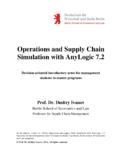Transcription of Z Option Inc. - GLSU Manual
1 Version Z Option 417 Oakbend Suite 200 Lewisville, Texas 75067 (877) 653-7215 (972) 315-8800 fax: (972) 315-8804 User Manual Page 2 - This page intentionally left blank - Page 3 Table of Contents Introduction .. 7 How Does GLSU Work? .. 10 GLSU Ribbon Menu Features .. 11 Customize Your Spreadsheets .. 13 Customize by Department .. 14 Validate Data before Posting .. 15 Definition of Users .. 16 What s New in GLSU? .. 17 SOX Compliance .. 19 Getting Started .. 22 Getting Started for Premium Users .. 23 Step 1: Maintaining the GLSU License (Premium Only).
2 24 Step 2: Maintaining Premium Users (Premium Only) .. 25 Step 3: Maintaining Standard Users (Premium Only) .. 27 Step 4: Uploading new Add-ins (Premium Only).. 29 Getting Started for Standard Users .. 30 Standard Users Step 1: Set your GLSU Validation Choices .. 30 Standard Users Step 2: Download / Install the GLSU add-in .. 31 Standard Users Step 3: Create your first GLSU spreadsheet .. 32 Other Spreadsheet Features .. 38 Initialize New Worksheets .. 38 Add/Delete Columns .. 40 Re-Order 41 Post a Document .. 42 Logging on with SSO (Single Sign-On with SAP logon tickets).
3 43 Displaying Posted Document Numbers & Messages .. 43 Document Number Drill-Back .. 45 Posting or Parking Documents .. 45 Triggering SAP Workflow .. 47 Accrual/Deferral Booking Reversing Documents .. 48 Foreign Currency Adjustments .. 49 Master Data Value Lookups .. 50 Pinning Frequently Used Values .. 52 Validate Before Post/Export Option .. 53 Check File Upload History .. 54 Auto-Resize Columns .. 54 Auto-Format Colors .. 55 Ignore Columns .. 55 Description Columns .. 57 Ignore Rows .. 60 Multiple Worksheets .. 61 The SKIPSHEET feature .. 62 Multiple Documents on a Single Worksheet.
4 62 Multiple SAP Systems .. 64 Page 4 Pre-Validations .. 65 Validating the Spreadsheet .. 65 Show Validation Info .. 66 Correcting Errors in the 68 Retrieve Validation Data .. 70 Adding Master Data Texts .. 71 Inter-Company Transactions .. 73 VAT Taxes .. 74 Document and Line Item Long Texts .. 75 Double-Byte (East Asian Languages) .. 77 Document Attachments (BDS) .. 79 GLSU SAP Features .. 84 Setting your GLSU Validation options .. 85 Processing "Export" Files .. 87 Maximum # of Document Line Items .. 88 Upload File History .. 89 Spreadsheet Templates.
5 91 Importing Data into a GLSU Template .. 97 Mapping the Data .. 99 Importing Data .. 100 Importing Data Advanced .. 101 Embedding Custom GLSU Buttons into a Template .. 103 GLSU SAP-Side Installation Check (Technical/Project Team Utility) .. 105 Premium Only Default and Hidden Field List .. 106 Premium Only Maintain Technical options .. 107 Premium Only Create Off-Line Validation 110 Premium Only Default User Settings .. 111 Troubleshooting .. 114 Getting Help from your Premium Users .. 114 Using the Z Option Ticket System .. 114 Export a Document (2-Step Posting Process).
6 115 Custom Pick Lists .. 115 "Scripting Not Enabled" Error Message .. 116 Technical Installation .. 118 Trademarks SAP is the registered trademark of SAP SE. Microsoft Excel is the registered trademark of Microsoft Corporation. All other trademarks are the property of their respective owners. Copyright 1999-2016 Z Option Incorporated. No part of this User Guide may be reproduced in any form or by any means without the prior written permission of Z Option , Inc. Page 5 Notice This User Guide, as well as the software described in it, is furnished under license and may only be used or copied in accordance with the terms of such license.
7 Before using this software or reading this user guide, make sure you have read, understood, and agreed to the End User License Agreement signed by your management. SAP Requirements SAP System version Enterprise or later. All GLSU installations are Unicode compliant. Transport install package from Z Option . User authorizations for transactions FB01, FBV1, FBS1, FBB1 (as needed) and others as listed in Section 3 of the Technical Installation (at end of this Manual ). Minimum PC Requirements Windows Vista, 7, 8, or 10 (32 or 64-bit) OS. Microsoft Excel 2007, 2010, 2013, or 2016 (32 or 64-bit) [includes Office 365 (desktop versions only)].
8 SAP GUI (Currently supported version from SAP). Hardware as required by Windows OS version. GLSU supports double-byte character sets (East Asian Languages). GLSU supports the use of SSO via SAP SNC (Secure Network Communication). If SNC is properly installed on the desktop, no additional setup steps are required in GLSU. GLSU supports the use of portal and multi-portal login via a custom Java servlet solution. For more information, please contact Z Option Support. PC Application must be installed as an Administrator. Manual Version This is GLSU Manual version Page 6 - This page intentionally left blank - Page 7 Page 8 Introduction Have you ever wished for an easier way to get financial data into your SAP system?
9 Chances are, your organization uses many homegrown applications and/or spreadsheets to pre-process your data before entry into SAP. This may require many hours of unproductive data-entry time by your processing departments or IT organization. Maybe you are already using a simple batch input loader but wish you had the flexibility to handle numerous requirements from different departments in your organization. Maybe you wish that you could do batch input with fewer errors in a more timely manner. GLSU by Z Option allows an organization to streamline its financial data entry functions.
10 GLSU provides a flexible and intuitive spreadsheet interface for collecting and posting transactions to SAP. From simple recurring general journal entries, to allocations thousands of lines long, GLSU solves many common SAP data entry problems. Post directly to SAP without leaving Excel! Page 9 What is GLSU? Far more than a simple batch load program, GLSU uses a combination of configurable spreadsheet interface with a custom ABAP load program. These two items work together to deliver deep functionality such 1. Configurable work space. Enter only relevant SAP data items for your specific application.